ROUND, ROUNDDOWN, ROUNDUP functions - Functions for rounding decimal numbers in Excel
You want to round a decimal up or down depending on the problem. The following article shows in detail how to use ROUND, ROUNDDOWN, ROUNDUP functions - Decimal rounding functions in excel.
1. ROUND function
Description: The function performs rounding to a specified number of digits.
Syntax: ROUND (number, num_digits) .
Inside:
- number: The value to be rounded, is a required parameter.
- num_digits : Number of digits to round, a required parameter.
Attention:
- If num_digits value> 0 the function performs rounding to the specified number of decimal places.
- If num_digits value = 0, the function rounds to the nearest integer.
- If num_digits value
- Where you want to round to a specific multiple using MROUND .
2. ROUNDDOWN function
Description : The function performs rounding down (approaching 0 or the number before it).
Syntax : R OUNDDOWN (number, num_digits) .
Inside:
- number : The value you want to round.
- num_digits : Number of digits to round.
Attention:
- The Rounddown method is like the Round function, except it always tends to be rounded down.
- If num_digits value> 0, the function is rounded down.
- If num_digits value = 0, the function rounds down to the nearest integer.
- If num_digits value
3. ROUNDUP function
Description: The function rounds a number in the direction of getting close to the number behind it or rounding away from the number 0.
Syntax: ROUNDUP (number, NUM_DIGITS) .
Inside:
- number : The value you want to round.
- num_digits : Number of digits to round.
Attention:
- The Roundup method is like the Round function, but it is only different from the rounding function.
- If value number = 0 the function performs rounding to the nearest integer.
- If number
- Where num_digits
4. Example of use with the above 3 functions
For the same values, experiment with rounding functions with different numbers of digits:
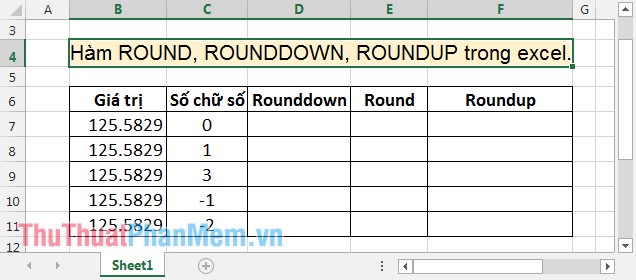
In the cell where you need to calculate ROUNDDOWN, enter the formula: = ROUNDDOWN (B7, C7) .
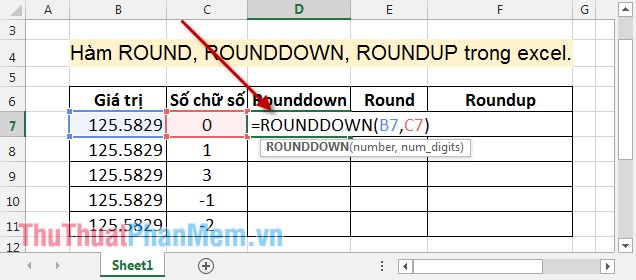
Press Enter to get the results:
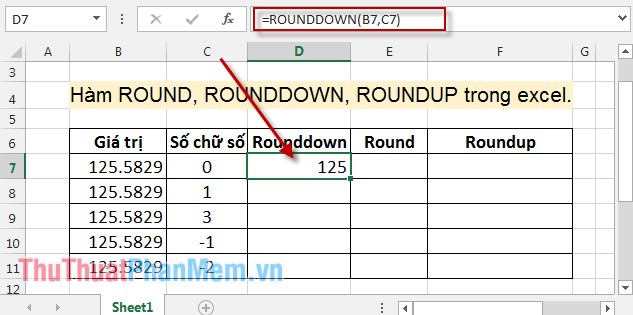
Similarly enter the formula with the Round function and the result is:

With ROUNDUP function :

Similarly copy the formula for the remaining cells -> the result is:

Based on the above result table you can compare the values of 3 functions with the same rounding value and the same number of digits to round. When the number of digits has a negative value, the values of 3 functions are completely different.
The above is a detailed guide on syntax and usage of rounding functions.
Good luck!