How to Restore a Disabled iPhone
Restore from iTunes backup
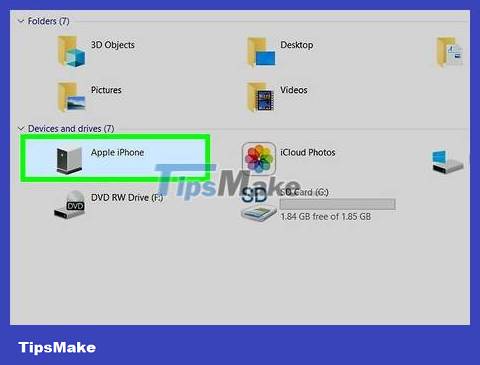
Connect iPhone to computer with iTunes pre-installed. If the message 'iPhone is disabled. Please connect to iTunes' ("iPhone is disabled. Please connect to iTunes") appears on your phone, connect your iPhone to the computer where you backed up your data.
This method will work if you have backed up your iPhone to iTunes and know the passcode.

Open iTunes. If iTunes doesn't open automatically when you connect iPhone to your computer, click the iTunes icon in the Dock (macOS) or the All Apps section of the Start menu (Windows).
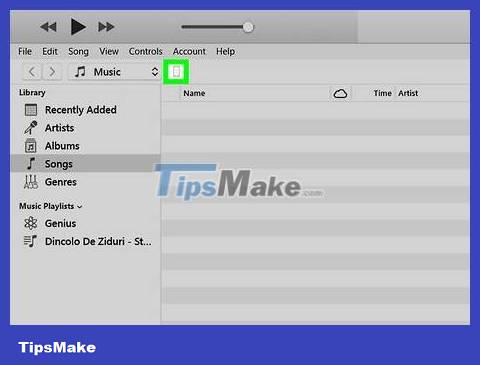
Click the iPhone icon near the upper left corner of iTunes.
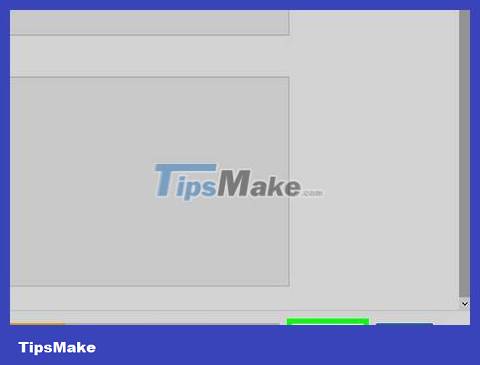
Click Sync . iTunes will ask you to enter your passcode.

Enter your password and click Restore . iPhone will be restored with the final iTunes backup.
Use recovery mode

Check the number of minutes in the notification. After the amount of time your iPhone specifies in the notification, you'll be able to try signing in again.

Enter the correct password. If you don't remember your password, continue this method.
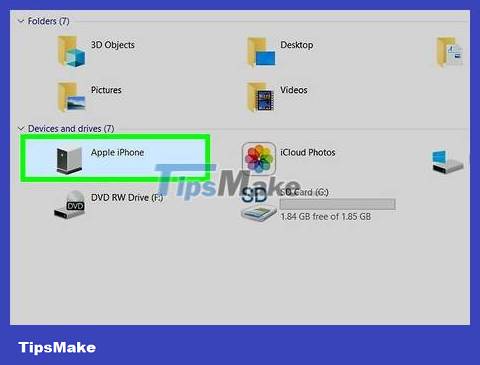
Connect iPhone to any computer where iTunes is installed. Use the USB cable that came with your iPhone or another compatible cable to connect.

Force your iPhone to restart. The following steps will vary depending on the model:
iPhone _
iPhone 7 and 7 Plus: Press and hold the volume down button and power button at the same time. Don't let go until the phone reboots to the recovery screen.
iPhone 6 and earlier: Press and hold the Home button and power button at the same time until the phone reboots to the recovery screen.

Open iTunes. If iTunes doesn't open when you connect iPhone to your computer, click the iTunes icon in the Dock (macOS), or find the app in the All Apps section of the Start menu (Windows). Once the app opens, the Recovery Mode screen will appear.
If the Update option appears on the Recovery Mode screen, try clicking it to see if your phone works again. If the update does not take place, continue this method.
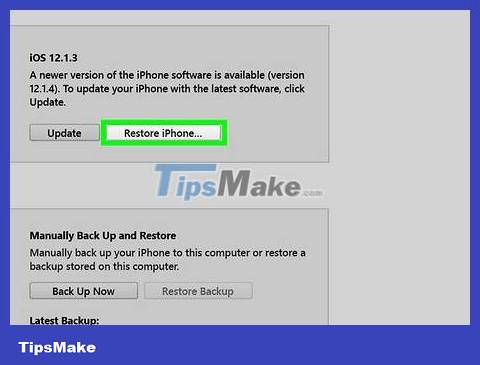
Click Restore iPhone… (Restore iPhone). A confirmation message will appear letting you know that the next step will restore your iPhone back to factory settings.
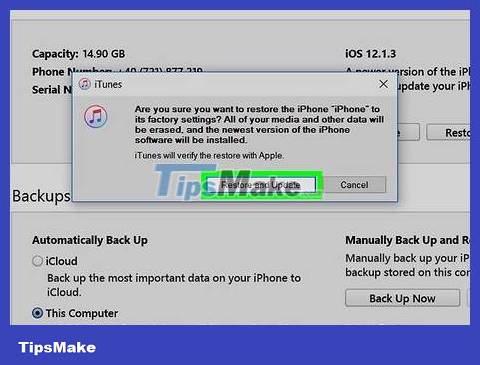
Click Restore . iPhone will be reset to factory mode. You will be able to reset from scratch and set a new passcode.