Fix STOP error 0x0000007b on Windows 7, XP, blue screen error
To fix error 0x00000007b - blue screen error, there are quite a few solutions. You can use Windows XP error correction software to support. Windows XP error repair software can fix many common errors in this operating system. However, if after fixing Win XP errors with those software you still cannot fix error 0x00000007b - blue screen error on Windows 7, XP, then try other ways.
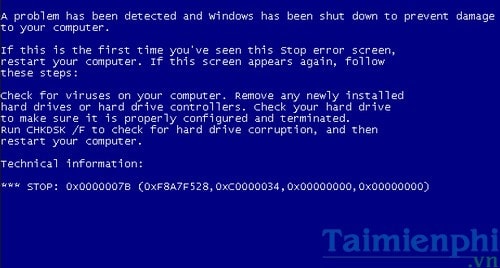
Fix error 0x00000007b on Windows 7, XP
1. Computer infected with Virus.
For computers that have been infected with viruses leading to error 0x0000007b, you need to fix it by downloading top anti-virus software to scan on your computer. It can be said that computer virus infection is the most common cause of error 0x00000007b on Windows.
Please download the following anti-virus software to scan for viruses on your computer:
- Download Avira Free AntiVirus here: Download Avira Free Antivirus
- Download Bitdefender Antivirus Free here: Download Bitdefender Antivirus Free
- Download Avast Free Antivirus here: Download Avast Free Antivirus

2. Driver error.
Reason:
- The device driver that the computer boot controller needs to boot was not configured during the boot process.
- The device driver that the computer boot controller needs is corrupted.
- Information in the Windows XP registry is corrupted.
You can go to the homepage of the computer company you use to update to the new Driver version for your computer.

You can also download some software to automatically update drivers:
- DriverEasy: Download DriverEasy
- Driver Booster: Download DriverBooster
3. Fix errors using Windows' Repair feature.
You use a disc or USB Boot Windows 7, XP to put in the drive. Go to Setup when running the Windows disc. Then click the Repair feature to fix error 0xc00007b on Windows 7 and XP.
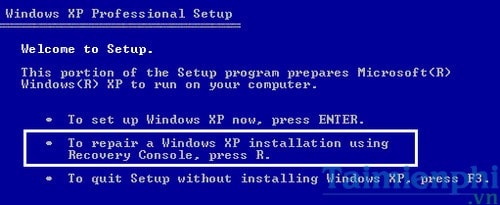
4. Reinstall Windows.
If none of the above methods work, install Windows 7 from scratch. Limit the use of pirated Windows versions, unlocked Ghost versions. to avoid repeating error 0x00000007b.
Reinstalling Windows will erase all data in your system drive, so before installing you should back up your data before installing a new copy of Windows.
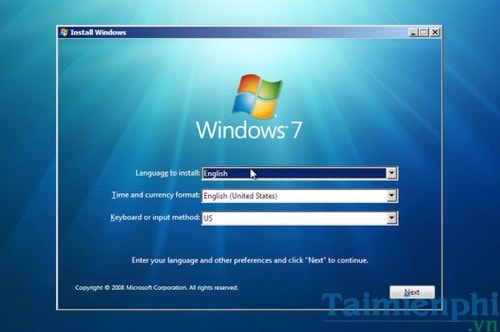
Above are instructions on how to fix error 0x00000007b on Windows 7 and XP. Please follow each method to fix this error. In general, fixing error 0x00000007b, also known as Blue Screen of Death, is not too difficult, but to avoid encountering this error while using the computer, you need to be equipped with solid knowledge and foundation. .
Another error on Windows that is also frequently encountered is Windows not responding, also known as the computer crash error. There are many ways to fix computer crashes. Because the causes of Windows not responding errors on computers are very diverse. But most Windows not responding errors on computers come from software that is too heavy, consuming RAM and causing lag.
To prolong the life of computers and laptops, in addition to fixing errors in the software, users must also monitor the hardware on the computer. The most significant is checking the computer CPU temperature. Many computers have fans that have been dirty or broken for a long time. leading to high temperatures, affecting RAM, chips, and hard drives. So check the CPU temperature to limit the risk of computer damage.
 How to install Advanced SystemCare Pro, error repair software for Windows 10, 8, 7, Vista, XP
How to install Advanced SystemCare Pro, error repair software for Windows 10, 8, 7, Vista, XP How to fix lost Admin password error when logging into Windows
How to fix lost Admin password error when logging into Windows Shortcuts to Boot Options and BIOS of computer lines
Shortcuts to Boot Options and BIOS of computer lines How to fix Windows cannot connect to the printer error, cannot connect to the printer
How to fix Windows cannot connect to the printer error, cannot connect to the printer How to check and detect dead spots on Desktop
How to check and detect dead spots on Desktop