Windows Defender is disabled or inactive, this is a fix
Windows Defender is one of the most effective anti-virus programs that helps protect against malicious software, malware, spyware . and protects your computer safely. This is a free program that Microsoft provides for Windows users. Windows Defender allows users to schedule to scan or schedule automatic scans .
However in some cases when opening Windows Defender you receive an error message: "Windows Defender has been turned off, and it is not monitoring your computer ".
This error may be due to the installation of a program, certain antivirus software Windows Defender has been disabled. To fix the above errors, follow the steps below:

1. Open Action Center and check if Windows Defender is enabled.
2. Run services.msc to open Services Manager. Make sure that Windows Defender Service is enabled and set Automatic.
3. Re-register the DLL file.
Run each of the commands below into the Elevated command prompt window, after each command press Enter:
regsvr32 wuaueng.dll
regsvr32 wucltui.dll
regsvr32 softpub.dll
regsvr32 wintrust.dll
regsvr32 initpki.dll
regsvr32 wups.dll
regsvr32 wuweb.dll
regsvr32 atl.dll
regsvr32 mssip32.dll
4. At this point on the screen, Windows Security Center will prompt you to "Check installation" in the Malware Protection section. Your task is to click Turn on now.
An error message will appear on the screen: "There are no definitions available to download for Windows Defender".
In this case it is very likely that the cause of the error is due to WMI repository inappropriate. Restart the WMI repository to fix this error.
Open the Command prompt under Admin, enter the command below and press Enter:
winmgmt / verifyrepository
If you receive the message "WMI repository is not consistent" , run the following command:
winmgmt / salvagerepository
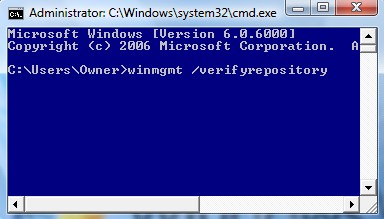
This command will check the identity of the WMI repository and fix the problems. Restart your computer, then try to activate Windows Defender.
If you receive the message "winmgmt / salvagerepository is failed" , ignore the message and rerun the winmgmt / salvagerepository command again.
Refer to some of the following articles:
- How to disable and completely remove Windows Defender?
- Your Windows 10-based computer has a virus, this is a fix
- How to schedule automatic scans for Windows Defender on Windows 8
Good luck!
You should read it
- ★ How to use Windows Defender to scan programs that do not want PUP?
- ★ Hackers take advantage of Microsoft Defender's 8-year-old weakness to bypass the virus detection system
- ★ Besides Windows Defender, should users install other anti-virus and anti-malware software?
- ★ Most antivirus programs are 'trivial'
- ★ How to fix Your virus & threat protection is managed by your organization