How to add files to the exclusion list in Avast so as not to be deleted mistakenly
You are continuously deleted by Avast after deleting files so that certain software or games cannot work due to mistakenly deleted files. So how to solve that situation? Is it possible to add any file to the exclusion list in Avast? Let's follow the article below of TipsMake.com to know more!
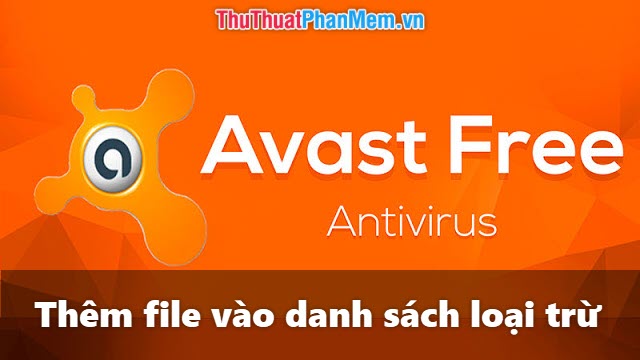
Step 1 : You open antivirus software Avast .
Step 2 : Then you press Menu (1) in the right corner of the software interface -> Select Settings (2) .
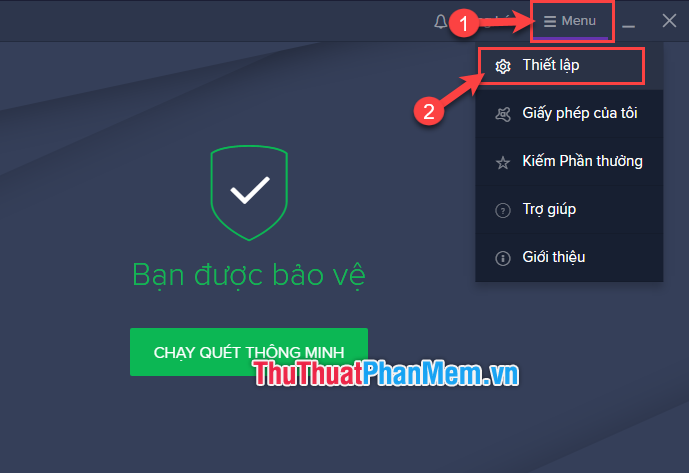
Step 3 : Then you take turns: Select General (1) -> Exceptions (2) -> Add exceptions (3) .

Step 4: Then you can Copy the path of the protected directory or website address and Paste into box (1) .

Or choose Browse (2) and then locate the folder, the file you want to exclude and select Avast Agreed .

Then the Exceptions file will be displayed all outside.

Thus, the file has been added to the exclusion list in Avast so that it will not be mistakenly deleted by the software. Very simple, right. Hope this article will help you a lot. Thank you for following the article. Good luck!
You should read it
- ★ Bkav software is mistakenly recognized as malicious code
- ★ How to recover deleted files on Android phones
- ★ How to recover hard drive data when it is mistakenly deleted or formatted wrong
- ★ How to recover, retrieve deleted files in trash
- ★ Steps to recover deleted files on USB and External Hard Drive