Find and Replace functions in Excel
The following article details how to use Find and Replace in Excel.
1. Find () function
- Meaning: Used to determine the starting position of the substring in the string containing the search string. The return value is a number.
- Syntax: FIND (find_text, within_text [, start_num]) .
Inside:
+ find_text: string to search.
+ within_text: string containing the string to search.
+ start_num: search location.
- Example 1:
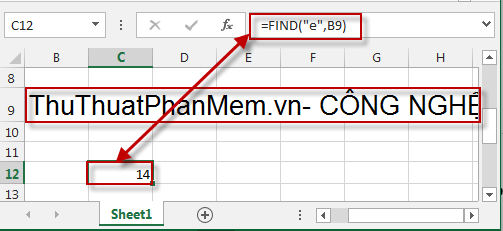
- Example 2: Search for the letter "M" in the string with 2 letters m return value is 13. Thus Find function is case sensitive.

- Example 3: Where a string has many characters to find, the Find () function returns the first found character. In the example below there are 2 letters T but the return value is 1.
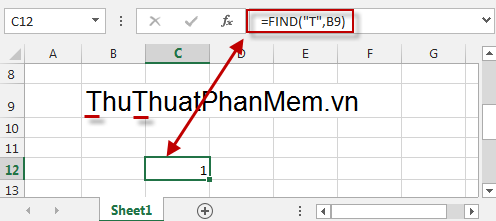
- Example 4: Where the function value is not found returns the value #VALUE .
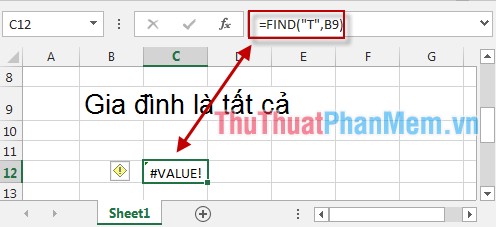
2. Replace () function
- Meaning: Used to replace 1 character or 1 substring in the original string with 1 other character or other substring.
- Syntax: REPLACE (old_text, start_num, num_chars, new_text) .
Inside:
+ old_text: Text string containing substring to be replaced.
+ start_num: Start position instead.
+ num_chars: Number of characters to be replaced.
+ new_text: The replacement character string from the start position to the end of the number of characters to be replaced.
- For example:

Good luck!