F.TEST function - The function returns the result of the F - test in Excel
The following article introduces you to the F.TEST function - one of the functions in the statistical function group is very popular in Excel.

Description: The function returns the result of the F - test, the probability of two ends where the variance of the two arrays is not significant. Support function from Excel 2010 version.
Syntax: F.TEST (array1, array2)
Inside:
- array1: The first array of data range, is the required parameter.
- array2: The second array of data range, is a required parameter.
Attention:
- The value of the parameters must be a number, name or reference array containing numbers.
- The value of the parameter contains the logical value, the text will be ignored, but a value of 0 is still counted.
- If the number of data points in 2 arrays is different -> the function returns the error value # DIV / 0!
For example:
Calculate the F - test for data sets according to the data in the following data table:

- In the cell to calculate enter the formula : = F.TEST (B6: B10, C6: C10)
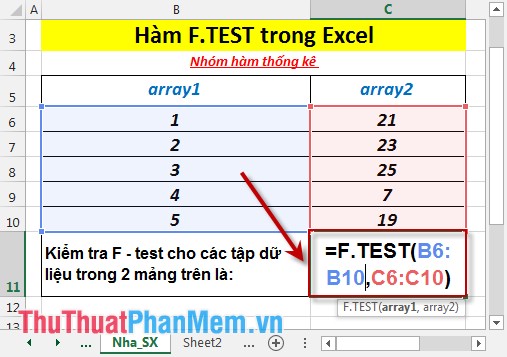
- Press Enter -> check F - test for the data sets in the 2 above arrays are:
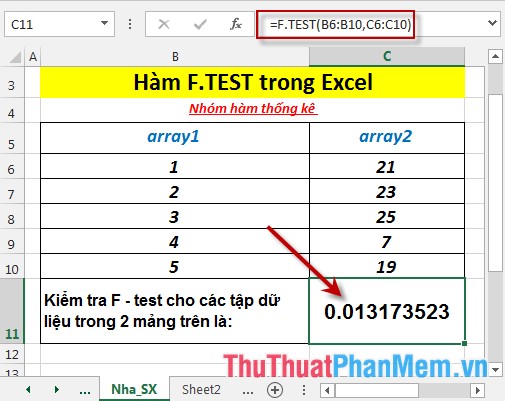
- Where the value of the data array is a logical value or text -> the function ignores that value.
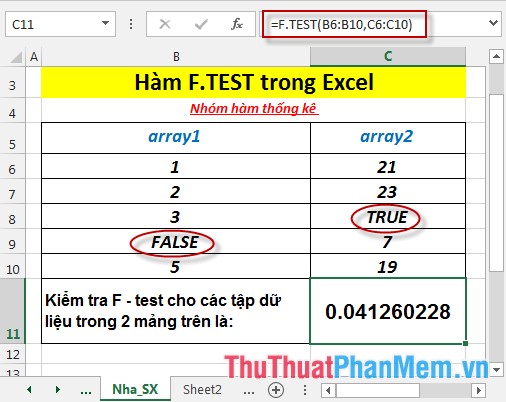
Above are instructions and some specific examples when using the F.TEST function in Excel.
Good luck!
You should read it
- ★ Z.TEST function - The function returns one-sided value of the z test in Excel
- ★ T.TEST function - The function returns the probability associated with Student's t-Test in Excel
- ★ BINOM.DIST.RANGE function - The function returns the probability of a test result using binomial distribution in Excel
- ★ ZTEST function - Returns the probability value on one side of the z test in Excel
- ★ TTEST - Returns the probability associated with a Student's t-Test in Excel