T.DIST.RT - The function returns the Student's t-distribution on the right in Excel
The following article introduces you to the T.DIST.RT function - one of the functions in the statistical function group is very popular in Excel.

Description: The function returns the Student's t-distribution on the right. Functions used in testing the hypothesis of small numbers of data sets. Support functions from Excel 2010 onwards.
Syntax: T.DIST.RT (x, deg_freedom)
Inside:
- x: Value used to evaluate the distribution, is a required parameter.
- deg_freedom: Number of degrees of freedom of the distribution, is a required parameter.
Attention:
- Any argument that is not a number -> the function returns the #VALUE! Error value
- If deg_freedom <1 -> the function returns the #NUM! Error value
- The minimum value of deg_freedom must be equal to 1.
For example:
Calculate the Student t- top right distribution of the values in the following data table:

- In the cell to calculate enter the formula : = T.DIST.RT (D6, D7)
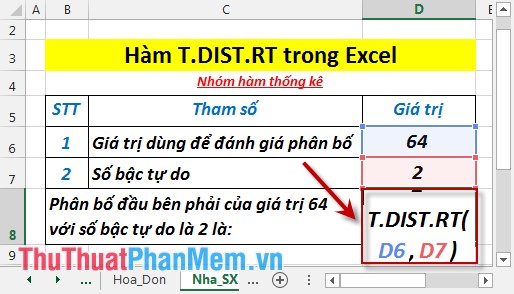
- Press Enter -> Student t right distribution on the right is:
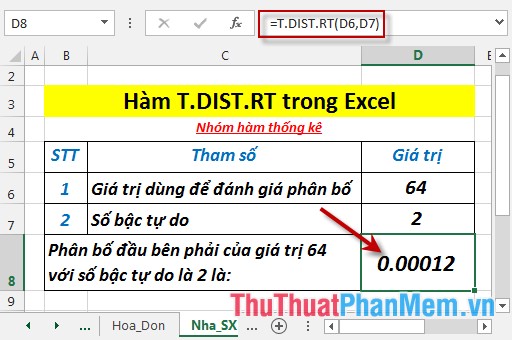
- Where the value to evaluate the distribution is less than 0 -> the function still returns the correct results:
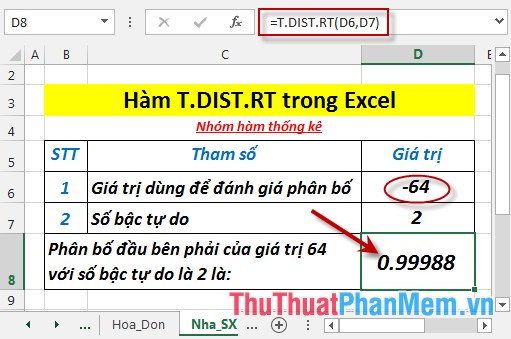
- If the number of degrees of freedom is less than 1 -> the function returns the #NUM! Error value
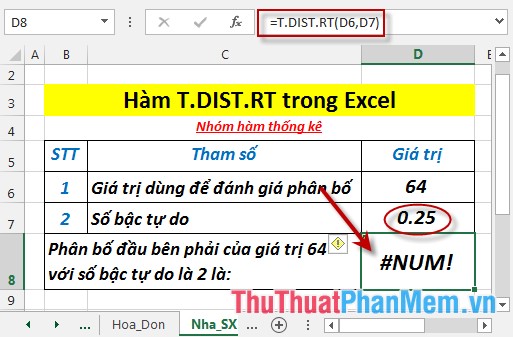
Above are instructions and some specific examples when using T.DIST.RT function in Excel.
Good luck!
You should read it
- ★ GAMMA.DIST function - The function returns the gamma distribution in Excel
- ★ POISSON.DIST function - The function returns the Poisson distribution in Excel
- ★ BETA.DIST function - The function returns the Beta distribution in Excel
- ★ HYPGEOM.DIST - The function returns the hyperbolic distribution in Excel
- ★ F.DIST - The function returns the probability distribution F in Excel