PERCENTILE function - The function returns the kth percentile in Excel
In mathematical computing, the percentile is a frequently applied process to study the percentile of values in a defined data set. The following article details how to use the PERCENTILE function to calculate the kth percentile value.
Description: The function performs returning the kth percentile of values in the specified array or data range.
Syntax: PERCENTILE (array, k) .
Inside:
- array: An array or range of data to determine percentile for values, which is a required parameter.
- k: Percentage value to determine rank, is a required parameter. The value of k ranges from 0 to 1 including 1.
Attention:
- The value k must be in paragraph [0,1] otherwise the function returns the #NUM! Error value.
- If the value k is not in the form of numbers, the function returns the error value #VALUE!
- The case when k is not a multiple of 1 / (n-1) PERCENTILE function will interpolate to calculate percentile value.
For example:
Find the value of 0.9 percentile in the data array:

In the cell to calculate the value enter the formula: = PERCENTILE (D13: L13, D14) -> Press Enter the result received is:

So the 0.9th percentile has a value of 28.
Note: When entering the percentile value is always greater than or equal to 0 and less than or equal to 1. If the percentile value is greater than 1 error function:
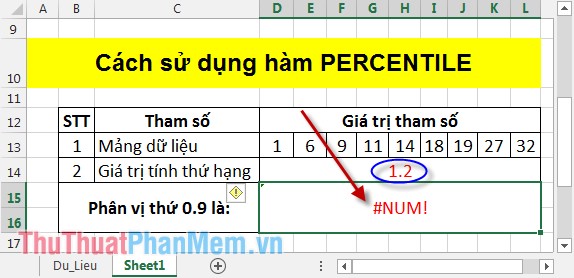
The percentile value is less than 0 error:
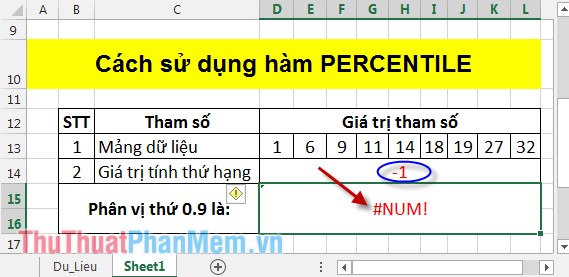
Above is the way to use PERCENTILE function , you pay attention to the use and problem of entering percentile values in the limit of 0 and 1.
Good luck!
You should read it
- ★ QUARTILE.EXC function - The function returns the quartile of a dataset without values 0 and 1 in Excel
- ★ QUARTILE.INC function - The function returns the quartile of a dataset including values 0 and 1 in Excel
- ★ How to use the IF function in Excel
- ★ How to use the IFS function in Excel 2016
- ★ CHISQ.TEST function - The function returns the independence test in Excel