Do you know how to Repeat and Shuffle music on iOS 10?
The iOS 10 upgrade brings users new features, changing not only the interface but also the new applications. Some features will be upgraded or added to serve the needs of users. But also because of this change, many users experience inconvenience when using. For example, with the Music application on iOS 10, some users do not know how to Repeat (playback) or Shuffle the song they want.
In fact, the operation to find the playback button and randomly play the song on the Music iOS 10 app is extremely easy.
At the song playback interface on the Music app, we just need to flick the interface from the bottom up . Two Repeat and Shuffle icons will be on the right side of the interface.
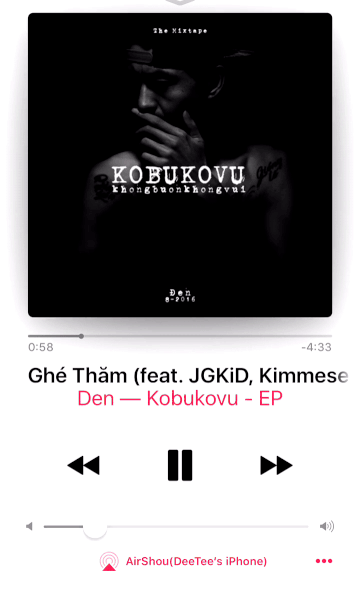
We can also access albums and playlists to select random play right from the list of songs. Also, if you are using Apple Music service or playing songs from iTunes, the song is playing.
This operation is also quite simple but also becomes a problem of hacking the user's brain, if we don't know how to use it. Now you can comfortably Repeat music, or choose a random song play mode on iOS 10 already.
Refer to the following articles:
- How to style messages for iMessage iOS 10
- Upgrade iOS 10 and attractive features not to be missed
- Unlock iOS 10 device with just 1 touch, have you tried it or not?
I wish you all success!