Disable User Account Control (UAC) on Windows 7, 8, and Vista
If you use Windows Vista, or Windows 7 or later when you run software installation files, or edit anything related to the system, you'll see the User Account Control dialog box asking if you want to allow it to run. This makes the computer more secure for the computer, but it makes you very inhibited !
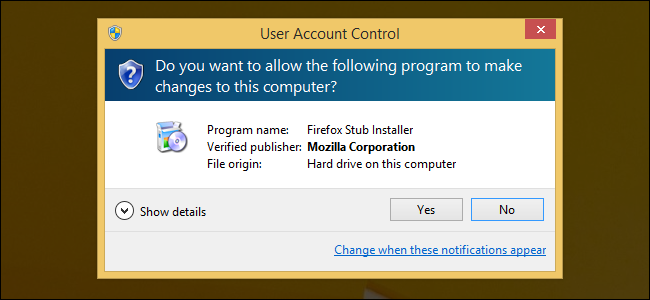
Especially with a low configuration machine, click to run the software Setup file sometimes it takes a long time to appear the User Account Control dialog box, then begin to install.
Here's an easy way to disable the User Account Control dialog, which saves you time when installing, editing system, or administrative rights.
Note: Disabling UAC will result in a less secure system.
Disable UAC on Windows 7
On Windows 7 it's easy for you to set up UAC, and in fact you don't need to completely disable UAC if you don't want to. Just type UAC into the Start menu or Control Panel search box.
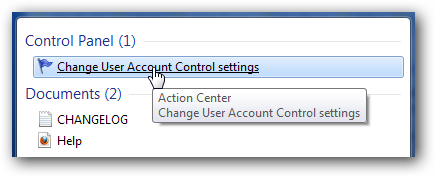
You can simply drag the slider up or down, depending on how often you want to be alerted. If you drag all the roads down, you will completely disable .
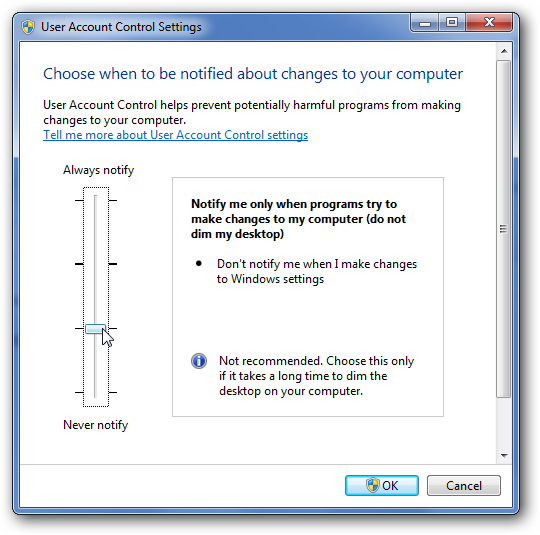
Disable UAC on Windows 8 or 8.1
Open the Start screen, search for UAC , and you'll see an option to set up User Account Control. If you do not, you will need to change to search through your Settings first, but then you will see it.
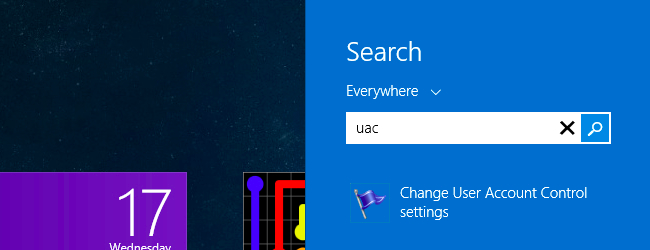
And then you can drag the slider all the way to the bottom, similar to other versions of Windows.
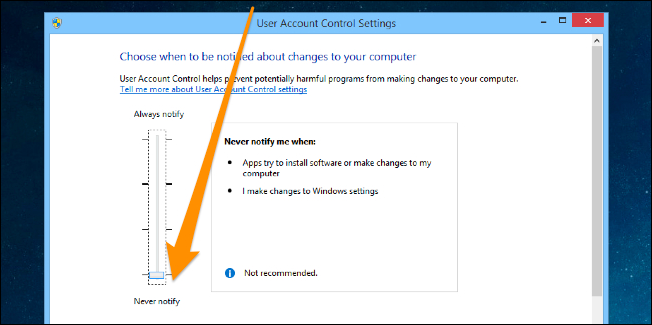
Pretty simple. Then you will never see UAC notifications pop up again.
Disable UAC on Windows Vista
Open Control Panel, and type 'UAC' into the search box. You should see a link for 'User Control Account (UAC) or off':
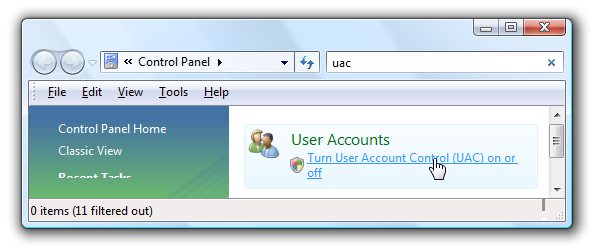
On the next screen, you should uncheck the 'Use User Account Control (UAC)' box, and then click the OK button.
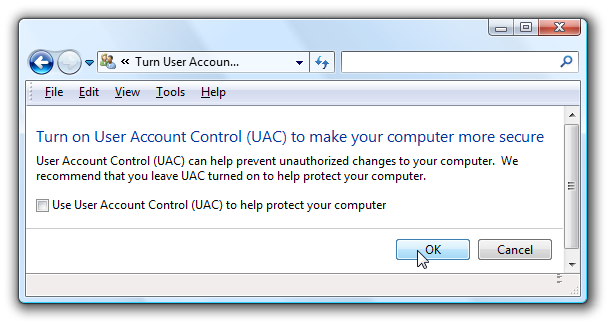
You will need to restart your computer before the changes take effect. Good luck!