Your Uninstaller - Software to thoroughly uninstall applications
When you want to remove a piece of software using the default program in windows, the software is not necessarily completely removed, especially with software installed deep into the system, such as antivirus programs. such as. Long-term use will make disk space occupied by files no longer needed, or make the computer slower.
Your Uninstaller is a perfect solution for you, it helps you delete all related files when you remove the application, helping your computer always run smoothly and efficiently. In addition, Your Uninstaller helps you to clean the drive, and other functions. Here are some tips and key functions of the software.

Function, how to use Your Uninstaller
You will then be taken to the main working screen of the software.
Part Details : contains the information of installed applications
Part Utilities : contains other software tools.
Part Installed Programs : where the software has been installed in the system.
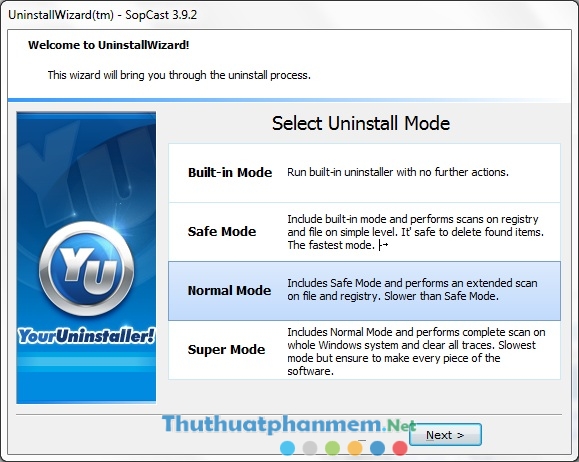
To remove a software, you just need to double click on it, a table will appear. This is the mode to scan files left after the software is removed.
- Built-in Mode : This mode merely removes a program and does not scan again.
- Safe Mode : After removing the software, the program will quickly scan the remaining files and registry.
- Normal Mode : a thorough scan and longer than Safe Mode.
- Super Mode : scan very deeply in the system, scan the longest but most effective scan.
After you have selected, click next to continue. Then you remove that software normally. After the uninstall is complete, the section of Your Uninstaller will scan all remaining files, this section will depend on the scan mode you choose.
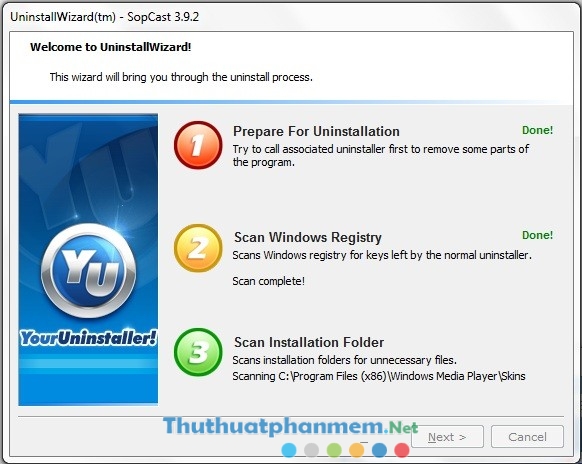
After the scan is complete, the software will list all the leftover files that it finds.
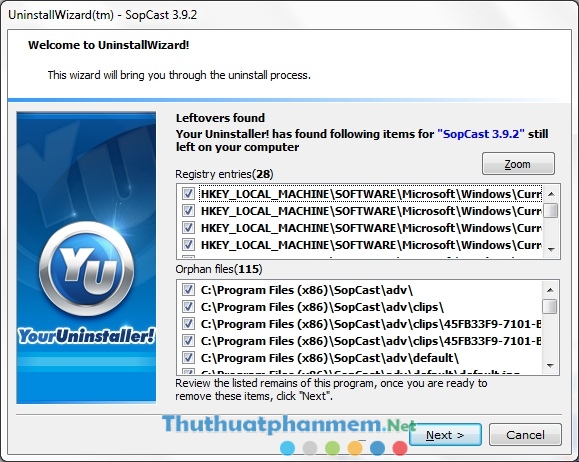
If you need to keep the files you need, deselect the file, then click next .
Wait a bit for the program to delete them.
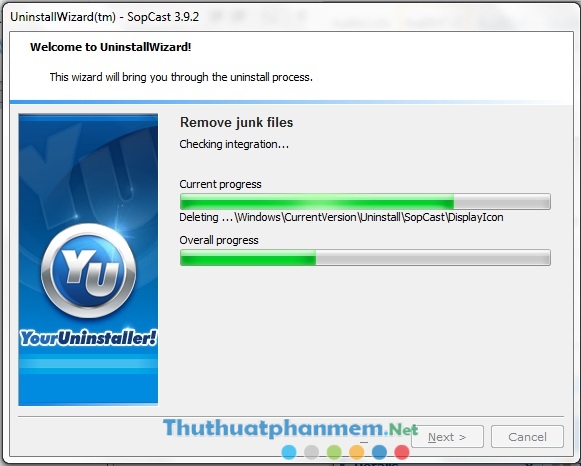
After deleting, click Finish to complete. So that software has been completely removed, no longer junk files in the computer.
Apart from the above main function, the software is also equipped with other useful functions in the Utilities section.
- Startup Manager : manage the software that starts with windows.
This feature allows us to turn off the software you do not want to run with Windows, one of the reasons for the slow computer start up.

To do this, click the program you want to turn off, select Delete, or click the buttons in the Status column, let them switch to Off, and then click Apply.
- Disk cleaner : this feature allows you to scan and delete all junk files or unused files on the hard drive, in order to free up disk space and help the computer work more smoothly.
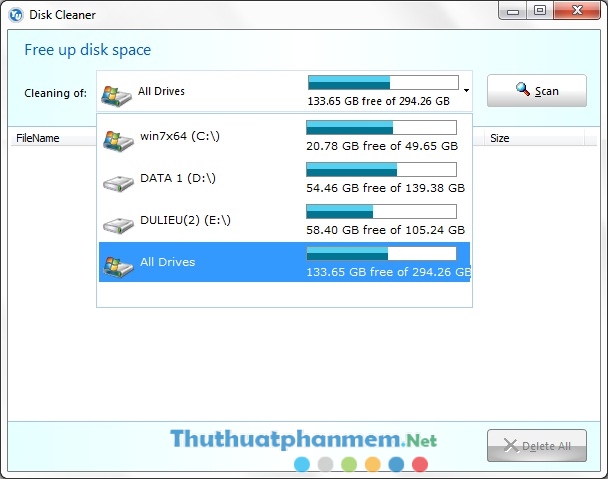
You choose the partition to scan or scan the entire drive. The software will automatically scan and list the found files, click Detele all to delete them.
- File Shredder : delete files permanently.
If you delete a file by pressing Delete or Shift + Delete , these files can be easily retrieved, if you want to delete them permanently from your computer, the file shredder can respond to you.
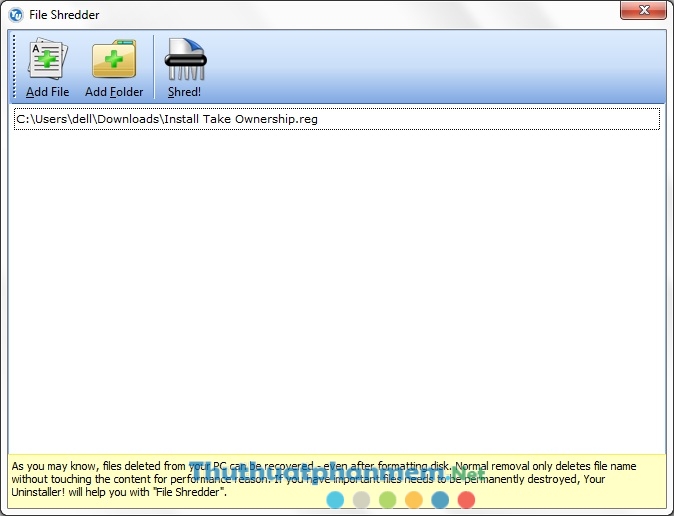
Click Add file or Add Folder to add files or folders, click Shred!
Wait a moment and your file is permanently gone.
Conclude
With the tips and software just shared, hope you will have new experiences and work more effectively on your familiar computer.
Any form of copying must be authorized by the author. Look closely at the DMCA copyright.
You should read it
- ★ IObit Uninstaller - Download IObit Uninstaller here
- ★ Invite to Revo Uninstaller Pro 3, the software to remove applications like Your Uninstaller for $ 19.99 is free
- ★ Download Smarty Uninstaller application uninstalling software worth 24.99 USD, which is free
- ★ How to use IObit Uninstaller to completely remove software on Windows
- ★ How to use Smarty Uninstaller to remove software completely on Windows