Create shortcuts for quick actions in Word 2013
By default, Word 2013 has set up keyboard shortcuts for some commands to help you work faster. But you can still edit and create many other shortcuts for you to perform text formatting, save files and perform many other operations faster.
The following article shows you how to create shortcuts to quickly work in Word 2013.
Step 1: Open the Customize Ribbon.
First, click the File tab .
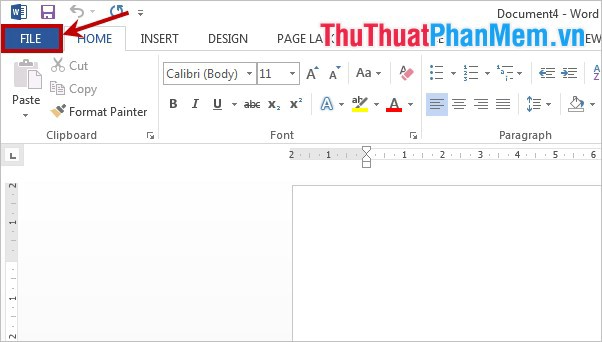
Next, click Options in the left menu to open Word Options .

In the Word Options dialog box, select Customize Ribbon in the menu to the left of Word Options .

Or you can quickly open Customize Ribbon by right-clicking on any card title on the Ribbon and selecting Customize the Ribbon .
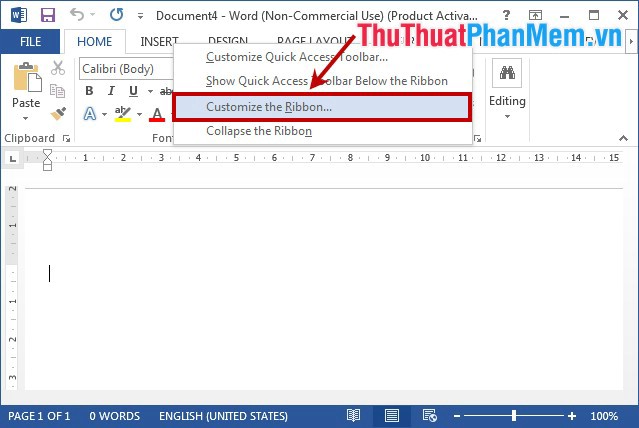
Step 2: In the Customize Ribbon section, select Customize as shown below.

Step 3: Set up keyboard shortcuts for commands in Word.
On the Customize Keyboard window , in Categories is a list of items, in Commands are all commands.
You want to add shortcuts for any command you select items in Categories to narrow the list of commands in Commands .
When you press the command in Commands if the Current keys section is left blank, this command has not been set a shortcut. You just need to set the shortcut that you want to assign to the command in the Press new shortcut key and press Assign to add the shortcut. Note: if the shortcut you set has not been used for any command in Word, under the Currently assigned to section will display [unassigned] .

If you set the shortcut that has been assigned to another command in Word, under the Currently assigned to section will appear the section where this shortcut has been assigned.
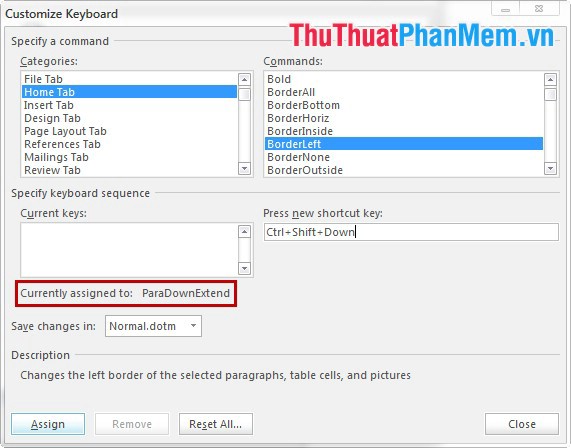
You can set up other shortcuts until [unassigned] appears .
Note: multiple keyboard shortcuts can be assigned to a command.
After the setup is complete, click Close to close the Customize Keyboard dialog box and close the Word Options dialog box .
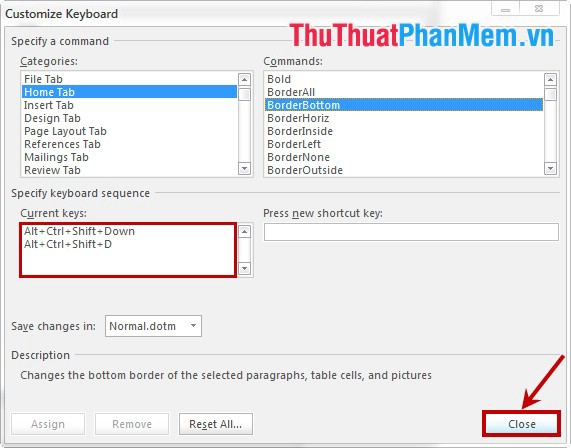
Thus, the article has shown you how to create shortcuts for commands in Word 2013. You can view and delete other shortcuts that Word has set up. Good luck!