Record on your computer with Audacity software
On Windows built-in sound recorder feature, but this feature does not support many recording file formats. Currently, there are many software to support you to record on your computer, professional recording software is usually a paid software. Instead of using high-cost software, you should use Audacity software.

Audacity is completely free, easy to use software that supports you to record quickly, output many formats for recording files. The following article guides you to use Audacity software to record audio on your computer.
Step 1: You need to download the software and install it on the system.
You can download the software at the homepage http://audacity.sourceforge.net/?lang=en.
Step 2: After the installation is complete, run the program, the interface of the program is as follows:

Step 3: To start recording, click on the Record icon , or select Transport -> Record .

Or on the program interface, press the R key to start recording.
Step 4: If you want to pause the recording, click the Pause icon (two vertical lines), and if you want to stop recording, click the Stop icon (yellow square).

Step 5: After clicking Stop to finish the recording, you can listen to your recording again by clicking the Play icon (blue triangle). Click the Pause icon to stop listening.
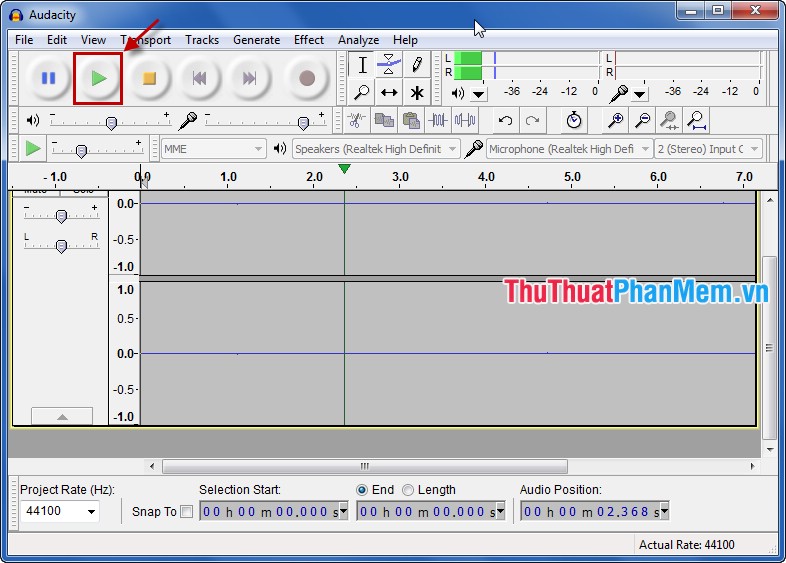
Step 6: To export files you selected recording File -> Export . or the key combination Ctrl + Shift + E .
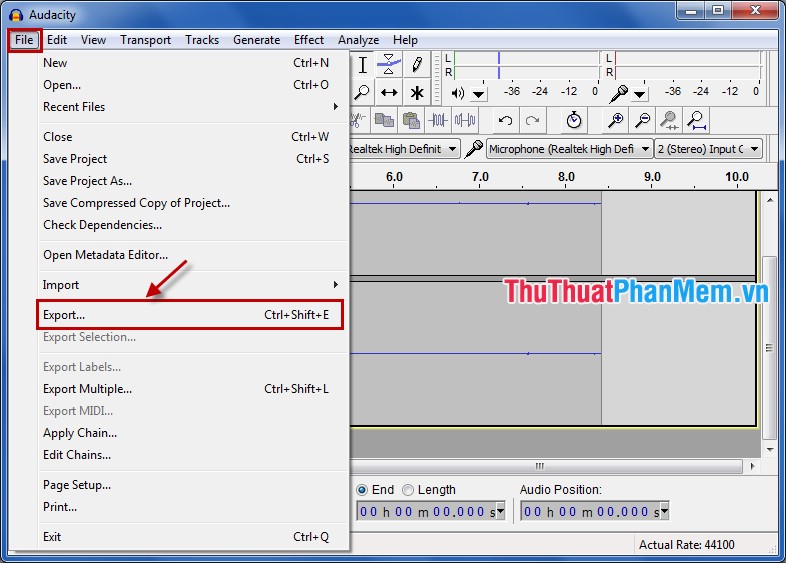
The Export File dialog box appears , select the location to save the file, enter the file name in the File name section and select the file format in Save as type and then click Save .
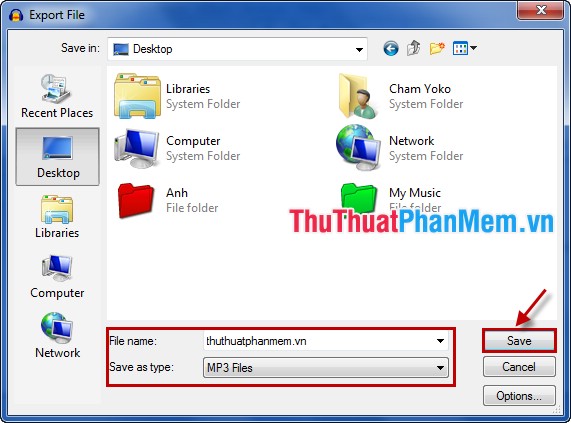
In addition, you can edit the recording file with the features of Audacity software, you can learn more during using the software. The article has instructed you to record on your computer with Audacity software quickly and effectively.
Good luck!