Edit music file information with TagScanner
Songs downloaded on the internet may contain incorrect song information. You are a music lover, you want to edit music file information such as artist name, album name, genre, year of composition . according to the information of that song. To edit music file information you can use TagScanner software.

TagScanner helps you quickly edit music file information, the following article shows how to edit music file information with TagScanner software. Please follow along.
Step 1: You need to download and install TagScanner software on the system, in addition, you can also download the Portable version to use without installation.
Visit the link: http://www.xdlab.ru/en/download.htm to download TagScanner software.
The interface of the application after the installation is completed as follows:
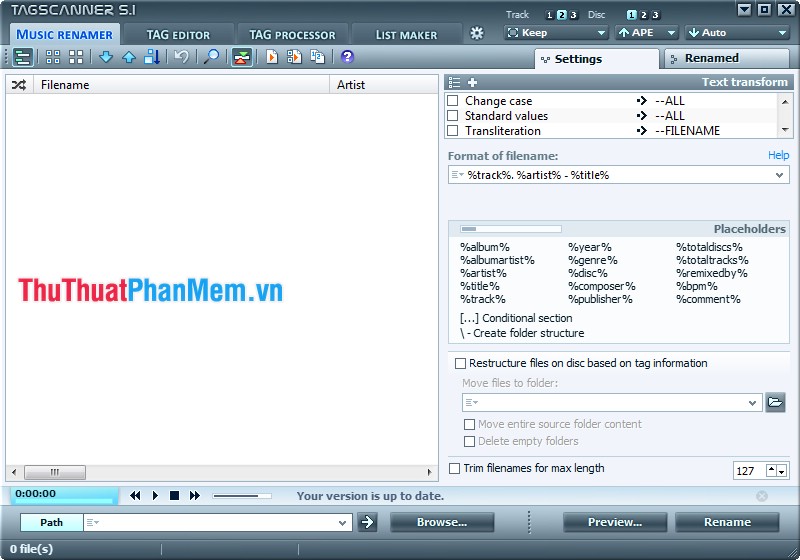
Step 2: Use the application to edit the information of your selected music file to the second tab ( TAG EDITOR) .
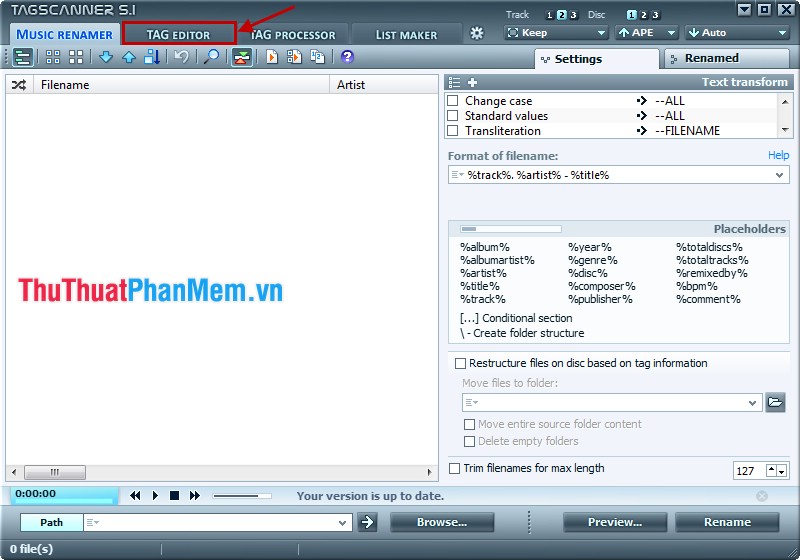
Step 3: Select the music file to edit information by clicking Browse .
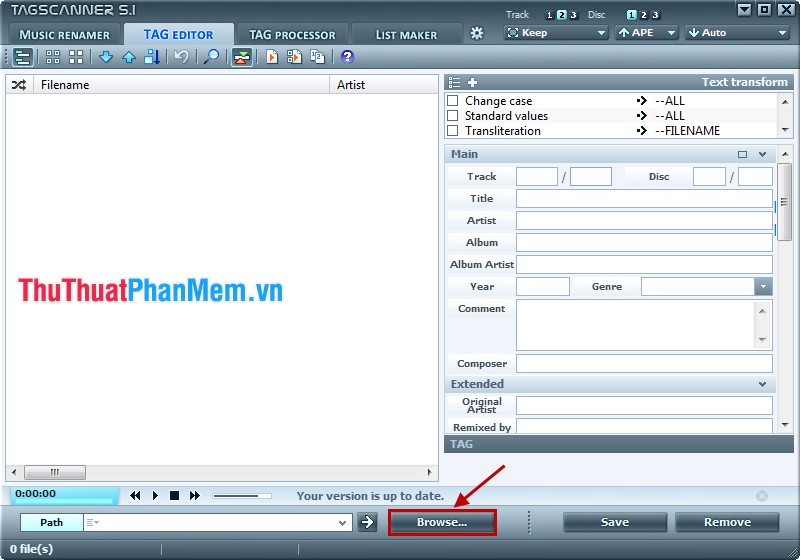
The Select folder with music files window appears, select the folder that contains the music files to edit information and click Select Folder .
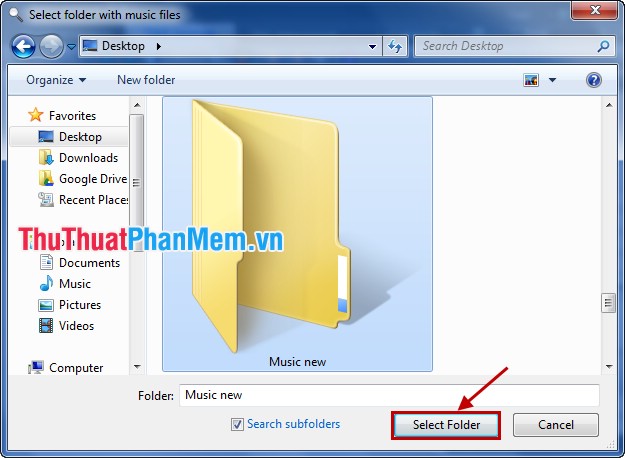
Step 4: Edit music file information.
After selecting the folder containing music files, on the application interface appears a list of music files on the left. You select the music file to edit information in the list of music files, the information of the music file will appear on the right of the application interface. You want to edit the information just put the cursor on the information and edit.
Some key information is as follows:
- Title: name of the song.
- Artist: the artist name shown.
- Album: album name of the song.
- Album Artist: the artist of the album.
- Year: year of song creation
- Genre: genre of music.
- Comment: comment on the song.
- Composer: composer.
There are also other extensive information in the Extended section , images for songs in the Embedded art section and lyrics in the Lyrics section . You can add or edit as you like.

Step 5: After editing is complete you select Save to save the newly edited information for the music file.
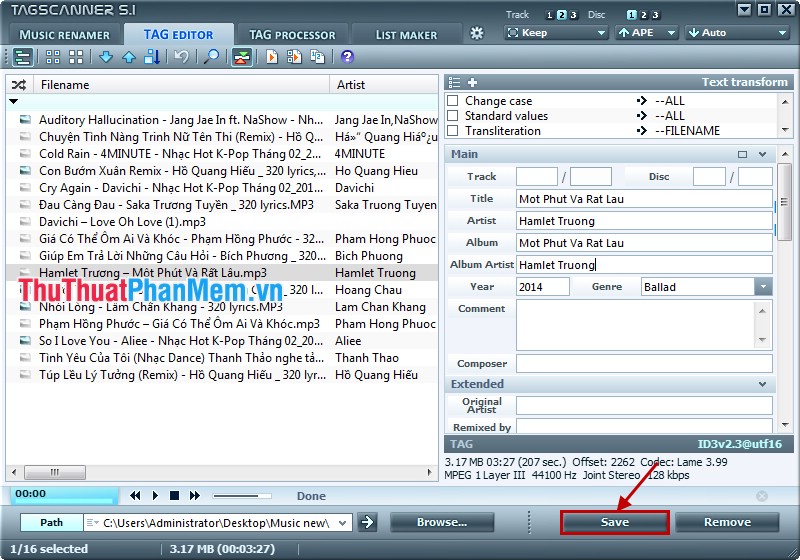
So you can edit and add information for music files quickly and effectively with TagScanner software. With other songs you do the same with the steps above. Good luck!