Multiplication function (PRODUCT function) in Excel
The multiplication function in Excel is very important for those who often have to process and calculate data in Excel. In Excel you can also use the * operator to multiply data, but with large volumes of data you should use the multiplication function - Product to be able to calculate data faster.
Article instructions syntax and how to use the Product function to multiply data in Excel.
Description
The Product function is a function used to multiply in Excel, which will multiply all the arguments entered and return their product.
You can use the normal * operator, but you should use the Product function to multiply multiple cells in Excel together.
Syntax
= PRODUCT (number1, [number2] .)
Where: number1, number2 are numbers to be multiplied, can be numbers that can be cells in Excel, up to 255 arguments.
Note: If the argument is an array or reference, empty cells and logical values and text in the array will be ignored.
For example: Give the following table and calculate the Total salary for employees.

Use the Product: = PRODUCT function (D5: E5)

To calculate for all the workers you go to the lower right corner in the box you enter the formula (the mouse turns into a + sign) as shown below:
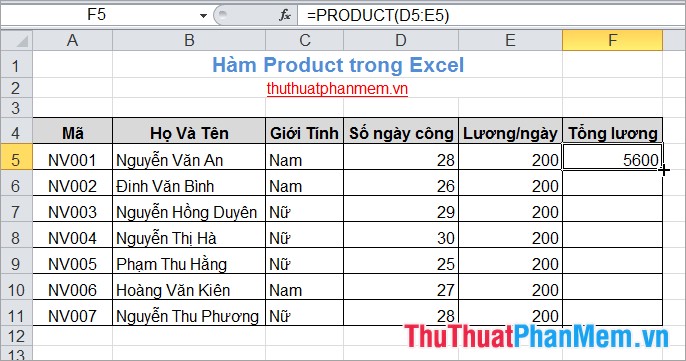
Drag to the last employee and release the mouse button.
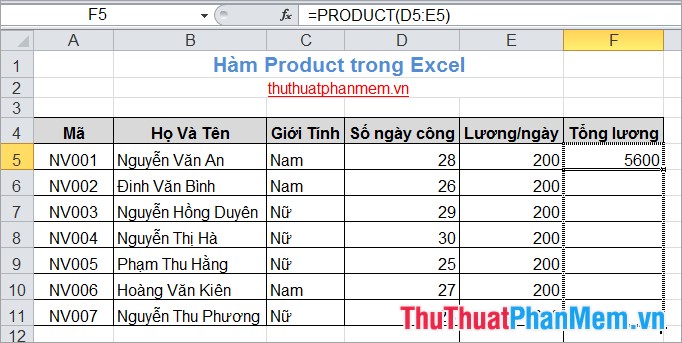
So all employees are paid gross salary.
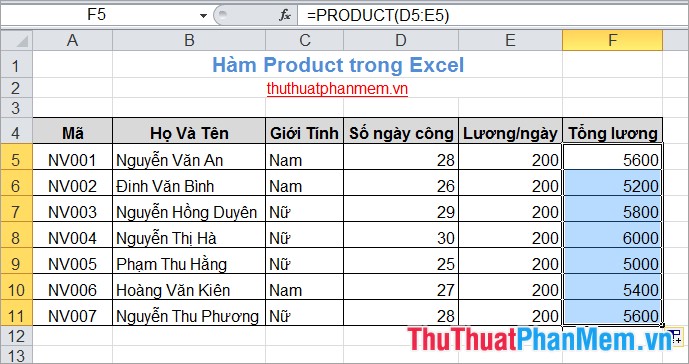
So, instead of using the * operator to process data to multiply, using the Product multiplication function will be effective and help you calculate faster. Just remember the syntax and apply the function appropriately, you will quickly process and calculate data more. Good luck!