How to convert Apple Numbers documents to Microsoft Excel
This article will guide you through 3 methods/cases to convert Apple Numbers documents to Microsoft Excel.
Convert Numbers documents to Excel on Mac
The process of converting a Numbers document to Excel on a Mac is generally very easy. You just need to follow these steps.
First, open the document you want to convert in Numbers, then navigate to the menu bar and tap File > Export To > Excel .
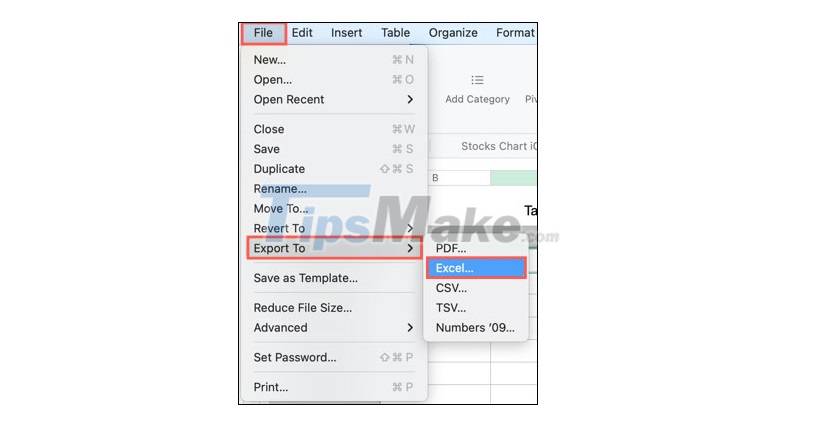
When the Export Your Sheet window appears, you can adjust a few options before converting the document.
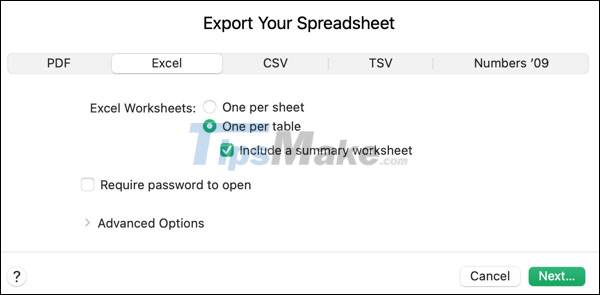
Excel Worksheets: Choose whether you want to convert for each table or each sheet.
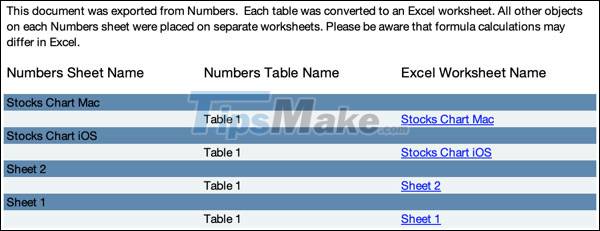
Require Password to Open: If the document contains sensitive information, you can set up password protection.

Advanced Options: You can export the sheet in XLSX or XLS format depending on the Excel version used by the recipient. XLS is compatible with even older versions of Excel.

When you're done, click ' Next '.
Now you can name the file, choose a location to save it and click ' Export ' to start the conversion process.

Convert Numbers documents to Excel using iCloud
If you have a Numbers file that needs to be converted to Excel and stored on your iCloud account, you can download the file in Excel format easily. You can also view and edit files online using iCloud.
First, go to iCloud.com and sign in. Select Numbers from the available apps.

At the top, click the Upload button (the cloud icon with the arrow pointing up).
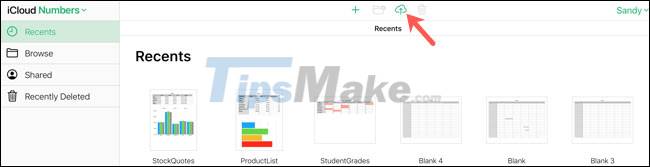
Browse, select the file you want to convert and click ' Open '.
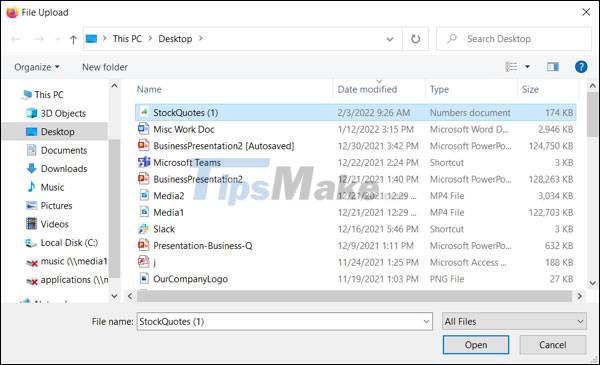
You should then see your file uploaded to iCloud. To view and edit files online, simply double-click to open them.

If you want to download the file in Excel format for editing on your local computer, click the three dots in the bottom right corner of the file. Select ' Download a Copy '.
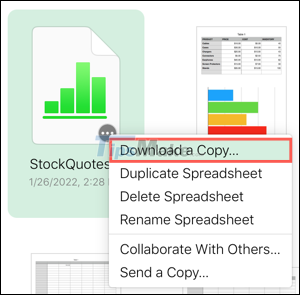
Select ' Excel ' to start downloading the file.
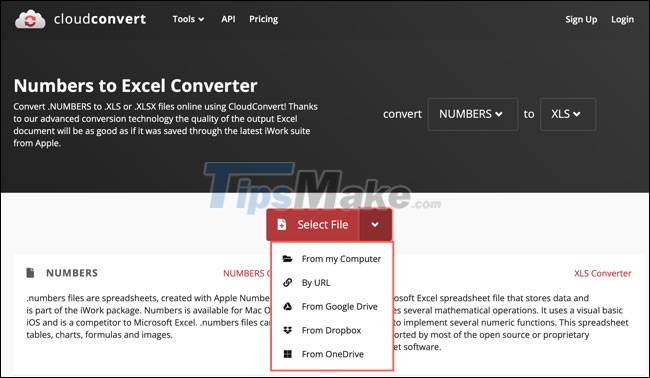
Convert Numbers documents to Excel with online tool
If you're not a Mac user and don't have an iCloud account, you can convert Numbers documents to Excel using an online file converter. There are many free options on the internet; one of the most popular names you can try is CloudConvert.
You can go directly to the CloudConvert Numbers to Excel Converter page. Click 'Select File', choose a location for the Numbers file you want to convert, and follow the prompts to upload the file.
Once the file has been uploaded, you can use the format drop-down box to select XLS or XLSX. Click ' Convert ' when you are ready.
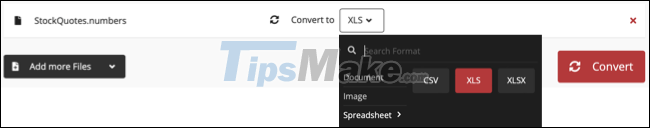
After the file is converted, you will see a ' Finished ' message. Just click ' Download ' to get the corresponding Excel file.

Note you can convert up to 25 files per day for free with CloudConvert without registration. Most other online file converters work similar to CloudConvert