How to convert numbers into words in Excel?
In Excel, entering and typing amounts is very tiring, sometimes confusing. So why do this work faster but still have to ensure accuracy? TipsMake.com will introduce you to a support tool, or more accurately, an additional add-in for Microsoft Excel, very convenient for accounting, finance, people who have to work with big amounts .
- Download VnTools add-in to your computer
How to use vnTools:
After downloading vnTools successfully, you unzip the folder (anywhere), open Microsoft Excel and then select File> Options :
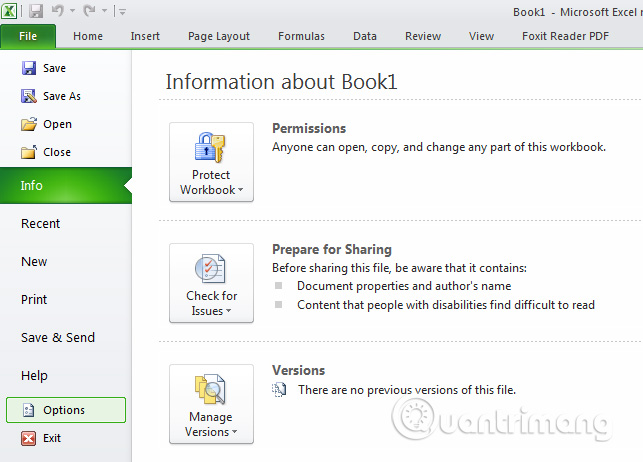
At the Options panel> we select Add-Ins > choose Excel Add-Ins in the Manage section and click Go :
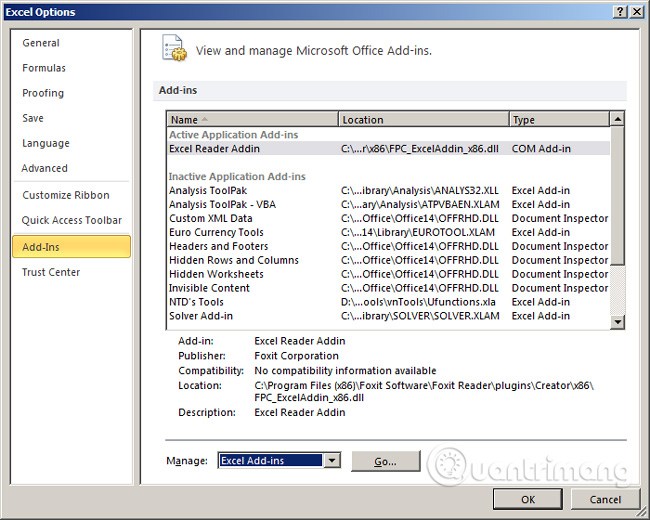
The Add-Ins management panel appears> click Browse, select the add-in file (with the * .xla extension) and then OK:

When the "installation" is successful, the add-in will appear on the corresponding tab as shown below:
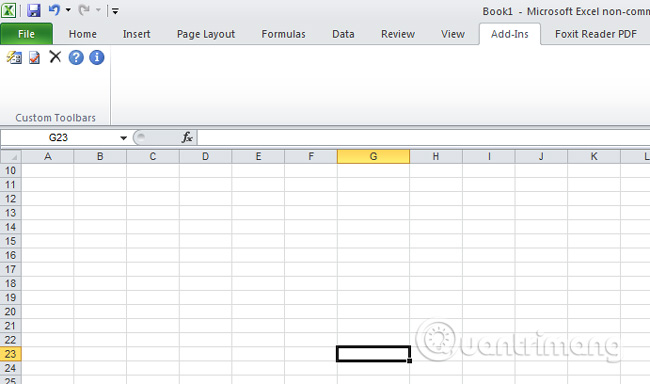
And now you want to convert the number into words, you just need to select the number box (enter the cell to convert , as the example here is cell B11) and then select the cell containing the result , here is B12, select the unit to display market is VND or USD depending on you:

And this is our result:
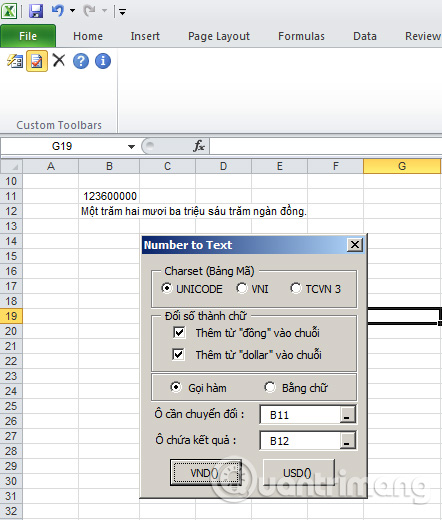
So with add-in vnTools, we will save a lot of time when working with long numbers. This tool is compatible with many Microsoft Excel versions from 2003 to 2010, can handle up to 15 numbers, well supported Vietnamese encoding, VNI and TCVN3.Good luck!