Common file types and extensions
There are hundreds of different file types and extensions used with computers, and most people will not be able to memorize all the file extensions and the programs associated with them. Being aware of common file types and extensions will help you a lot when using your computer. In this article you will learn about the most common file extensions, which are grouped by file type.
See the article Concept of files and folders
 Common file types and extensions
Common file types and extensions
Text file extensions
These files are created by word processing programs.
.docand . docx- Text file created from Microsoft Word program
.odt- Text file created from OpenOffice Writer program
.pdf- Portable PDF document file
.rtf- Formatted text file
.tex- LaTeX text files
.txt- Raw text file (unformatted)
.wksand .wps- Text file created from the Microsoft Works program
.wpd- Text file created from WordPerfect program
Spreadsheet file extension
.ods- Spreadsheet file created from OpenOffice Calc program
.xlr- Workbook file created from Microsoft Works
.xls- Spreadsheet file created from Microsoft Excel program
.xlsx- Spreadsheet file created from Microsoft Excel program
Slideshow file extension
.key- Keynote presentation file
.odp- Presentation file created from OpenOffice Impress program
.pps- Presentation file created from MS Office PowerPoint program
.ppt- Presentation file created from MS Office PowerPoint program
.pptx- Presentation file created from MS Office PowerPoint program
The file extension of the image format
There are many different types of image files and image file extensions that can be used when creating and saving images on your computer.
.ai- Image file created from Adobe Illustrator program
.bmp- Bitmap image file
.gif- GIF image file
.ico- Icon image file (Icon)
.jpeor .jpge- JPEG image file
.png- PNG image file
.ps- PostScript image file
.psd- Image file created from Adobe PhotoShop program
.svg- Expandable image file
.tifor . tiff- TIFF image file
Audio file extension
There are many different audio files in use today.
.aif- AIF audio files
.cda- CD audio track files
.midor .midi- MIDI . audio file
.mp3- MP3 audio files
.mpa- MPEG-2 . audio file
.ogg- Ogg Vorbis . audio file
.wav- Sound file Waveform Audio
.wma- Windows Media audio files
.wpl- The file contains the playlist of Windows Media Player music
Multimedia video file format extension
These files are created by video editing devices or programs that mainly differ in image compression standards and digital copyrights.
.3g2-3GPP2 multimedia files
.3gp- 3GPP multimedia files
.avi- AVI video movie file
.flv- Multimedia files are Adobe Flash
.h264- H.264 . standard video movie file
.m4v- Apple MP4 standard video movie file
.mkv- Matroska Multimedia Container
.mov- Apple's QuickTime standard video movie file
.mp4- MPEG4 standard video movie file
.mpgor .mpeg- MPEG standard video movie file
.rm- RealMedia multimedia files
.swf- Shockwave flash media files
.vob- DVD video movie file
.wmv- Windows multimedia files
Compressed file extension
Most computer users are familiar with .zip, .rar compressed files, but there are other types of compressed files as well.
.7z- 7-Zip . compressed file
.arj- ARJ compressed file
.deb- Package file of Debian software
.pkg- Package file (Package). macOS program installation package file
.rar- File compressed by WinRAR . program
.rpm- Red Hat Package Manager's package files
.taror .tar.gz- Tarball archive
.z- Z compressed file
.zip- Zip file
Font file extension
.fnt- Windows font files
.fon- Generic font file
.otf- Open source font files
.ttf- TrueType font file
Program executable file extension
The most common program executable files are those that end with the .exe extension. However, other files can also be run alone or with the help of a compiler.
.apk- Android's package file
.app- macOS Program Executable File
.bat- Files containing batch commands
.bin- Binary file (Binary)
.cgior .pl- Perl script file
.com- MS-DOS command file
.exe- Windows program executable file
.gadget- Windows Utility Files
.jar- Java archive file
.py- Python files
.wsf- The file contains the Windows script
Disk Image file extension
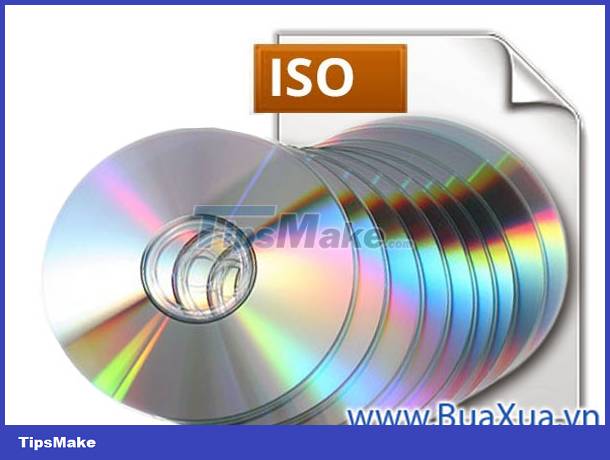 ISO disc image file
ISO disc image file
When creating an image of a storage device (CD/DVD, USB, HDD,.) all the information is saved to an image file, called Disk Image.
.bin- Binary disk image file
.dmg- macOS disc image file
.iso- ISO disc image file
.toast- Toast . disc image file
.vcd- Virtual CD image file
.gho- Ghost disc image file
See the article What is an ISO file and how to create an ISO file
Extensions of data files and databases
The data file can be any file, but we will only cover the most common data files related to the data used for the database, errors, information, import and export.
.csv- Comma-separated value journals
.dat- Data files
.dbor .dbf- Database file
.log- Diary magazine
.mdb- Microsoft Access database files
.sav- Backup file (Save)
.sql- SQL database file
.tar- Files stored on Linux/Unix systems
.xml- XML file
Extensions for Hypertext and Web Programming Language Files - Internet
The Internet is the most used resource on the computer, and because the Web server is using the computer to deliver the files, there are many different file extensions in use. Below is a list of the most common file extensions you will encounter while browsing the web.
.aspand .aspx- ASP (Active Server Page) language file
.cer- The file contains the Internet security certificate
.cfm- ColdFusion markup file
.cgior .pl- Perl script file
.css- CSS (Cascading Style Sheet) file
.less - LESS format file (Leaner Style Sheets)
.htmand .html- HTML language file
.js- JavaScript script files
.jsp- Java language file
.part- Partially downloaded file
.php- PHP language file
.py- Python language files
.rss- RSS files
.xhtml- Extensible HTML language file
This section also includes video and audio file extensions
Programming language file extensions
Files are used for programs before they are compiled, as well as programming scripts. The following are the most common file extensions associated with programming languages.
.c .cxx .cpp- C and C++ language source code files
.class- Java class language source code file
.cs- Visual C# language source code file
.h- Header files C, C++ and Objective-C
.java- Source code Java files
.sh- The file containing the Shell Bash script
.swift- Swift source files
.vb- Visual Basic files
System file extensions
Like all other programs, your operating system uses files and has more common file extensions than other files. The following is a list of the most commonly used file extensions on operating systems.
.bak- Backup file (Backup)
.cab- Windows data files
.cfg- Configuration file
.cpl- Windows control panel file
.cur- Windows mouse pointer file
.dll- Dynamic-Link Library DLL (Dynamic-Link Library)
.dmp- Dump file contains system error information
.drv- Device driver file
.icns- macOS operating system icon resource file
.ico- Icon file (Icon)
.ini- The file contains the information
.lnk- Windows program icon file (Shortcut)
.msi- Windows program installation package
.sys- Windows system files
.tmp- Temporary files
This section also includes program executable file extensions