All the file extensions on the PC have changed: Is it a virus?
If so, it could be a virus! If the virus has changed all file extensions to unknown applications, restore the default file extensions, formats and icons to their original state.
All file extensions changed on PC - Is it a virus?
You may have accidentally set the default file option to something else. However, if this happens to every file, it's better to scan your PC with your anti-virus software before doing anything else.
If the scan doesn't detect anything or you can delete all the infected files causing the problem, then it's time to reset the default link so it can open in the specified application. Try the following methods in turn.
Note : You may need admin privileges to execute the methods.
Troubleshooting methods
1. Reset default options in Windows 10 Settings
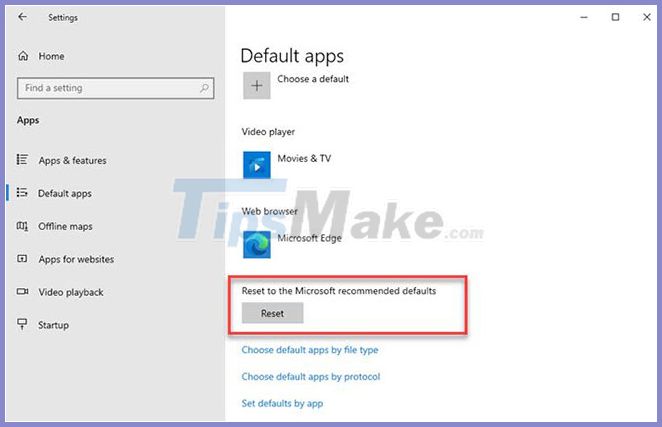
In Windows 10, open Settings ( Win + I ), then go to Apps> Default apps .
Scroll down until you see the Reset to Microsoft recommended defaults section and click the Reset button .
You can also achieve this by going to Control Panel> Default Programs .
2. Delete the UserChoice folder
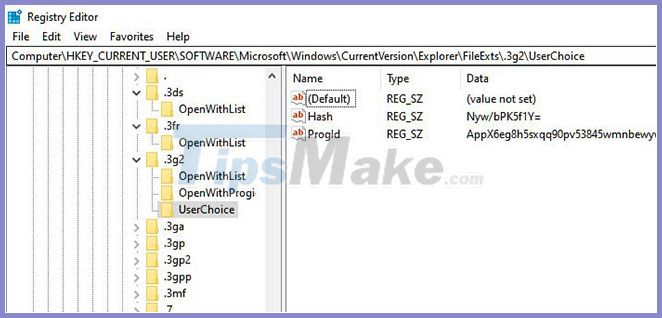
If the above doesn't help, create a system restore point first and then try this option:
Open Regedit (open Run with Win + R , then type regedit , then press Enter ).
Then, navigate to the following key:
HKEY_CURRENT_USERSoftwareMicrosoftWindowsCurrentVersionExplorerFileExtsExpand FileExts. Here you will see a list of file extension folders.
You will have to expand them one by one and if you see the UserChoice folder below it, delete this folder.
3. Reset through Association Fixer
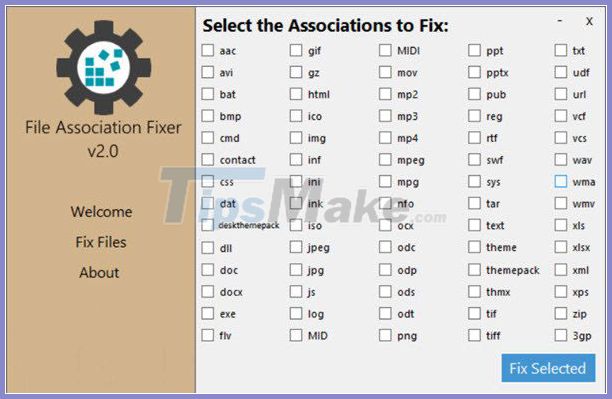
You can download File Association Fixer v2 for free and manually restore individual file associations. As seen above, damaged file associations are often caused by registry problems. This software can help you fix those problems.