How to display file extensions (file extensions) in Windows 10
There are 2 ways to display file extensions (file extensions) in Windows 10.
Method 1:
- For example, the image below, the data file does not display the file format:
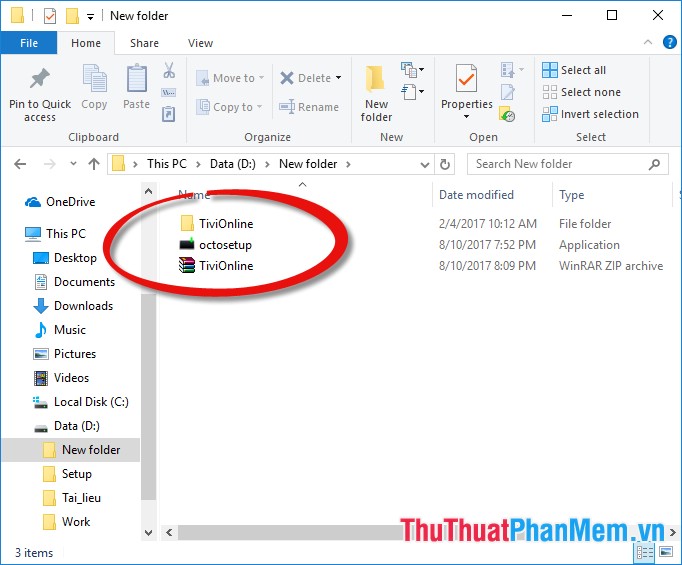
- You just need to go to the View tab -> in the Show / Hide section, select the File name Extensions section -> the data file displays the file extension, very useful for users to use:
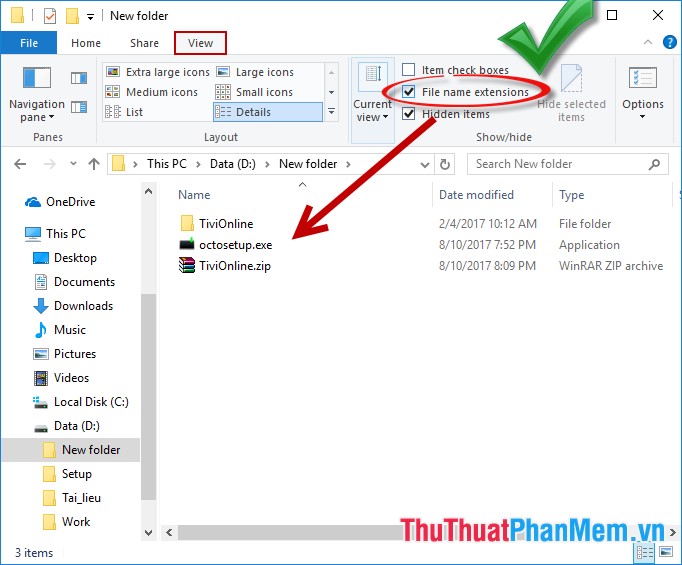
Method 2:
- Go to File -> Change folder and search option:

- Folder Option dialog box appears, select View tab -> move to Hide Extensions for know file types -> OK:

- After clicking OK, the file format is displayed:

So it will not be difficult for you to choose the software to open the data file.
The above is a detailed guide on how to display file extensions (file extensions) in Window 10. I wish you success!