How to use the new file management application Files on iOS 11
The new Files application on iOS 11 replaces iCloud Drive, bringing more features than its predecessor and probably the best way ever to use the iPad as a mobile computer.
With Files, you not only access files on your device and iCloud but also files stored on integrated third-party services. Files exploit many multitasking operations on iOS 11, making file management easier.
Interface Files
The Files application has a simple interface, much less different depending on the device. The file is organized according to the markup card with its own color, can be viewed by name, size, date or bookmark. Basic and familiar views like Browse, Recent, List or Icon. The best thing is to manipulate multiple files at once thanks to its own drag and drop capabilities available on iOS 11.
Move files using drag and drop
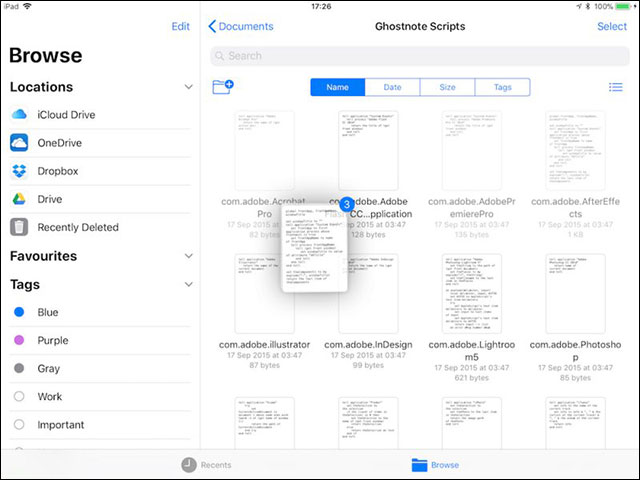
Quick file organization with drag and drop operation
- Select and hold the file so that it is slightly enlarged.
- If you want to move another file, select them while keeping the old file, they will be attached to a block.
- Hold your finger on the screen, use another finger (usually the other hand) to find the destination folder.
- Drag the file to the destination folder and release it.
Users can drag and drop files from Files and put them into other iOS applications. For example, drag a photo into the Photos application to add it to the photo library.
Manual file organization
If you don't like drag and drop, you can manage the file in the traditional way.
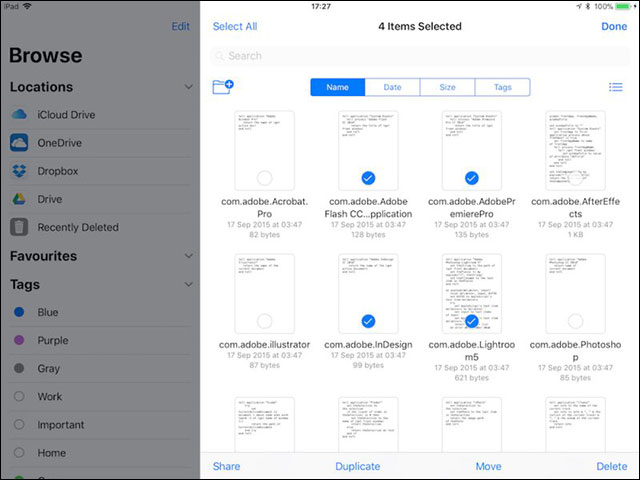
You can use traditional select and move operations
- Go to the folder containing the file to be manipulated, select Select in the right corner of the screen.
- The Browse column will fade to focus on the selected folder. From here you select 1 or more files, the list of actions will appear, including delete, copy, print .
- Select Share to send the file to other applications.
- Select Move, Files will display the directory tree to find the location for the next file transfer.
Add bookmarks for text
Using bookmarks helps to manage files better, how it works is the same on macOS. Selecting a card color on the Browse column will display all the files you have attached that color. To tag a file or folder, select, hold and drag it to the color card you want in the toolbar.
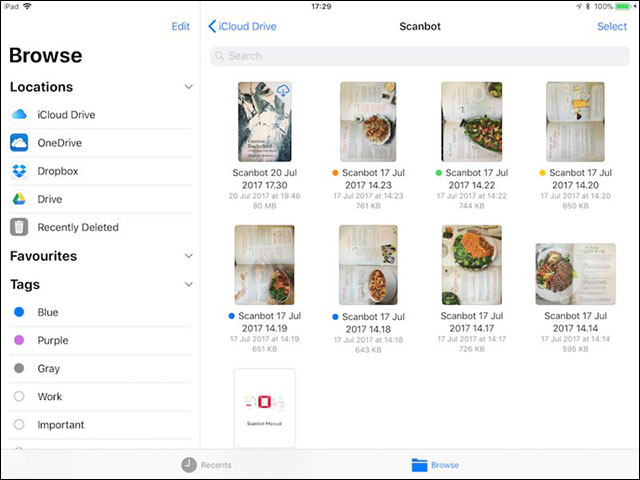
Attaching color cards helps manage more effectively
Connect to a third-party hosting service
If you have a 3rd party storage application installed, it will automatically appear on Files at the Locations section. If it does not mean that the application does not support Files. Currently, Files that support Files include Google Drive, Box, Dropbox, OneDrive and Transmit.