What is TS file?
The world of computer files is a maze of abbreviations and extensions that you probably never knew existed. What's more confusing is that if you have a file with the .TS extension, it could be a video stream file or a TypeScript code file.
So what is a TS file? And how do you know what type a .TS file is?
What is a TS video file?
If you find files on DVD, the TS extension may represent a Transport Stream (TS) file. These files often store video data on DVDs, Blu-ray discs and digital broadcasting systems. TS files provide a way to package video, audio and other data into a single file, which can be stored and transmitted efficiently. The data is compressed using the MPEG-2 video compression standard, a common standard for DVDs and some forms of broadcast television.
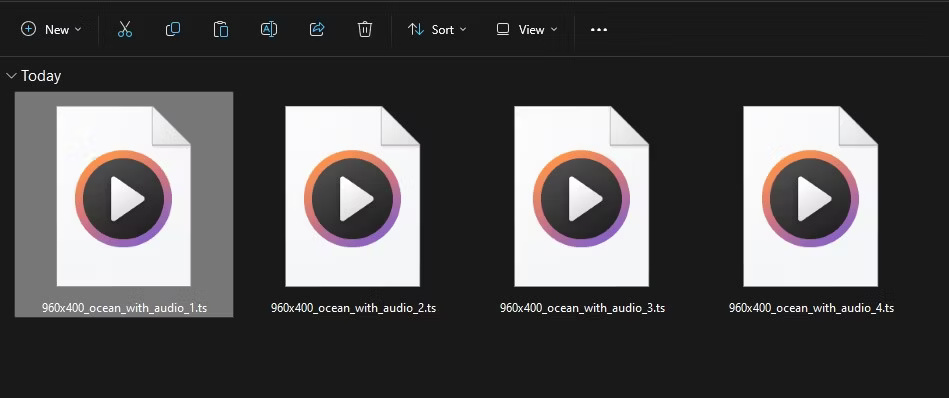
The main characteristic of a TS file is its structure. File Transport Stream (TS) is divided into packets of fixed length. This packet-based approach allows audio and video data to be interleaved within the same file while remaining in sync. It also creates error resilience during transmission - if some packets are lost or corrupted, the decoder can still recover a significant portion of the video content.
How to open video files TS
Opening and playing TS files requires a media player that specifically supports the Transport Stream format. Luckily, many free media players can play TS video files. VLC Media Player is a reliable and versatile choice for Windows, macOS and Linux, able to handle many file formats, including TS files. PotPlayer is another option for Windows users. It's a lightweight media player with great support for TS files, advanced features, and customization options.
Note : Once equipped with a player that can handle TS videos, make sure that the TS file is linked to your player. Otherwise, opening the file will still cause Windows difficulty. You can change the default applications on Windows and assign TS files to your player to avoid this trouble.
If your favorite media player cannot open TS files, you can also convert them to more popular video formats. Free video converters, like Wondershare UniConverter, can take a TS file and convert it to a format your player supports, like MP4. You can use an online video converter to skip app installation if you have a fast Internet connection.
In addition, because TS files are encoded with MPEG, sometimes just renaming the files is enough. To do so, you just need to rename the TS file and replace the .TS extension with .MPEG. Since MPEG is a more popular format, there is a high chance that your player can open TS files this way.
What is a TS TypeScript file?
For programmers, the .TS extension denotes a file written in TypeScript, a superset of JavaScript that is quickly gaining traction in modern web development. Although JavaScript code is often saved with the .JS extension, TypeScript files use the TS extension to distinguish them from plain JavaScript.
These TS files are then compiled into standard JavaScript using the TypeScript compiler, allowing them to run seamlessly in any JavaScript environment.
How to open TS TypeScript file
If you come across a .TS file during web development, it most likely contains TypeScript code. To open and edit such a file, you will need a code editor or IDE that supports TypeScript syntax highlighting and integration with the TypeScript compiler. Popular options include Visual Studio Code, Notepad+++ and Sublime Text with appropriate TypeScript plugins. The online code editor is also capable of editing TypeScript files.

Unlike video files, TS (TypeScript) files are usually not directly converted to other formats. Instead, they go through a process called compilation (or translation). The TypeScript compiler takes your TS file and generates standard JavaScript code that a web browser can understand and execute.
Understanding the type of TS file you are processing allows you to choose the appropriate tools and methods. Popular media players like VLC can handle TS video files, while code editors and TypeScript compilers are essential for working with TS code in web development.