BETADIST function - Cumulative distribution function Beta in Excel
The BETADIST function is used to calculate the probability distribution according to the Beta distribution, in which the Beta distribution is used to study the variation of samples as a percentage.
Syntax : BETADIST (x, alpha, beta, A, B) .
Inside:
- x : The value between the two values A and B, is the value used to determine the value of the function.
- alpha : A parameter of the distribution, is the required value.
- beta : As a parameter of distribution.
- A : As the lower bound of the range x, the default value is 0.
- B : Is the upper bound of the range x, the default value is 1.
Attention:
- All function arguments must be numbers, otherwise the function returns the #VALUE error value.
- Where alpha ≤ 0 or beta ≤ 0 => the function returns the #NUM! Error value
- If x B or A = B => the function returns the #NUM! Error value
- If omitting 2 parameters A and B, the function will use the normalized cumulative beta distribution with A = 0 and B = 1 .
For example :
Calculate the probability distribution value according to the Beta distribution with the parameters values in the following table:
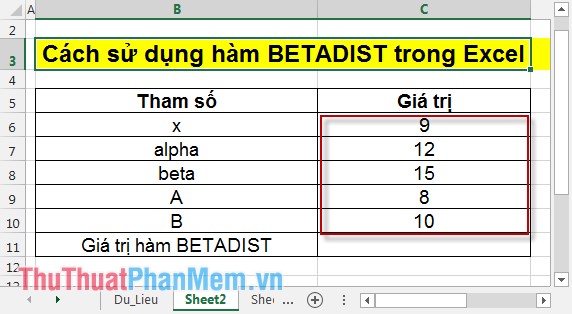
Step 1: In the cell to calculate enter the formula = BETADIST (C6, C7, C8, C9, C10) .
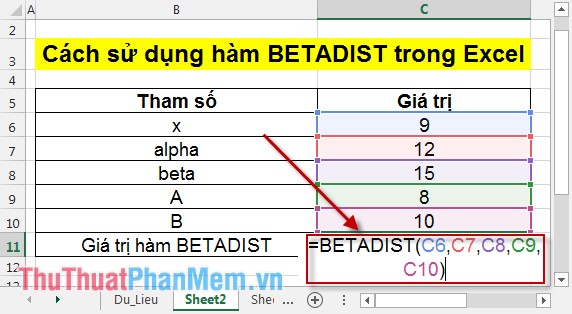
Step 2 : Press Enter value of BETADIST function to be:
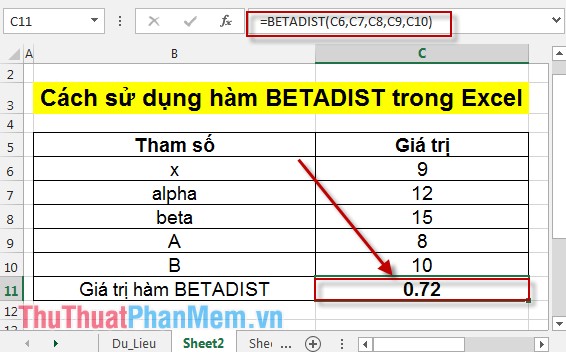
Above is how to use the BETADIST function and some notes when using.
Good luck!
You should read it
- ★ GAMMA.DIST function - The function returns the gamma distribution in Excel
- ★ NORM.INV function - The function returns the inverse of the standard cumulative distribution in Excel
- ★ POISSON.DIST function - The function returns the Poisson distribution in Excel
- ★ BINOM.INV function - The function returns the smallest value with cumulative binomial distribution greater or equal to the standard value in Excel
- ★ GAMMA.INV function - The function returns the inverse of the gamma distribution in Excel