VAR function - The function of estimating variance based on a sample in Excel
The following article shows in detail how to use the VAR function, the function of estimating variance based on a sample.
Description: The function performs an estimate of the latter based on a sample from a given set. Function arguments can be numbers, names or arrays, or references containing numbers.
Syntax : VAR (number 1, [number 2], .) .
Inside:
- number 1 : The first numeric argument corresponding to the overall sample, is a required parameter.
- [number 2], . : Are numerical arguments from 2 -> 255 corresponding to a sample of the set, which is an optional parameter.
Attention:
- Because the VAR function assumes that the arguments are a sample of the population, if the data is a collection then use the VARP function to calculate variance.
- Function arguments can be numbers, names, arrays, or references that contain numbers.
- Where arguments are arrays or references of new values or references are counted while logical values, text, and blank values are ignored.
- Arguments that are text or error values that return an error value because they cannot be converted to numeric types.
- If you want to use logical values and present numeric text into a reference to calculate need to use additional VARPA function .
- Equation of the VAR function :

Inside:
- x is the sample mean AVERAGE (number 1, number 2, .).
- n is the sample size.
For example:
Calculate the value of the VAR function with the following parameters:
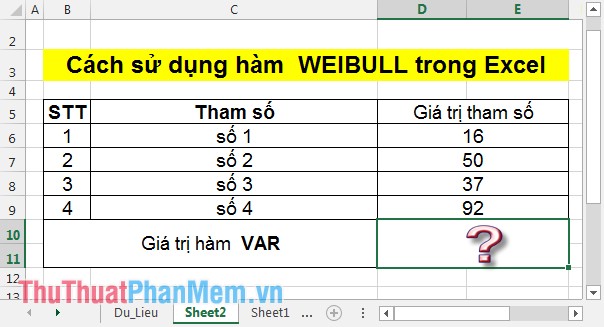
In the cell to calculate enter the formula: = VAR (D6, D7, D8, D9) .
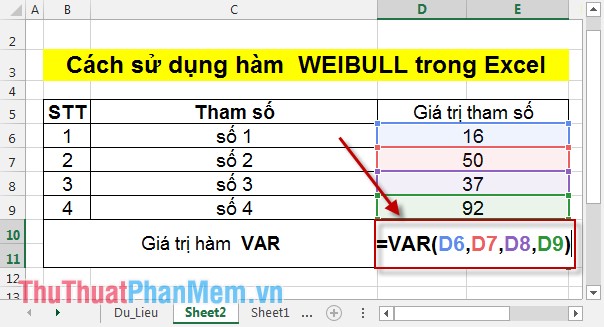
Press Enter -> VAR result value is:

Where the parameter is a blank value or not a numeric form -> parameter is ignored:
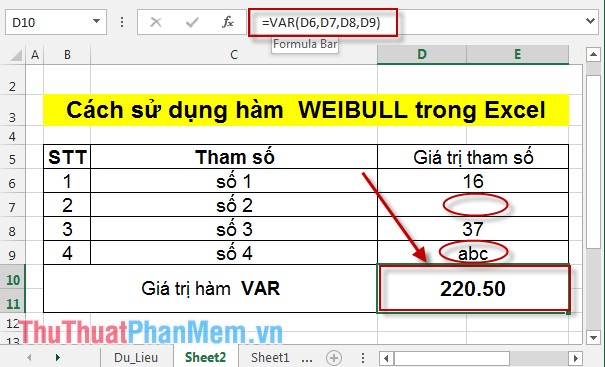
Above is how to use and some notes when using the VAR function , hope to help you.
Good luck!
You should read it
- ★ STDEVA function - The function of estimating standard deviations based on a sample including both text and logical values in Excel
- ★ VARA - Function that calculates variance based on a sample, including logical values and text in Excel
- ★ VARP function - Functions for calculating variance based on an entire population in Excel
- ★ VAR.P function - Function that calculates variance based on the entire set, ignoring logical values and text in Excel
- ★ STDEV.S function - The function returns the standard deviation based on a sample in Excel