VARP function - Functions for calculating variance based on an entire population in Excel
The following article details how to use the VARP function, the function of calculating variance on an entire set.
Description: The function calculates the variance over the entire set, the arguments of the function can only be arrays or references, where the logical values and numerical representations when typing directly are counted.
Syntax : VARP (number1, [number2], .) .
Inside:
- Number1 : The first numeric argument corresponding to a set, is a required parameter.
- Number2, . : Are numerical arguments from 2 -> 255 corresponding to a set, as optional parameters.
Attention:
- Because the VARP function assumes its arguments are an entire population, the case of a data sample representing a set needs to use the VAR function to calculate variance.
- Function arguments can be numbers, names, arrays, or references that contain numbers.
- Where arguments are arrays or references of new values or references are counted while logical values, text, and blank values are ignored.
- Arguments that are text or error values that return an error value because they cannot be converted to numeric types.
- If you want to use logical values and present numeric text into a reference to calculate need to use additional VARPA function .
- Equation of the VARP function :

Inside:
- x is the sample mean AVERAGE (number 1, number 2, .) .
- n is the sample size.
For example:
Calculate the value of the VARP function to find the variance for the durability of tools with the following number values:
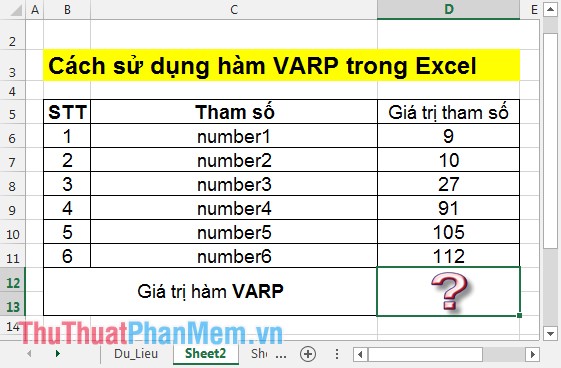
Step 1 : In the cell to calculate enter the formula: = VARP (D6: D11) .
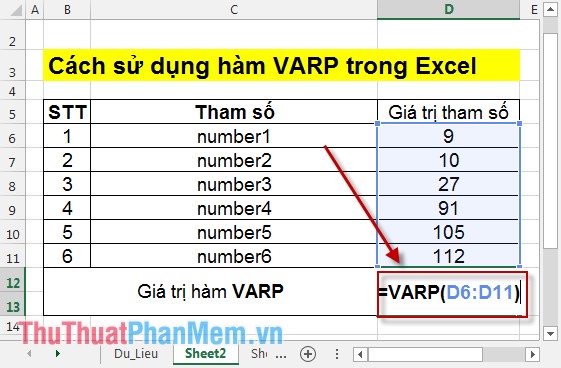
Step 2: Press Enter -> VARP function value is:
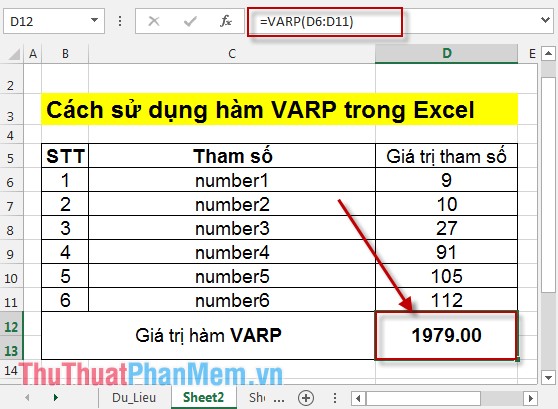
If the arguments are not numeric or are blank -> these values are ignored:
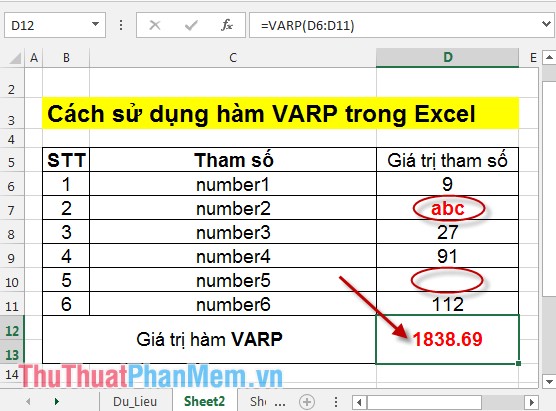
Above is how to use the VARP function and some notes when using the function.
Good luck!
You should read it
- ★ VAR.S function - Function that calculates variance based on a sample, ignoring logical values and text in Excel
- ★ VAR function - The function of estimating variance based on a sample in Excel
- ★ STDEVPA function - The function of estimating standard deviations based on an entire population including both text and logical values in Excel
- ★ STDEV.P function - The function returns the standard deviation based on the whole in Excel
- ★ VARA - Function that calculates variance based on a sample, including logical values and text in Excel