Battery saver software for Avanquest Energy Saver Eco
Using a laptop a lot, you want to save battery power so that your computer battery lasts longer. Avanquest Energy Saver Eco software is a software that helps you optimize and save battery for your computer. In addition, Avanquest Energy Saver Eco has features that help reduce 40% of the computer's power consumption and reduce CPU temperature load.

The article shows how to install and use the Avanquest Energy Saver Eco software to save battery for the computer.
Install software
Step 1: You can download the software to the system.
Step 2: The installation interface of the software is German, but the user interface is English. You can perform the installation according to the operation steps as below. First open up the installation file, right-click the exe file and select Run as adminstrator .
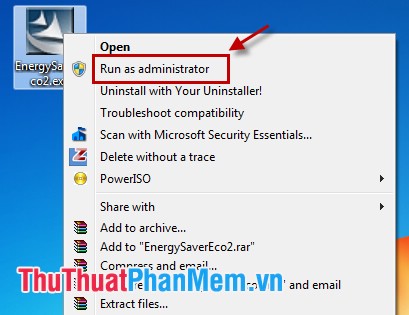
Step 3: Select Weiter as shown below.
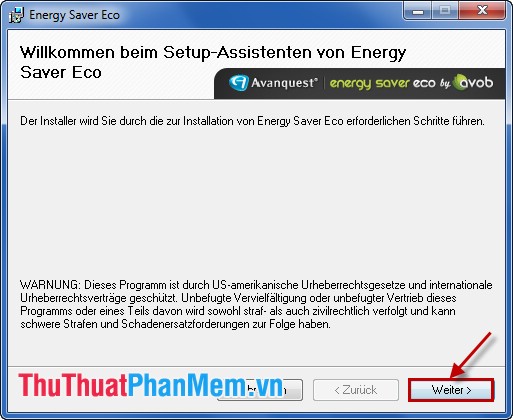
Step 4: You can choose Durchsuchen to select the folder containing the installation file, or you can leave the default and click Weiter .
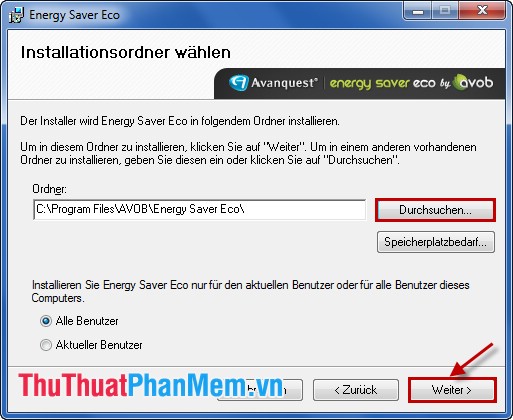
Step 5: Next, select Ich stimme zu then click Weiter .
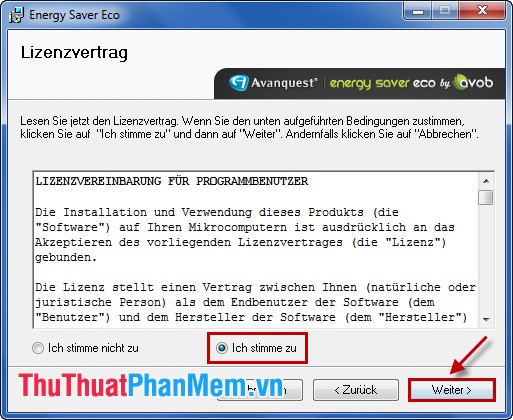
Step 6: After the installation is complete, select SchlieBen .
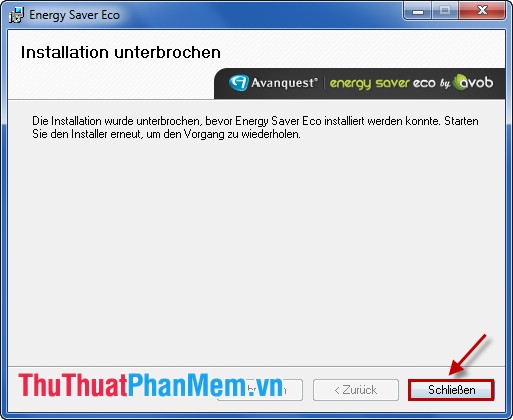
So you have successfully installed Avanquest Energy Saver Eco software, the program for creating icons on the desktop.
User manual
You open the program from the icon on the desktop or in the Start Menu program interface as follows:

On the main interface of the program include 3 function cards:
1. Home (icon  ).
).
The first card is the Home tab, which includes two main features:
- Efficient Power: this function helps run the CPU in low power mode depending on the operating application.
- Smart Sleep: this function automatically switches the system to Standby mode intelligently according to each time of day to save power.
By default, when running the program, both modes are enabled, to turn off the features you choose to Deactivate in that feature. And click Activate to reactivate the feature.

2. Efficient Power (icon  ).
).
Next is the Efficient Power function card , in this tab you can look at a specific graph of CPU processing and what the savings program in the Possible savings about the processor chart.
To activate the optimal feature and save battery for laptop, click Activate .

3. Smart Sleep (icon  ).
).
This feature helps your computer automatically switch to Sleep or Hibernate mode. You can specify the time to activate this mode, on the time bar from 0h to 24h orange part is daytime and blue part is night. You can move two buttons shaped the sun and the moon to change the time as you like.
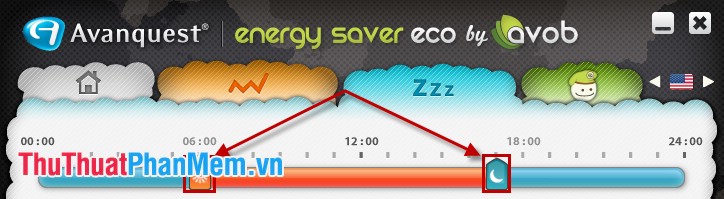
In the Day and Night sections below, you move the slider to select the optimal level of the program, move towards more stars, the machine will be monitored continuously to automatically switch to Sleep or Hibernate .

To save battery power for your computer, you just need to enable Extreme Savings feature in Efficient Power function card . In addition, you can use other features to optimize and save power for your computer.
Good luck!
You should read it
- ★ Instructions to enable / disable Windows 10 Battery Saver (Battery Saver) feature
- ★ Instructions for setting up and using 'Battery Saver Mode' on Android
- ★ Download GOM Saver: The leading photo and video optimization tool for phones
- ★ Do you know how to increase laptop battery life in Windows 10?
- ★ How to enable Battery Saver battery saver mode on Windows 11


