How to turn off and turn on the update feature in Windows 7

The following article will guide you how to turn off and turn on the update feature in Windows 7.
Step 1: Open Windows update.
1. First you select Start -> Control Panel .
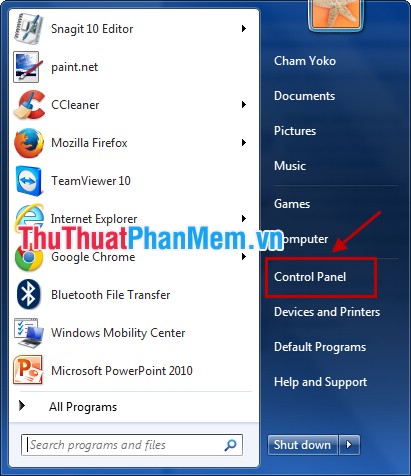
2. In Control Panel (View by Category), select System and Security .
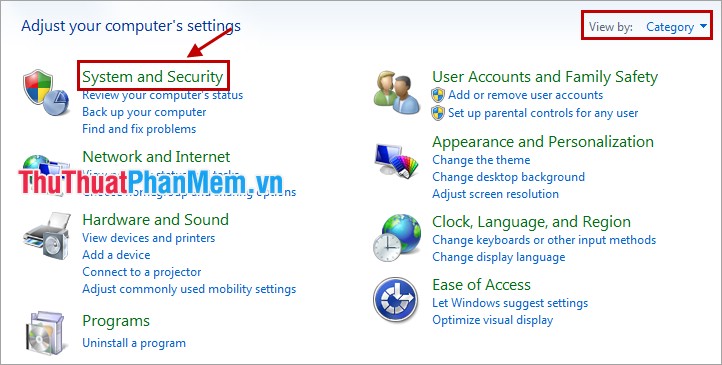
3. Next, select Windows Update .

Or you can open Start, then enter the Windows Update keyword into the Search programs and files box and select Windows Update .
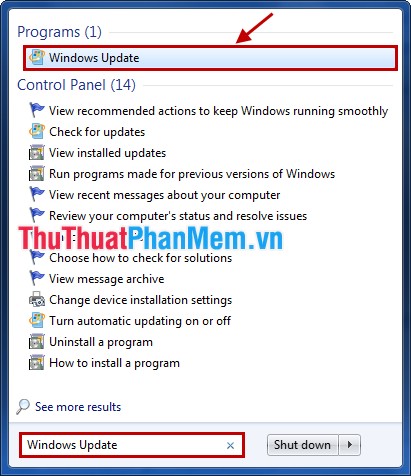
Step 2: In the left menu, select Change settings .

Step 5: Set up for Windows Update .
Important updates (you have important updates) you have 4 options, to enable or disable the update or automatically update:
- Install updates automatically (recommended): automatically download updates and install them automatically. Windows will automatically check, download and install updates at the time you select updates. The computer will automatically update without any action, windows will display a message asking you to restart the computer after the download and installation of updates are done. If you are absent, windows will reboot automatically.
- Download updates but let me choose whether to install them: download updates but don't install, windows will check for new updates and download them to your computer, displaying a notification in the system tray when new updates are found . But windows does not automatically install. If you want to install, you can click on the icon in the system tray, install new updates and restart the computer.
- Check for updates but let me choose whether to download and install them: only notice for updates but not download. Windows will check for updates and display a notification in the system tray, it will not download the update until you request it.
- Never check for updates (not recommended): turn off the update feature. Windows will not automatically check for updates, completely turning off the updates feature.

* To turn on the updates feature you choose to enable according to your needs in the first 3 options. If you choose to install updates automatically (recommended), then you can customize the time to automatically update.
* To turn off the updates feature, select Never check for updates (not recommended) .
Recommended updates (check for updates) you can check the box before Give me recommended updates the same way I receive important updates if you want to update the proposal to be installed with important updates.
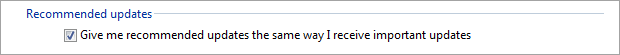
Who can install updates (who can install the update). If you do not select this section, you can install the update only when you are logged in with an administrator account. If you check the box before Allow all users to install updates on this computer will allow all accounts on the computer can install the newly downloaded update package.
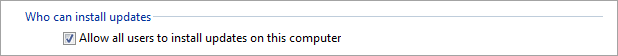
Microsoft Update is only available if you have other Microsoft software installed, such as Microsoft Office, Microsoft Security Essentials, etc. If the check box from this section is enabled, Windows Update will automatically check for updates. Available for the Microsoft applications you are using.
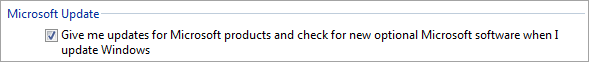
Software notifications you don't need to check the Show me detailed notifications when new Microsoft software is available . It sets up Windows Update to notify you when software updates are available from Microsoft.
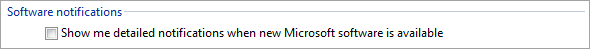
Step 6: After setup is complete you click OK to save changes.
Now that you know how to turn on / off Windows Update with the steps presented in the article. Depending on your needs, you can enable or disable Windows update accordingly. Good luck!
You should read it
- How to turn off Windows 7, Windows 8 / 8.1 updates
- Turn off driver update on Windows Update Windows 10
- Instructions on how to turn off automatic updates on Windows 10
- How to turn off update win10 thoroughly
- How to turn off Windows 10 computer without waiting for the update to install
- How to turn off Update Windows 10 thoroughly
 BeeDotor - Free computer system optimization software
BeeDotor - Free computer system optimization software Lock the computer with Smart PC Locker software
Lock the computer with Smart PC Locker software Lingoes - The best free dictionary software
Lingoes - The best free dictionary software FastCopy - Software to speed up copying data
FastCopy - Software to speed up copying data Check hard drive for errors with H2testw
Check hard drive for errors with H2testw Speed up your computer with Wise Care 365 Free
Speed up your computer with Wise Care 365 Free