BeeDotor - Free computer system optimization software
BeeDotor is a free software that helps you fully check and repair the system, clean and clean the system junk, optimize your computer, scan and anti-virus, uninstall software, speed up for computers.

The article shows you the features and how to use BeeDotor to speed up and optimize the system.
First, download and install the BeeDotor software. You can visit the homepage http://beedoctor.vn/ to download the software.
The interface of the software: simple, intuitive and easy to use.

Test Card: Comprehensive computer repair and repair.
In the Check tab to check the computer comprehensively, click the Check button on BeeDotor interface to start checking the status of your computer.

After BeeDotor has checked the entire health of your computer, click the Edit button .

After fixing the system score of the computer will be 100 .

Sweep Card: Sweep the system.
Tab sweep , you have the option to scan features such as: Clean junk files , cleaning personal traces , Cleaning utility .
In addition, you can also turn on automatic cleaning and then click Scan , BeeDotor will clean and clean the system for your computer.
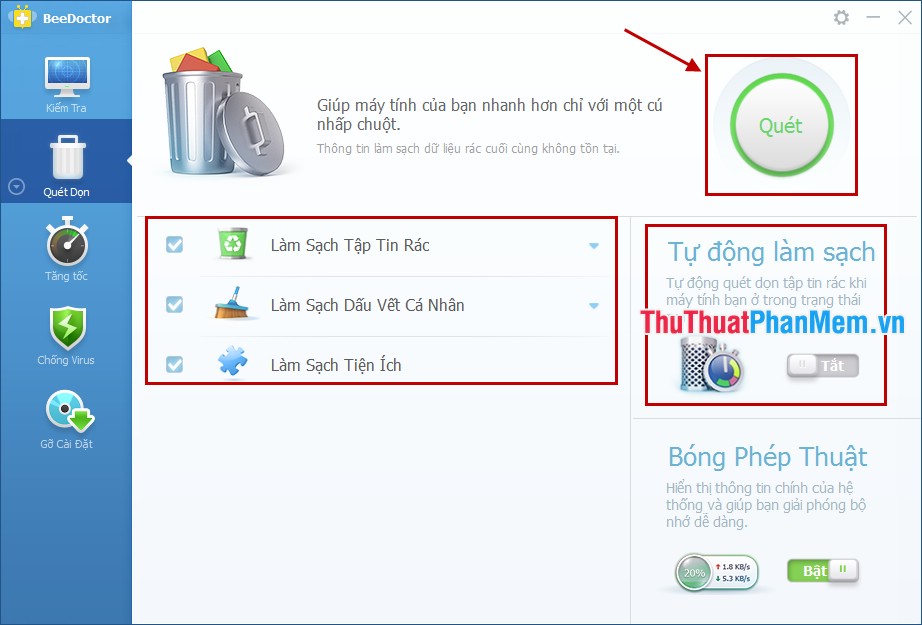
Speed Up Card: Speed up the computer.
In the Acceleration tab you can set parameters to customize help speed up the computer. You can turn off applications that start with Windows or turn off unnecessary tasks. Optimize startup items, services, tasks or computer system problems.
You can click Optimize to this feature to optimize the computer to help the computer run faster.
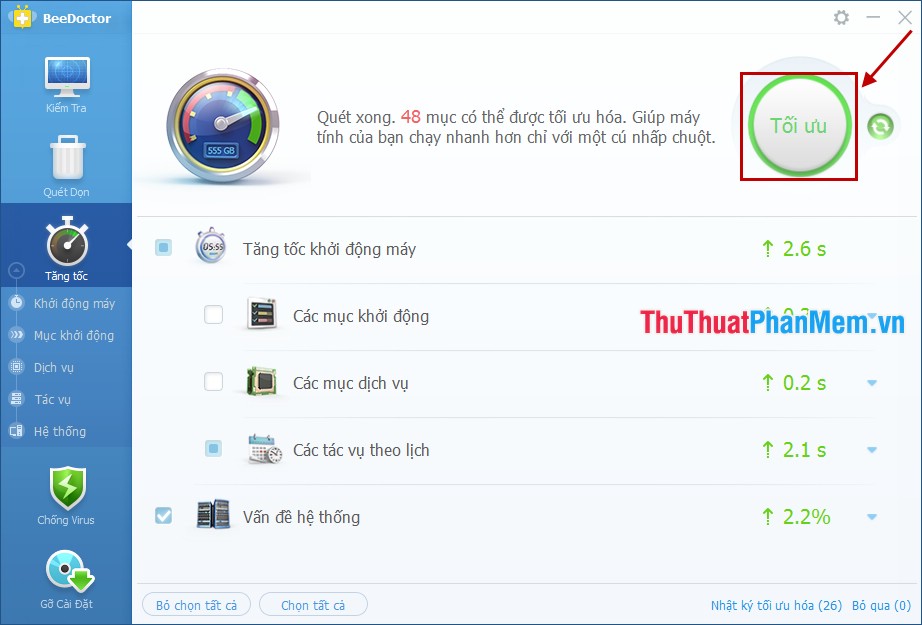
Antivirus Card: Scanning and Antivirus
In the Anti-Virus tab you can choose how to support such as quick scan, full scan, optional scan. You can turn on the BeeDotor protection feature from malware, protect the system from spyware and viruses.
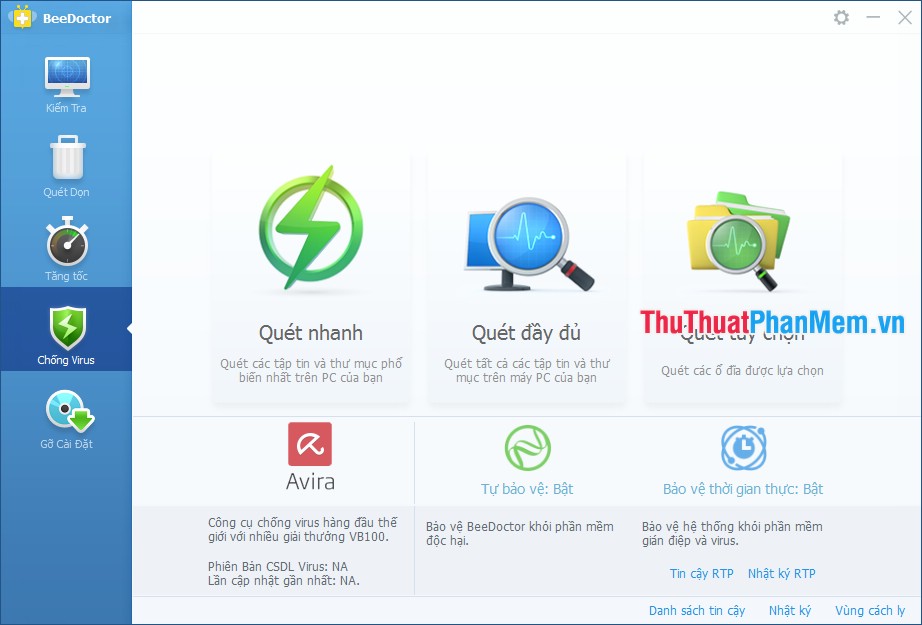
Uninstall Card: Uninstall applications.
In the Uninstall tab, you can completely remove unnecessary applications that have been installed on your computer, helping to optimize the computer. You choose the software, the application you want to remove and click Uninstall next to the application software that BeeDotor will help you thoroughly remove the application.
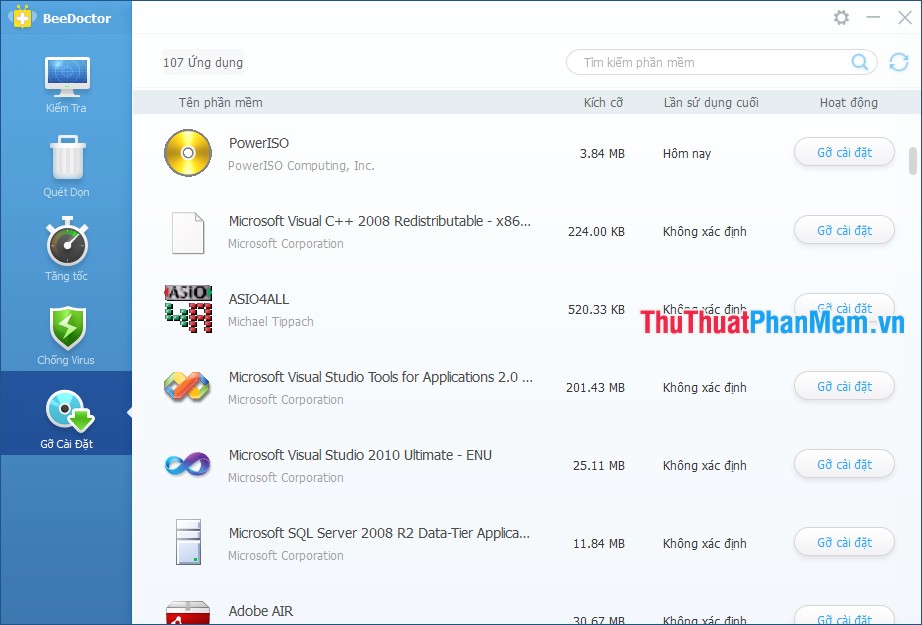
So with completely free software that is full of features that help you can speed up and optimize the system quickly and effectively. Good luck!
You should read it
- ★ Quickly download some useful software of Ashampoo which is being free for a short time
- ★ Maintain Windows effectively with 5 professional software
- ★ How to use IObit Advanced SystemCare
- ★ These are the reasons you should remove CCleaner on Windows right away
- ★ 13 best free Windows computer cleaning and acceleration software 2021