Check hard drive for errors with H2testw
The computer hard drive is an important part of the computer, you need to regularly check its status. H2testw is a software that helps you check and analyze the status of the drive on your computer to help you know the status of the drives to promptly handle when the drive fails.
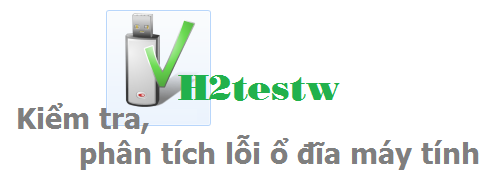
Let's find out the steps when using H2testw to check and analyze disk drive errors in the following article.
Step 1: Download the H2testw software, the software does not need to be installed.
After downloading, unzip and run the h2testw.exe file .
Step 2: Run the program, the program interface is as follows:
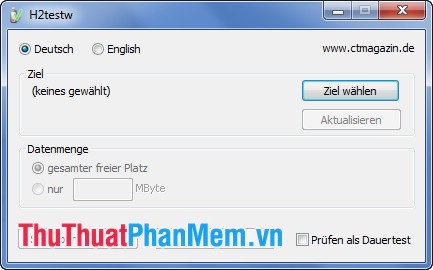
Step 3: The program only supports 2 languages are German and English so you can choose English to switch language English for ease of use.

Step 4: Click Select target to select the drive to analyze.

The Browse For Folder dialog box appears, select the drive to analyze errors and click OK .

Step 5: Click Write + Verify to start testing and analyzing the drive of your choice.
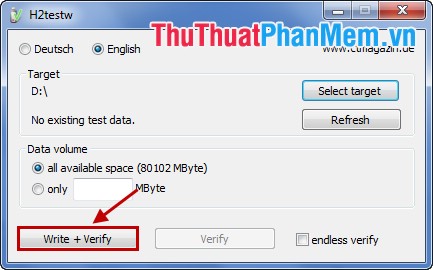
Error analysis process:
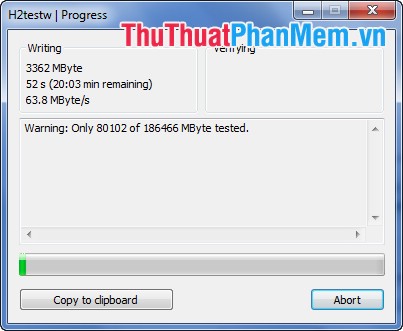
Results of the testing process:
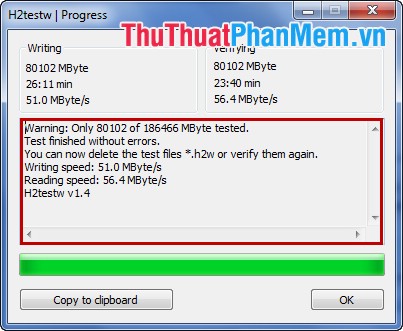
According to the above results, the test drive has not been faulty, if the drive has an error the program will give an error message for you to know and take measures to handle.
The above article has instructions on checking and analyzing computer drive failures with H2testw, you should use H2testw to periodically check for drives on your computer to manage hard drive status on a regular basis. Good luck!