Adjust the spacing between columns in Word
Column text often makes the content easier to read because the line length is shorter.It is also possible to use smaller font than usual.So you can adjust the content of the text to fit a page.The type of document determines the number of columns and the width of each column.Typically between 40 and 60 characters per line.More or less can be difficult to read.
If the space between columns is too narrow, the reader is likely to continue reading one line from one column to the next instead of reading the content from one column to another.So to adjust the distance between the columns you can choose one of the following 2 ways!
1. Method 1
After you have typed the text, highlighted it and selected the column splitting operation in Page Layout -> Column, select More Column.

For Word 2013, select Columns from the Page Layout menu.Then adjust the spacing between the columns in the Spacing section.

The length of a line is usually shorter when the text is divided into columns.Therefore, you should be aware of the indentation on a paragraph.Encourage you to use paragraph indentation with small spacing or not even indentation.
2. Method 2: Quickly access the Columns dialog box
Many column formatting options are in the Columns dialog box.To quickly open this dialog box, you can place the cursor at any column and double click on the space in the horizontal ruler as shown below:
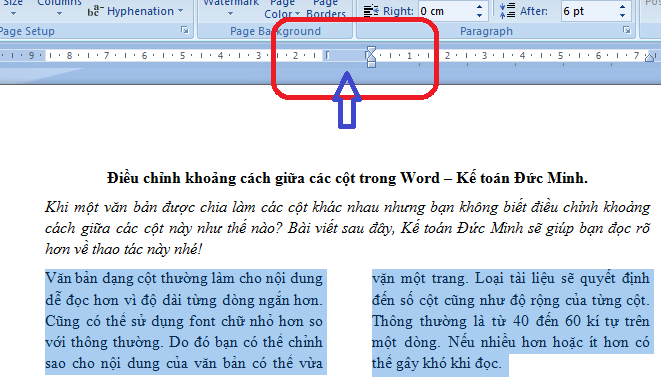
You should read it
- Word 2013 Complete Guide (Part 13): Divide the text column
- Tips for handling columns in Microsoft Word
- How to split columns in Word - Instructions on dividing columns in Word 2007, 2010, 2013, 2016
- Decorate text like a newspaper page in Word
- How to repeat the title bar in the Word list table
- Use the Microsoft Word Replace feature to invert the words in the column
 Instructions on how to use the ROUND function in excel
Instructions on how to use the ROUND function in excel 6 errors to avoid when writing email subject
6 errors to avoid when writing email subject How to format and print Excel file page
How to format and print Excel file page How to link data between excel files together
How to link data between excel files together How to create background music for all slides in powerpoint
How to create background music for all slides in powerpoint How to display alignment frame in Word 2010?
How to display alignment frame in Word 2010?