How to create background music for all slides in powerpoint
Do you know how to add music to slides in powerpoint? If not, then immediately read the article below
To createbackgroundmusicfor all slides in powerpointwe need to perform through 4 steps:
Step 1: At the first slide position in the Powerpoint presentation, go to the INSERT tab -> in the Media group / select Audio -> Audio from file .
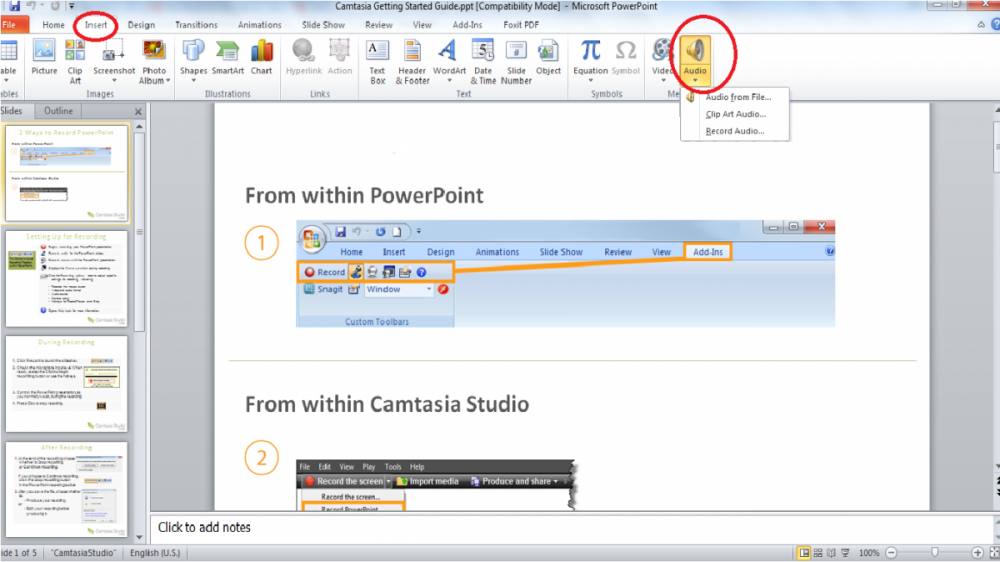
Step 2: You find the music file to be inserted as the melody during the slideshow -> INSERT
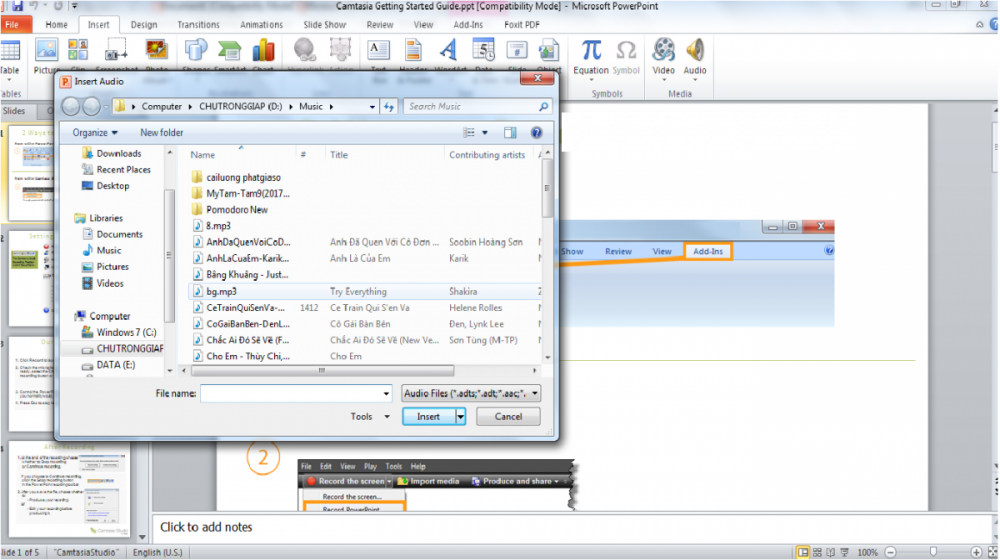
Step 3: After the music file is inserted into the slide, select PLAYBACK -> and check the HIDE DURING SHOW line to hide the music file on the slide show.
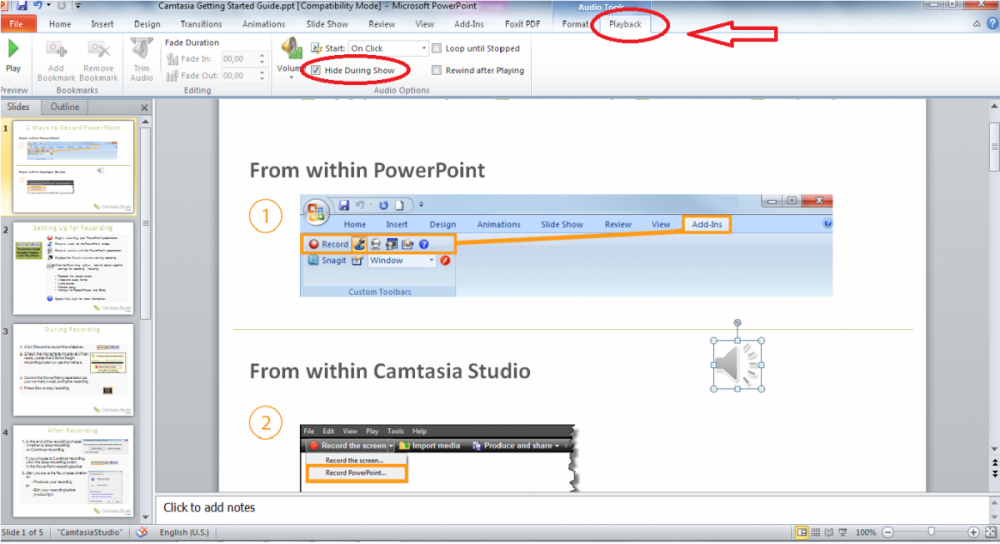
Step 4: Next, go to settings in START -> PLAY ACROSS SLIDES : To activate the play function for all slides in the article.
The music has been inserted in the presentation.