Instructions on how to use the ROUND function in excel
In calculation, the numbers are not always even. So, to make the calculation easier and to shorten the numbers, we will use the ROUND function in excel to round numbers. So how to use it, let's find out through the example in the article below.
1. How to use the ROUND function in excel
Syntax: ROUND (number, n)
Inside:
+ number: Number to be rounded.
+ n: An argument, n can be negative or positive.
Explain the cases of n:
- When n = 0: We round to the nearest integer, for example: Round (11,424,0) = 11
- When n <> We round to the left of the decimal point (if n = -1 then round up to tens, n = -2 rounded to hundred and n = -3 is up to thousands .)
Example: Round (170,523, -2) = 200
- When n> 0: We round to the right of the decimal point (if n = 1 takes 1 odd number, n = 2 takes 2 odd numbers, .)
Example: Use the ROUND function to round up the average score column for the list of students below:

In cell D6 enter the formula K5: = ROUND (AVERAGE (E5: H5, E5, F5), 1)
K5: is the average score column of the student
n = 1: take only 1 number to the right of the decimal point.
The case of n> 0 is usually applied when calculating points, . and n <> is usually used when calculating the payroll or invoice of high value items.
2. Some errors when using the ROUND function
If the argument [n] provided for ROUND is negative, you will get an error message: Run-time error '5': Invalid procedure call or argument
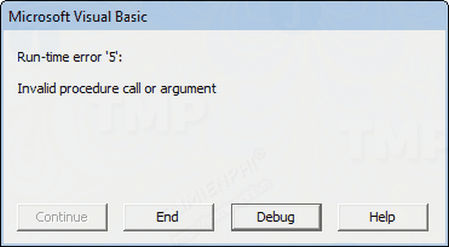
If one or all of the arguments provided to the ROUND function are not interpreted as numeric values, the function will return an error: Run-time error '13': Type mismatch
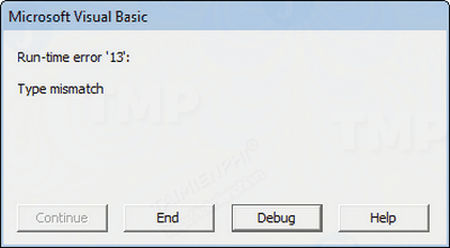
Through the above article, you have understood the syntax and usage of the ROUND function in Excel as well as improve your excel learning knowledge, this ROUND function (rounding) has a pretty big application in practice, so Join an Exxcel course at DUC MINH ACCOUNTING to help you calculate more efficiently at work.