8 best AI video creation tools
Video editing is a time-consuming and labor-intensive process. Even the best video editing software still requires a lot of human interaction to get impressive results.
Fortunately, AI tools have emerged. Artificial intelligence video maker helps to automate video creation and editing without compromising on quality.
In today's article, TipsMake will discuss with you some of the best AI-powered text-to-video tools that will make your life easier. Before long, you'll be able to create engaging videos for business or personal with just a few clicks.
1. GliaCloud
Having a video on a website or blog will help increase traffic and engagement. However, you may not have the expertise or time to create them.
You can use GliaCloud to seamlessly create professional-looking videos from existing text content in minutes. No special equipment or basic knowledge of video editing software is required. Just upload the article or post the URL and it will automatically generate an engaging video.
You can then preview and edit this script if required before creating an HD quality video file ready to be uploaded to your website or social media channels.
2. Synthesia
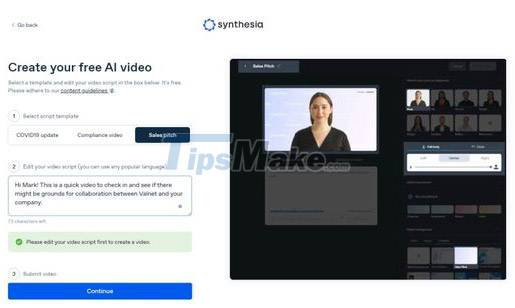
Synthesia is an AI video maker that allows you to create professional videos from text in over 50 languages without actors, cameras or microphones. This tool is perfect for small businesses that need some extra content but can't afford to hire professionals, or for those who want to create videos for personal use.
It can analyze the content of blog posts, news articles and web pages to create relevant and engaging videos. All you need to do is register, choose an AI avatar from over 40 options or create your own custom video, import or paste the script and download the AI video in minutes. You can also translate your videos directly from Synthesia.
3. InVideo

InVideo is an AI-powered video maker that creates videos from input text. This tool makes it easy to create quality videos in minutes using professionally designed and animated templates.
All you need to do is add your text, choose a template that suits your needs or customize it yourself, download the finished product or share it directly to social networking sites like YouTube, Facebook and Instagram.
You can use this tool to create all kinds of videos, including memes, promotional videos, presentations, testimonial videos, slideshows, and more.
4. VEED

Many video editing tools are too complicated for those who are not professional video editors. Even as an expert, you still have to spend hours learning how to use each tool before creating something truly compelling.
VEED makes it easy for anyone with basic computer skills to create great videos with no training or experience in video editing. You can use it to create amazing videos by customizing text, colors, fonts, music, etc.
You can even choose from a variety of themes depending on the type of message you want to convey through your video.
5. Lumen5
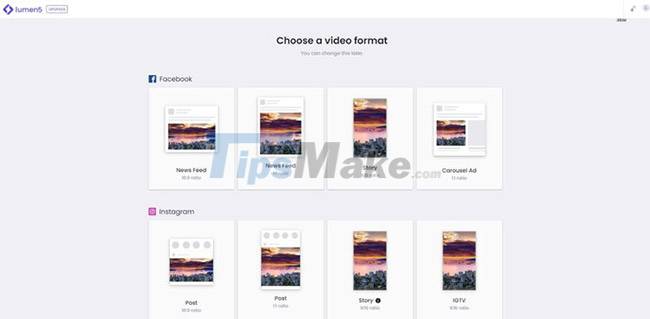
Lumen5 is a video creation tool that helps you turn content into compelling visual stories for marketing and brand awareness. This tool allows you to create an interactive story with just a few clicks. And one of the advantages of this tool is that it uses AI to find illustrations for songs, which will further enhance your message.
Using Lumen5 is very simple; all you need is a script and it does the rest. The tool will find layouts that perfectly match what you have written and place them on a beautiful background.
6. Pictory
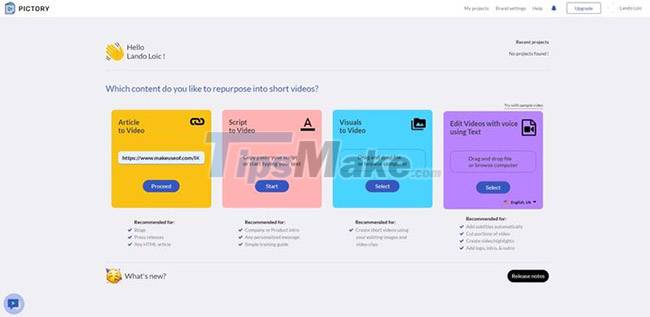
Ever wished you could easily convert long-form video or text content into short, shareable social media videos? You can easily do that with Pictory.
Sign up, upload a text or long-form video and Pictory will turn it into a short, engaging visual story that's perfect for sharing on Facebook, Instagram or Twitter.
This tool will save you video creation time, increase your company's visibility, and significantly reduce the burden of maintaining an active social presence.
7. Designs

Designs leverages artificial intelligence to create professional videos automatically, quickly and easily.
Just register, paste the text, select the relevant industry, language and voice for the voiceover. The result will be a compelling message that grabs attention, while telling your story with powerful audio and visuals. Also, you can get the same results in more than 20 languages.
You can also use Designs.ai to resize your videos for Facebook, Instagram, Twitter or TikTok to get the most out of your marketing strategies across social media platforms.
8. Wisecut
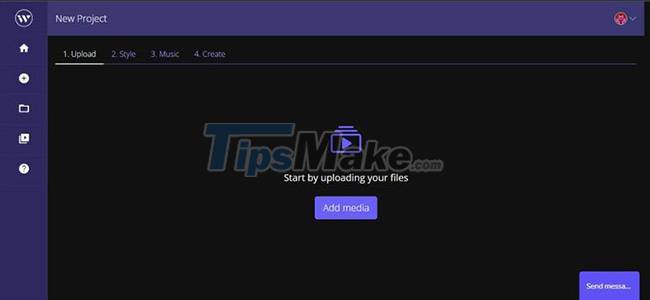
Wisecut is an AI video editing tool designed to ease the video creation process. You can use it to remove long pauses, add background music and subtitles to create engaging videos. This tool also allows you to reach a wider audience by taking advantage of automatic translation.