5 free AI music creation tools
AI is influencing almost everything, and AI music creation tools are finally catching up. Just enter parameters for the song and these tools will create it for you. Each track is tailored to taste and gives a unique feel. Are you ready to become the conductor of a robot orchestra?
1. Suno (Web): Create all kinds of music for free
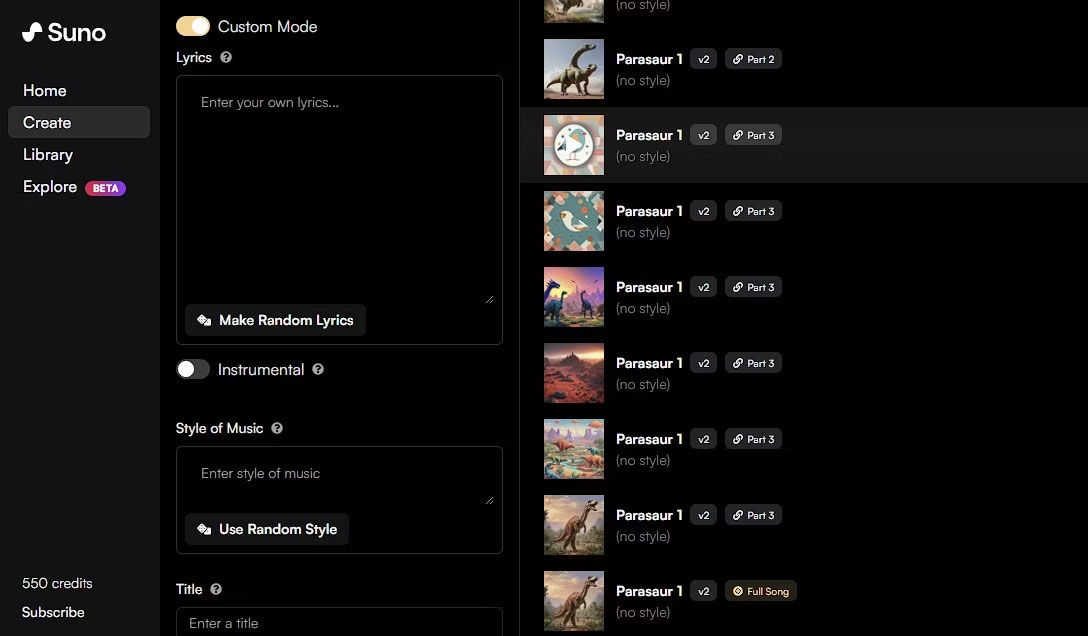
Suno is a free AI music generator that can create songs from text prompts. Output tracks can be of any genre, mood or style. To use Suno, simply enter a description of the song you want to create, such as "a happy pop song about love" or "a sad ballad about heartbreak." Suno will then create a song that matches your description.
Two of Suno's great features are resumes and remixes of songs. If you find a track you like, you can continue it until you've created a full song. The remix feature allows creating new songs without distorting the original sound. Additionally, Suno can generate lyrics and vocals using AI and add them to songs.
Suno is free to use and offers 50 credits daily (usually enough for 10 creations). Suno songs do not require attribution for personal use, but you can pay a subscription to receive more credits and use the songs commercially.
2. Soundful (Web): AI music with custom keys, notes and beats per minute
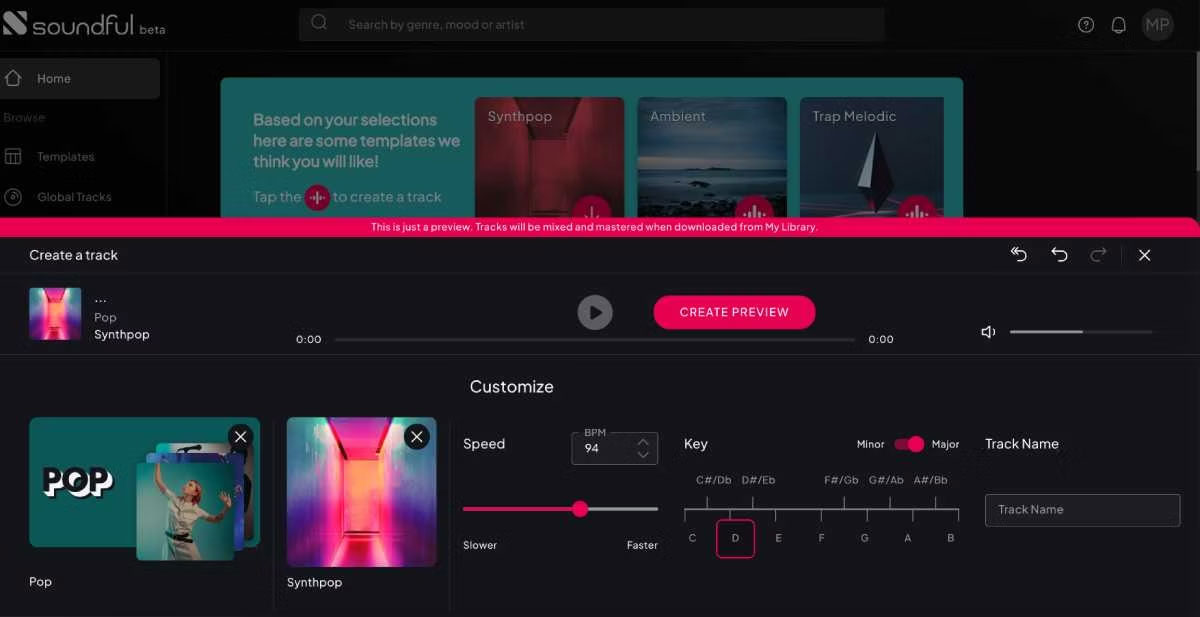
Soundful will create music using AI based on the choice of major and minor keys as well as the basic notes you want to include. Once you sign up, you can explore the catalog to find the genres that interest you most.
Soundful then asks to customize the song based on two factors: The first is the beats per minute (BPM), which sets the tempo of the track, and the second is the notes and keys. You can select the base note of the song (C, D, E, F, G, A, B) and decide whether to place it in a major or minor key.
The song preview may be of slightly low quality. After saving the song and downloading it from the Soundful library, you'll get the original version that sounds better.
Soundful also allows creating loops for those small tracks to make the perfect background music for short videos. Check out the template library for inspiration or tracks added by others.
The free version of Soundful allows downloads of 10 songs created per month. However, you will need to assign copyright to Soundful wherever you use the music.
3. AIVA (Web, Windows, Linux, Mac): Create full music step by step
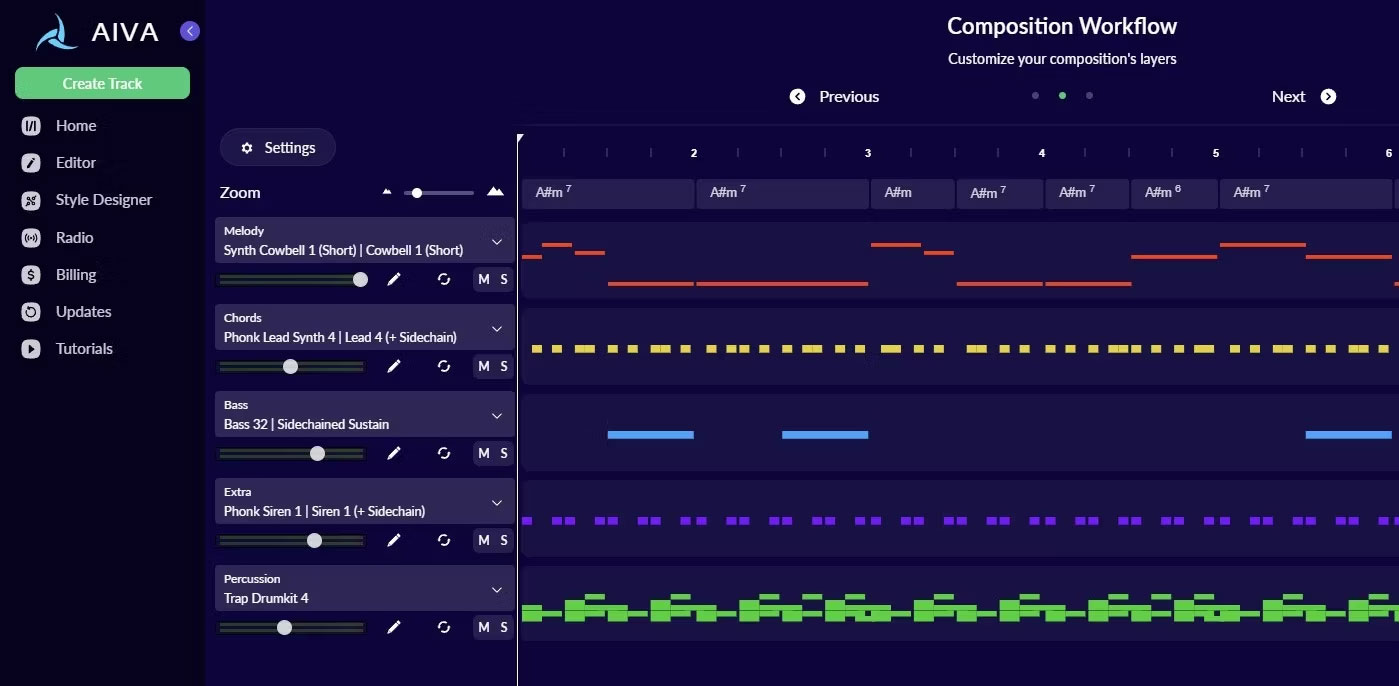
AIVA is a powerful AI music creator that offers more control than most other AI tools. Users can create tracks based on style and chords, and AIVA has a wide variety of genres including lesser-known ones.
After creating a song, the composition can be edited by changing chords, rewriting the melody, and modifying instruments. What makes AIVA different is that it's not just designed for beginners. If you know a little about music, you can edit piano rolls yourself or import MIDI melodies to turn them into a full song.
Although AIVA is available as a web app, if your browser is not compatible with the playback feature, you will have to install the app to listen to the song.
The free subscription only allows 3 downloads per month and must credit AIVA for songs. However, a paid subscription lifts these limits to allow for more downloads and grants permission to monetize songs.
4. Sounddraw (Web): Customize the layout

Soundraw works a little differently than other AI music generators. In the Create Music page , where you can modify the length, tempo, and choose the mood for the track, you're essentially creating a tutorial. Soundraw will produce dozens of sample tracks according to those parameters. Tag-based tracks (can be further modified) display specific samples.
The sample tracks are all original versions brought into AI by Soundraw's production team. Each sample track can be played, edited, shared and liked. Additionally, parts of a song can be copied by clicking the plus icon below the selected segment on the soundwave, and a segment can be deleted in the same way by clicking the trash can icon. You can also create similar songs with samples you like to expand your options.
While it's possible to create unlimited tracks on the free plan, you'll have to upgrade your membership if you want to download songs.
5. Boomy (Web): Add custom vocals to AI-generated songs and publish them
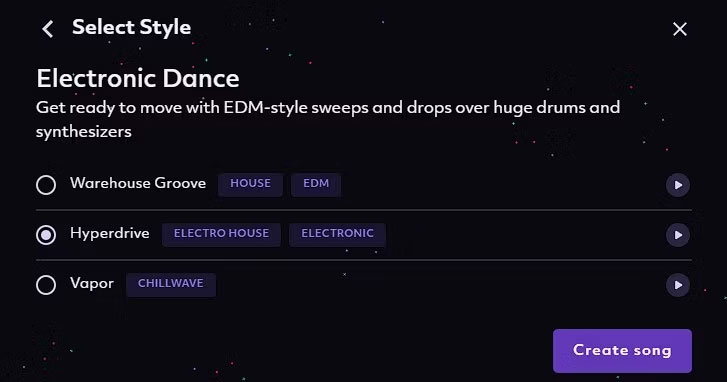
Boomy is an AI music generator that can work with vocals. Start by presenting a range of music styles: Electronic Dance, Rap Beats, Lo-Fi, Global Groove, Relaxation Meditation or Custom, where users can create something personal. You'll get mood options based on the selection and then Boomy AI will create the basic track.
This app offers several editing options to customize the track. One of the features is the ability to add vocals by singing directly into the app or uploading audio files. Additionally, Boomy offers an Auto Vocal option that magically turns any voice sound into a complete song. This is the main feature that sets Boomy apart from other AI music creators.
The AI-generated song is divided into parts, allowing these parts to be dragged and moved to arrange as desired or even copy or delete them. You can also change the instruments used in the song, filtering out any sounds you don't want the AI to consider when creating the track.
Boomy allows users to publish tracks, automatically submitting them to music streaming platforms like Spotify and Apple Music. It's best to read Boomy's terms and conditions in detail to understand how revenue will be divided.
Unfortunately, free tier users cannot download songs but get 3 releases per month (each with up to 12 songs). Creator and Pro subscriptions increase these numbers and add more features to Boomy.
 Compare ChatGPT 4o and Gemini 1.5 Pro
Compare ChatGPT 4o and Gemini 1.5 Pro ChatGPT is starting to add Google Drive integration, but it's not for everyone
ChatGPT is starting to add Google Drive integration, but it's not for everyone Does ChatGPT have plagiarism?
Does ChatGPT have plagiarism? Google launches AI to create 1080p videos longer than one minute, competing with OpenAI Sora
Google launches AI to create 1080p videos longer than one minute, competing with OpenAI Sora ChatGPT will soon be able to see everything happening on your screen
ChatGPT will soon be able to see everything happening on your screen ChatGPT will be able to talk like Scarlett Johansson in the movie Her
ChatGPT will be able to talk like Scarlett Johansson in the movie Her