Invite to download 7 free applications on Windows 10, total value 1200 USD
Here are 7 good apps, there are good reviews for Windows 10, which are free for a short time on the Windows Store. You can refer and if you need to use, please download before expiration.
1. GIF Maker - Photos to GIF, Video to GIF (199.99 USD)
This is an application that allows users to create GIF images via the camera on the device with a large resolution. In addition, this application also supports creating GIF images from many images in the image library.

Some outstanding features of GIF Maker:
- Support recording and editing videos directly within 10 seconds then converting to GIF.
- Create GIF images from the gallery with a motion time of 1s.
- Support sharing Gif images on social networks.
Download link: GIF Maker - Photos to GIF, Video to GIF
2. Movie Maker for Photos: Free Video Editor & Slideshow Maker, Image to Video Movie Maker (USD 105.99)
Movie Maker for Photos is a video editing application that allows users to create a video or slide from images in the library.

Some key features:
- Support creating video slides from images.
- Support video editing available (cut, add effects .).
- Support extract music in video and save as MP3.
- Support image transfer effect in video.
Download link: Movie Maker for Photos: Free Video Editor & Slideshow Maker, Image to Video Movie Maker
3. Slideshow Maker with Music FX - Music Video Maker (79.99 USD)
Slideshow Maker with Music FX is an application to create videos from images.
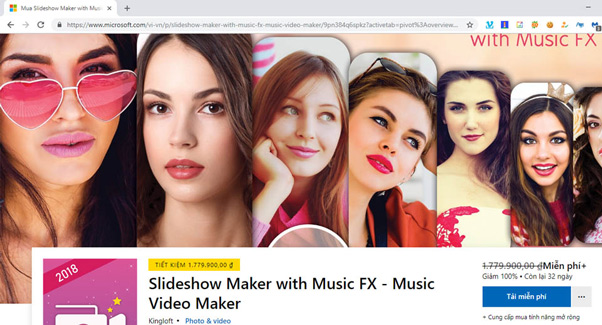
Some key features:
- Support adding background images, video effects, music by themes, filters . to create videos from photos.
- Support to change the speed of the video.
- Simple interface, easy to use.
Download link: Slideshow Maker with Music FX - Music Video Maker
4. SlideMaker Slideshow Video Editor (62.99 USD)
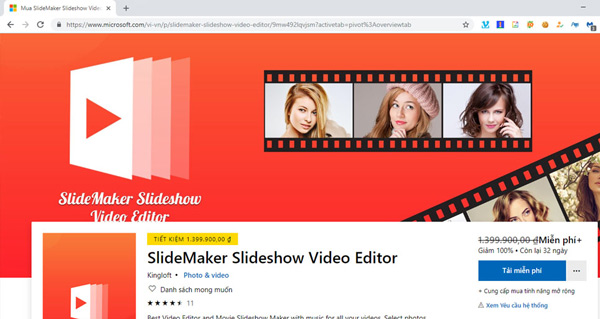
This is the best video editing, photo creation and editing application available today.
Link download: SlideMaker Slideshow Video Editor
5. Video Movie Maker 10
Movie Maker 10 is an application that supports users to project and create video sessions on Windows devices.
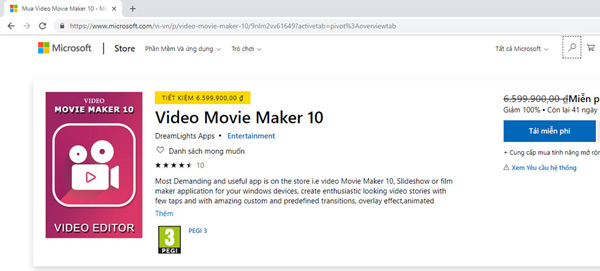
Main features:
- Support professional video editing.
- Supporters insert some details such as: Text, font, icon, sound . and reverse effects, blur the background into the video.
- Support increase the speed of video playback and audio speed in video.
- Support sharing videos on social networks.
Download link: Video Movie Maker 10
6. Movie Maker & Video Editor: Slideshow Maker (96.99 USD)
This is a professional video editing application.
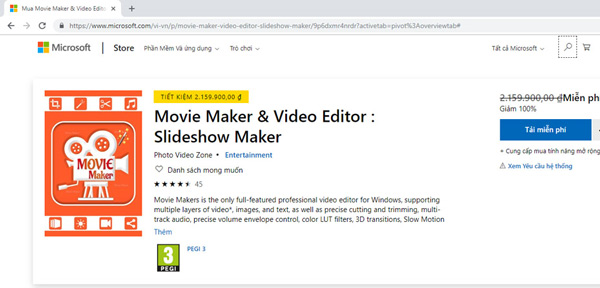
Link download: Movie Maker & Video Editor: Slideshow Maker
7. Movie Maker & Video Editor: Slideshow Maker Pro (399.99 USD)
This version helps you unlock all features in the application 6.
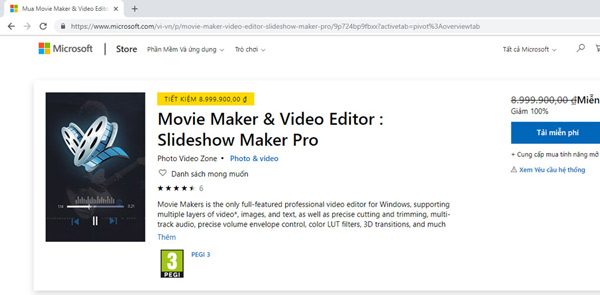
Link download: Movie Maker & Video Editor: Slideshow Maker Pro
See more:
- Top iOS apps are free, discounted
- Top Android apps are free and discounted