Top best AI tools to create videos from photos and text today
With the constant development of technology, creating high-quality videos has never been easier and faster. Using these video creation AI tools not only helps you save time but also improves content quality, thereby increasing efficiency and attracting viewers to your videos.
Top AI video creation tools from available images and text
1. Kling AI
Kling AI (KlingAI) is a powerful video creation tool that uses artificial intelligence to automate the video production process. With Kling AI, you can create videos from text, images and audio quickly and efficiently. The tool offers a variety of video templates and high customization capabilities, helping you create videos that suit your specific needs.
- Outstanding advantages:
+ Full automation: Kling AI can automatically analyze content and create videos in just a few minutes.
+ High video quality: The created videos are of high quality, suitable for even professional advertising campaigns.
+ Easy to use: Users do not need programming or video editing skills to use Kling AI.

2. Luma AI
Luma AI stands out with its ability to create 3D videos from just a few still images. This tool uses advanced technology to recreate objects and spaces in three dimensions, giving users unlimited creativity in creating unique videos.
- Outstanding advantages:
+ Ability to create 3D videos: Luma AI can turn still photos into vivid 3D videos.
+ Outstanding image quality: Videos created by Luma AI are high resolution, realistic and sharp.
+ High creativity: This tool allows users to express creativity to the maximum.

3. Capcut
Capcut is a very popular free video editing application, especially among the TikTok user community. With a friendly interface and many powerful editing features, Capcut download helps users create attractive short videos in just a few simple steps.
- Outstanding advantages:
+ Free and easy to use: Capcut is a free application with an intuitive interface, easy to use for even beginners.
+ Many effects and filters: Capcut offers a variety of beautiful effects and filters, helping your videos stand out.
+ Good support for social networks: Capcut integrates easily with social networking platforms, especially TikTok.
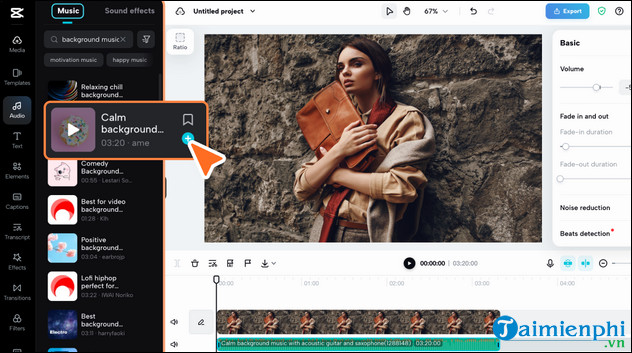
4. GliaCloud
GliaCloud.com is an AI tool that creates videos automatically from available text, images and video content. This tool is especially useful for businesses that need to create mass video content without investing a lot of time and effort.
- Outstanding advantages:
+ Content automation: GliaCloud can automatically convert blog posts, articles, and website content into videos.
+ Save time: The video creation process is quick, helping to save significant time compared to traditional methods.
+ Suitable for businesses: This tool is ideal for businesses that need to create video content regularly and continuously.
5. Synthesia
Synthesia.io is an AI platform that allows you to create videos with virtual avatars just by entering text. Synthesia supports over 60 languages, allowing you to create multilingual videos with ease.
- Outstanding advantages:
+ Smart virtual avatar: Synthesia uses virtual avatars controlled by AI to create attractive videos.
+ Multilingual: This tool supports more than 60 languages, suitable for global campaigns.
+ Save time: Creating videos with Synthesia only takes a few minutes, helping you quickly get the finished product.
6. InVideo
InVideo.io is an AI tool that helps you create promotional videos, explainer videos, and social media videos quickly. With thousands of built-in video templates and a friendly drag-and-drop interface, InVideo is a great tool for even those with no video editing experience.
- Outstanding advantages:
+ Diverse sample library: InVideo provides a rich video sample library, suitable for many different fields.
+ Easy customization: You can customize your videos with simple and intuitive drag-and-drop tools.
+ Multi-platform support: Videos created from InVideo can be used on many different platforms such as YouTube, Facebook, and Instagram.
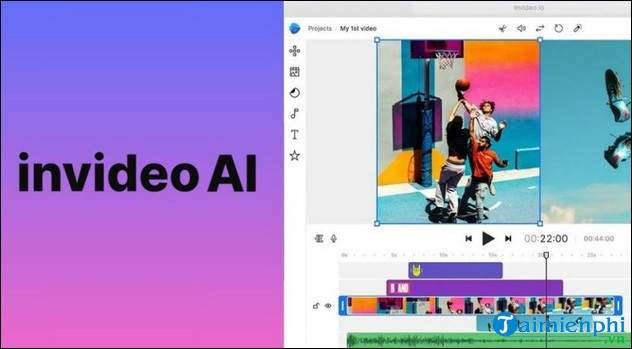
7. VEED
VEED.IO is an online video editing tool that allows users to create and edit videos easily without downloading any software. This tool is suitable for creating social media videos, promotional videos, and explainer videos.
- Outstanding advantages:
+ Online video editing: VEED.IO allows you to edit videos directly in your browser, without needing to install software.
+ Rich features: This tool provides many powerful features such as video trimming, adding text, and inserting subtitles.
+ Multi-platform support: VEED.IO supports many social networking platforms, making it easy to share videos.
8. Lumen5
Lumen5.com is an AI tool that turns blog posts or website content into videos automatically. With a friendly drag-and-drop interface and powerful AI technology, Lumen5 helps you create high-quality videos without the need for professional video editing skills.
- Outstanding advantages:
+ Automate videos from text: Lumen5 has the ability to automatically convert articles into attractive videos.
+ Friendly interface: Easy-to-use drag-and-drop interface, suitable for even beginners.
+ Supports many formats: Created videos can be used on many platforms, from YouTube to LinkedIn.
9. Pictory
Pictory.ai is an AI tool that allows you to turn text content into videos in just a few minutes. This tool is especially useful for creating marketing videos, explainer videos, and social media videos from existing content.
- Outstanding advantages:
+ Quick content conversion: Pictory can quickly convert long articles into short and concise videos.
+ Rich content library: This tool provides a rich library of images and videos for you to easily choose from.
+ SEO optimization: Created videos are optimized for search engines, helping to improve content rankings on platforms like YouTube.

10. Designs
Designs.ai is a creative tool packed with powerful features, allowing you to create videos, logos, and other graphic content with ease. Using AI, Designs.ai helps automate the creative process and saves users time.
- Outstanding advantages:
+ Diverse features: In addition to creating videos, Designs.ai also provides tools to create logos, graphics and other content.
+ Friendly interface: Easy-to-use interface, suitable for even beginners in the field of design.
+ Smart automation: Designs.ai's AI automatically analyzes and suggests designs that suit your needs.
Choosing the right AI tool will depend on your specific goals, from creating marketing videos, advertising, to creating educational or social media content. Investing in these tools will definitely pay off in developing and implementing digital content strategies in 2024.
You should read it
- The best software for cutting photos from videos
- Things to know when disputes about copyright claims on YouTube
- The best video recording apps for Ubuntu
- How to View DAV Files
- The hot moments of the gamers' team are so hot that you can't help laughing
- Download GOM Saver: The leading photo and video optimization tool for phones
 How to fix wifi error of not being able to access the network and the causes
How to fix wifi error of not being able to access the network and the causes Learn about LocalSend: An AirDrop-like app for transferring files between devices wirelessly
Learn about LocalSend: An AirDrop-like app for transferring files between devices wirelessly How to use Google Tasks to organize your life
How to use Google Tasks to organize your life Instructions for installing .NET Framework 3.5 on Windows 10
Instructions for installing .NET Framework 3.5 on Windows 10 5 PC upgrades that get the most bang for your buck
5 PC upgrades that get the most bang for your buck How to make standard Youtube videos?
How to make standard Youtube videos?