How to reset Edge browser on Windows quickly
When you reset Edge, all previous settings on the browser are completely erased, and all Edge errors are also improved. Below are instructions for resetting Edge browser on Windows.
Instructions for resetting Edge browser in Settings
Step 1:
At the Edge browser interface, click on the 3-dot icon and select Settings in the displayed list.
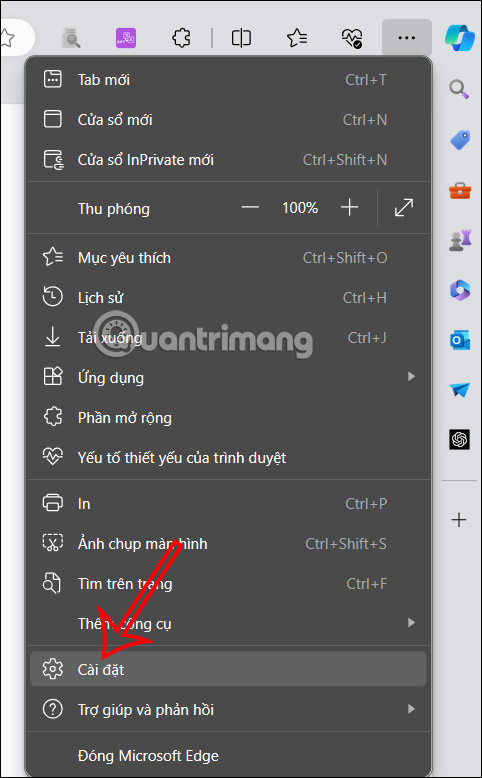
Step 2:
Go to the settings interface for Edge browser. On the left edge of the user's screen, click on Reset settings .
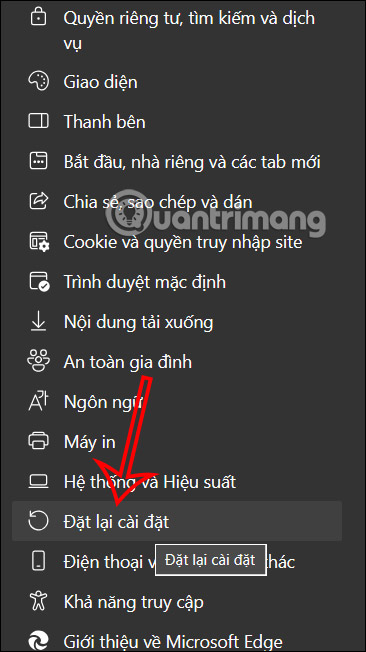
Step 3:
Continue looking at the content next to click Restore settings with default values .

Then the pop-up displays a notification that resetting Edge browser settings will delete what content and what content will be kept. Click Reset to reset the Edge browser.

Reinstalling the Edge browser resets the start page, new tab page, search engine, and pinned tabs. It will also disable all add-ons and delete temporary data like cookies. Favorites, history, and passwords saved on Edge will not be deleted.
How to reset Microsoft Edge settings in Settings Windows
To reset Edge, follow the steps below:
Step 1: Close Microsoft Edge if you are running this browser.
Step 2: Go to Settings using the Windows+ shortcut Iand navigate to Apps .
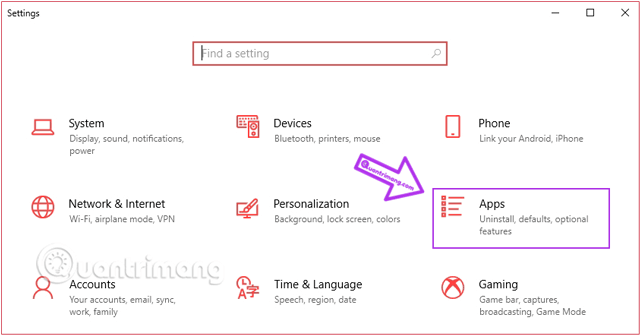
Step 3: Go to the Apps & Features window and scroll down to locate the Microsoft Edge entry . When you click on it, you will see advanced settings, move and uninstall options displayed. Now just click Advanced Options .
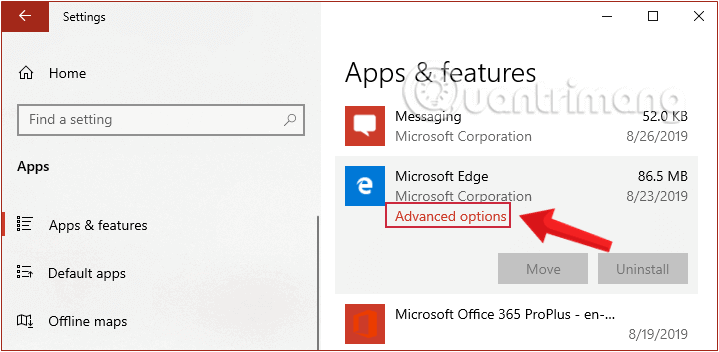
Step 4: Scroll down the display interface, click Reset in the Reset section.
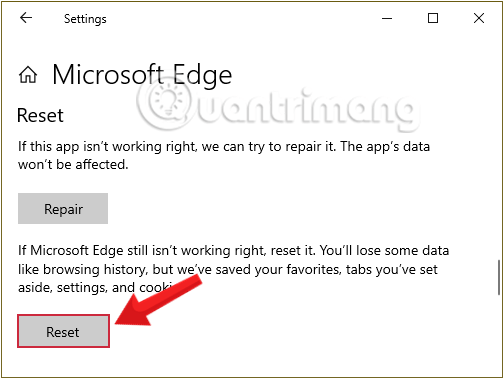
Step 5: A pop-up window will appear to confirm you are deleting all Microsoft Edge data, click Reset again and wait until the process is completed.
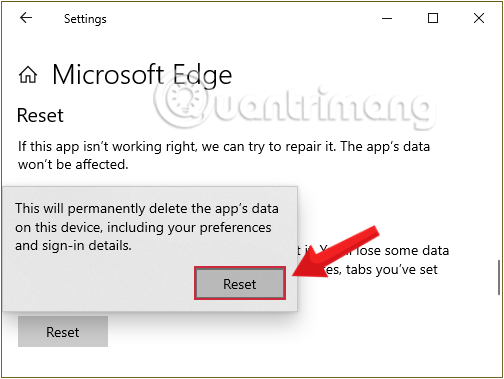
So you have finished Resetting Edge!
When you reset Edge, you will return the browser to its factory settings, which means you will lose all your browsing history, settings, saved logins, and cookies. However, you will not lose your bookmarks.