What factors affect CPU performance?
The CPU, also known as the central processor, is one of the most important components that constitutes a computer system. The CPU is treated as a brain, helping to run and handle almost all the tasks you perform on your computer. As with other hardware components, CPU processing power is also differentiated by the price and technology used on it, so have you ever wondered what factors affect the performance of a CPU? Or if you want to improve the power of the CPU, how to do it? If yes, all your questions will be answered in this article, please come to the problem now!

- 4 simple ways to check the configuration and hardware information of computers and laptops
In fact, there are seven main factors that play an important role in deciding how fast computers can meet the user's information processing requirements. Or to put it more simply, the factors affecting CPU performance include:
- Number of cores
- Cache (Cache)
- Heartbeat
- Word length
- Bus address width
- Data bus width
- Hyperthreading
Let's start with the number of multipliers
In Anthony Neuman's method, which is the computer architecture method used by most computers, the instructions will only be fetched and executed one by one. More specifically, a core is usually the unit of CPU or we can understand simply that each core is a separate CPU. Before 2005 the CPU had only one core, so the clock was the gold parameter of the manufacturers. However, today we have the presence of quad-core and quad-core computers in which each core contains its own execution and fetch cycle, creating a new direction for increasing the performance of CPU. This means that modern processors with multiple cores can give computing speeds two or four times faster than previous traditional processors. However, it is theoretically, but in fact, the speed of a processor must also depend a lot on the software it is running. Not all software is designed to take advantage of quad-core or dual-core CPUs. For example, game software and video editing software are often written to make the most of technology as well as the advantages of multi-core, while word processing or spreadsheet software is completely backwards. again.
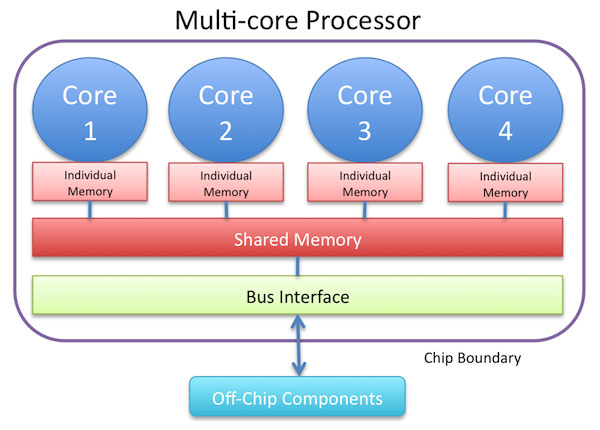
One of the biggest benefits that multi-core technology offers is in multitasking. With a multi-core CPU, each task will be processed by a kernel, the remaining cores will go into sleep mode until another task is requested. In the past, if only one system was used, the system would almost freeze if a program failed.
- 10 things to know about 4-core processors
Heartbeat
The processor requires a clock to work correctly. A clock cycle is equivalent to 1Hz, ie one cycle per second. The speed of a computer is usually at gigahertz (GHz) level, equivalent to billions of cycles per second. Typical clock speeds of today's CPUs range from 2 to 4GHz.

Before the emergence of multi-core CPUs, clock is the parameter representing the performance of the CPU. For example, 3.0GHz, 2.8GHz, etc., the size of the clock will be proportional to the speed of the CPU. However, high-speed CPUs consume a lot of energy and produce a larger amount of heat. Therefore, if the temperature surpasses the heat resistance of the CPU, the system will automatically reduce the clock to reduce the temperature, resulting in a reduced processing speed of the computer.
In addition, technology limitations as well as huge funding in trying to increase the clock have led manufacturers to find another way to improve CPU performance, and the main solution here is is a multi-core CPU that we just learned above.
- Overclock CPU, GPU and RAM easily and safely
Cache (Cache)

Cache is a small amount of high-performance RAM (random access memory) built into the CPU. This amount of RAM will store the data used by the processor many times and it does not require the use of space from the system memory. This type of data plays a very important role in the rapid processing of games, video editors and other applications on the system.
In other words, the cache is used for CPU to reduce access time to main memory, the bigger the cache the more efficient the CPU is. To make it easier to imagine, you can imagine the cache as a road name sign. In a city where there are thousands of roads, if you don't have a specific sign, you will find it complicated and time-consuming to find your way. Cache capacity usually falls only a few KB to a few MB, but plays a very important role in determining the speed of the CPU in particular and the whole system in general.
- Clear the Windows 10 Update Cache to free up memory space
Word length
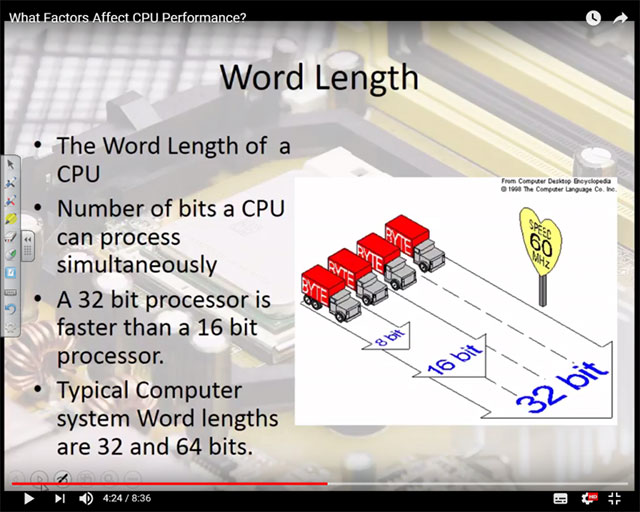
Word length is the word length of the CPU. This is the number of bits that the CPU can handle simultaneously within a specific time period. For example, 32-bit processors offer faster processing speeds than 16-bit processors because it simply has a wider word length. Word length of a normal computer system ranges from 32 to 64 bits.
Here are three examples of how CPU speed and word length can vary:
- The 8088 processor has 4.77MHz clock speed and word length is 8 bits.
- The 80486 processor has clock speeds from 50 to 80MHz and has a word length of 32 bits.
- The Pentium 4 processor has a clock speed of between 1.5 gigahertz and 3.2 gigahertz, and has a word length of 64 bits.
The width of the address bus

The address bus width can be interpreted as the width of the address bus and serves to determine the maximum number of address locations. For example, if you have an 8-bit address bus, this means you can own up to 256 addresses. These addresses or memory locations will be numbered from 0 to 255.
Of course, the wider the width of your address bus, the more accessible memory will be.
How is the CPU produced?
Data bus width

Data bus widths can be roughly understood as the number of bits that can be transmitted simultaneously from one device to another. Usually the data bus will be the same size as the address bus but not always. If the data bus is 16 bits and the address bus is 32 bits, the data will be fetched in 2 x 16 bit groups.
Hyperthreading (Hyper-Threading)
Hyperthreading is a technology that allows two logical CPU cores to share physical execution resources. This can quickly improve processing speed. For example, if a virtual CPU is stagnant and has to wait, then another virtual CPU can borrow its execution resources. Hyper-threading can help speed up your system, but it won't be as effective as the fact that your machine is actually added. In early processors, there is usually only one core and is divided into two streams. But Intel's modern CPUs now have both true core and super-threading technology.
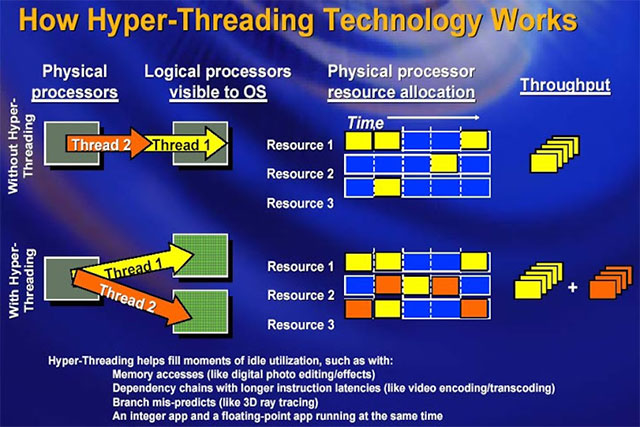
In terms of the tasks that most of us use everyday such as web browsing, email and word processing, hyperthreading will not have much effect, in other words, the impact is negligible. In theory, hyper-threading will help the chip work better in multi-tasking. However, today's processors are so fast, that basic programs rarely get delayed by the speed of the processor.
However, when you are trying to do some hard work, hyperthreading will definitely prove much more useful. This can be seen most clearly through 3D image editing programs, audio transcoding applications, heavy video and scientific applications built for maximum multi-threaded performance, which will be super times. streaming can increase performance by up to 30%
These are 7 basic factors that determine the processing speed of a CPU. Hope the information in the post is useful to you!
You should read it
- What is the difference between bandwidth, speed and network throughput?
- Is core count or clock speed more important to the CPU?
- How to calculate network bandwidth and transmission required
- Learn how cache works
- Don't waste your Internet traffic, use these 5 bandwidth restriction tools
- Why do all cores in the CPU always have the same speed?
 Does your computer need Intel Core i3, i5 or i7?
Does your computer need Intel Core i3, i5 or i7? How to check the type of graphics card (GPU) on the computer
How to check the type of graphics card (GPU) on the computer Laptop and Desktop, which one do you choose?
Laptop and Desktop, which one do you choose? How to identify hard drive failure, hard drive failure, bad hard drive on Windows
How to identify hard drive failure, hard drive failure, bad hard drive on Windows Dissection of hard drive components
Dissection of hard drive components Differentiate USB 2.0 and USB 3.0
Differentiate USB 2.0 and USB 3.0