Top 3 sections to create professional barcodes on computers
Whether you are new to business or want to improve your current business standards, you will definitely need a solution to track and manage inventory. That's also the reason barcodes were born, making it easy to control each of your products.
The following barcode creation software will greatly support your business career, let's discover TipsMake.com!

1. Easy Label
http://www.tharo.com/easylabel/

Easy Label is the easiest barcode software and RFID label available today. It has support for many printing and design methods. You can quickly and easily design your bar code structure, as you like with Easy Label. Even if you are not very good at IT, you can easily use this software because of its simple operation and intuitive interface.
If you want to batch label, bar code, Easy Label also supports different versions, serving different needs.
Advantages of Easy Label:
- Automatically import contacts from the Windows address book
- Add new contact manually
- Allows you to save as well as reopen contact list, sticker list and desigh
- Catalog management
2. HandiFox
https://www.handifox.com/

HandiFox is a convenient goods management solution that helps businesses have the ability to automate sales and control inventory quickly.
The software offers various attractive features such as: receiving and creating orders, creating and scanning barcodes, shipment verification, automatic inventory counting. The special thing is that it can be used on many different devices including mobile phones. Handi can be said to be comprehensive software and indispensable for your business.
Advantages of HandiFox:
- 2D barcode
- Create, scan barcodes
- Manage goods in stock
- Item description
3. iBarcoder (MAC)
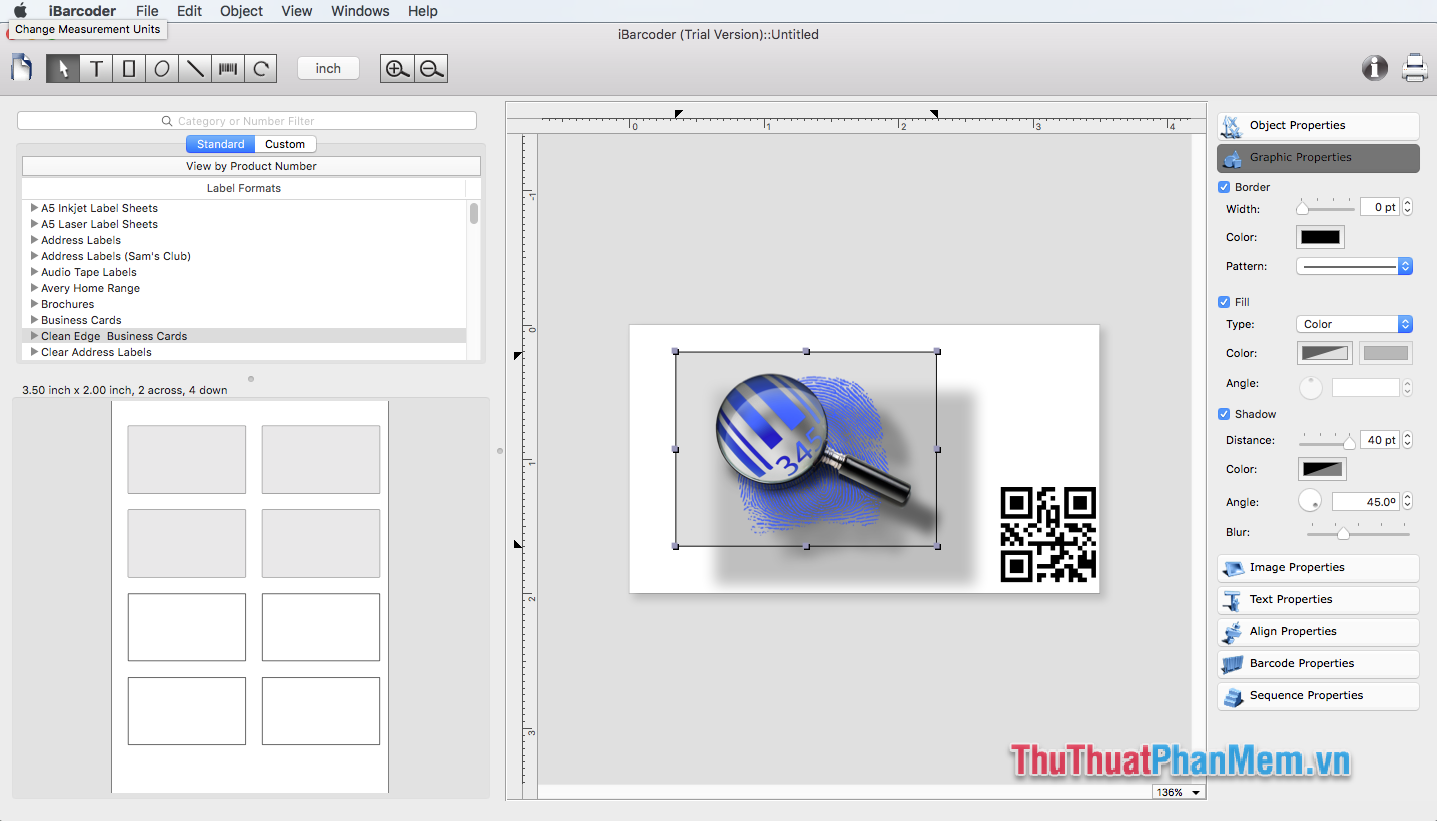
This is a barcode software exclusively for Mac. iBarcoder has the ability to easily create single or consecutive barcodes. Using iBarcoder you can create any number of barcode labels with different colors, sizes, styles.
iBarcoder supports creating barcodes with your own custom designs. You can add images, stickers, text, horizontal lines, ovals, etc. Just like Photoshop. Having a barcode set with a custom design on the product will help your business become more professional and prestigious.
Advantages of iBarcoder:
- 2D and 3D barcodes
- Create barcode
- Customize size, color, style, . (the ability to personalize the peak)
- High precision
- Support many formats for barcodes
- Print control
Recently, it is the Top 3 most professional barcode software on computers according to TipsMake.com. Please download, experience it with your own business and comment with me! Good luck!