10 Best Tools to Repair Corrupted Windows Files
In today's article, Tipsmake will introduce you to some of the best tools to repair files on Windows 10.
1. Restoro (Trial)

Restoro is one of the best apps for PC when it comes to recovering and fixing many problems caused by corrupted systems and duplicate files.
The program works by scanning the device right after you install it and run it on the system. This will ensure that there are absolutely no unmarked issues and that once the process is complete you can choose which files should be modified and/or replaced.
An up-to-date database of system registry files for any Windows PC makes Restoro one of the best choices, while providing you with continuous feedback and automation capabilities.
2. CCleaner
CCleaner is another good option for fixing corrupted files on Windows PCs. This is a popular optimization utility due to the fact that it offers a powerful feature set while being very easy to use.
This application can scan the entire PC and detect corrupted files. Once the scan is complete, it will display a list of everything found and the user can choose which files they want to delete and which ones they want to keep.
CCleaner also includes a registry cleaner that can detect problems with DLL files, file extensions, etc.
3. Stellar software
Having access to helpful software can make a big difference in the way you identify and solve problems on your PC. Stellar offers some great products as follows:
Stellar Repair for Outlook
In case you didn't know, Outlook files are also stored locally on your hard drive so you can read and compose messages when your Internet connection is down.
Once you're back online, Outlook sends all pending messages and updates your inbox with new ones.
These can also get corrupted and there is no better tool to repair Outlook PST files than Stellar Repair for Outlook.
This tool repairs severely damaged and encrypted PST files and recovers deleted emails, attachments, notes, tasks, contacts and calendars.
Once messages are restored, you'll get an enhanced preview of all recoverable Outlook mailbox items. For example, it marks deleted emails, with the option to filter the items while saving the repaired PST.
Furthermore, the repaired file can be saved in many formats such as PST, MSG, EML, RTF, HTML and PDF.
Stellar Repair for PowerPoint
If you want to repair damaged Microsoft PowerPoint files (.ppt/.pptx/.pptm) and recover all PowerPoint data, few programs can compare to Stellar Repair for PowerPoint.
No matter how many elements the presentation has, be it tables, headers and footers, charts, WordArt objects, etc., Stellar Repair for PowerPoint will restore them all.
Files are restored without data loss, so you don't have to worry about their integrity.
In addition, you can also view damaged files before actually repairing them, so you know the outcome before making irreparable changes.
The user interface is simple and guided by a setup wizard, so you don't need to have experience with similar software.
Stellar Repair for Access
Stellar Repair for Access is a complete tool to repair and restore your Access database.
It can resolve any kind of corrupted file error and remove redundant data with efficient association between database elements.
During the recovery period, you can use this tool to get back macros, modules, and relational databases. What's more, it also retrieves password protected forms and modules.
Stellar Repair for Access software is a safe application to repair damaged MS Access files (.mdb, .accdb).
The software recovers Access database objects including tables, queries, forms, reports, linked tables, calculated data types, etc.
Stellar Repair for Access works by scanning for corrupted Access files and then saving them in the default or user-specified location. A log of all repairs will be saved if you need it for future reference.
Stellar Toolkit for File Repair
Here is another tool to repair files. Using this tool, you can edit Word, Excel, PowerPoint and ZIP files. This tool will allow you to view your files before recovering them, which is always a useful option to have.
This tool supports 3 different repair levels and it will recover your files without any modification.
This file repair tool can also bypass password protected ZIP files, so you will be able to fix them even if they are protected.
When you start Stellar Toolkit for File Repair for the first time, you will be asked to select the type of file you want to repair. To repair Office files, you must have the appropriate Office tools installed.
As for ZIP files, you can repair them without installing any special applications. After selecting the type of file you want to repair, simply locate the file on your hard drive and start the repair process.
Recoverit
Recoverit is another interesting tool on this list, mainly because it not only handles file repair, but can also perform the recovery process that would normally take place before the repair.
With the ability to recover from a wide range of media and support for over 1000 file formats, Recoverit is a real contender in the file repair tool market.
In fact, it can also process previous data on lost partitions, and you can even recover data even if the PC doesn't start or if it keeps crashing.
4. Hetman File Repair
Unlike most of the other entries in the list that are specifically targeted to just one file category, Hetman File Repair is created to solve problems with JPEG, TIFF, PSD, ZIP files.
This tool can repair file headers and rebuild the internal structure of many file types.
When there are no structural errors associated with them, these files can finally be viewed and edited as desired.
The most common situation to use Hetman File Repair is right after a data recovery session, when many files tend to come back damaged or incomplete.
5. File Repair
File Repair is a simple and free tool that can repair your corrupted files. The application will scan the corrupted file and try to extract the data from that file to the new file.
According to the developer, this application can help you fix some problems with corrupted files, such as not being able to read or access the file.
In addition, File Repair can also help if the file is not in an easily identifiable format or if the application cannot open the file type.
Finally, the app can help if you have problems with low system resources and memory errors.
The developer claims that File Repair can help repair problems caused by unexpected power outages, network interruptions, or virus infections.
In addition, this application can fix problems caused by network shares or application errors.
6. PowerPoint Repair Toolbox
Unlike the previous tool in the list, PowerPoint Repair Toolbox will only repair damaged PowerPoint files.
According to the developers, this tool can fix data corruption problems on Windows 7 and later operating systems.
In addition, the tool provides a simple user interface, so you can repair your files quickly and easily.
7. Cimeware OfficeFix
This is another file repair tool designed to fix problems with Office files. According to the developer, this tool can repair Access, Excel, Word and Outlook files.
The tool has a simple user interface and as soon as you start the tool, you need to choose the type of files you want to recover.
Regarding file recovery, you can repair one or more files. It should be mentioned that this tool comes with a somewhat outdated interface, which may be an omission for some users.
8. Zip Repair
If you cannot open the .zip file because it is corrupted, you may want to consider the Zip Repair tool. This is a simple tool and it will allow you to repair damaged Zip files easily.
Just select the damaged file and choose a save location for the new file. In addition to file repair, this tool allows you to extract files. Finally, you can also repair multiple .zip files at once.
9. DiskInternals ZIP Repair
Zip files are extremely useful if you want to transfer multiple files at once, but if your ZIP archive is corrupted, you can fix it using this tool.
Zip archives are easily damaged and if something goes wrong, you won't be able to unzip your files.
This is because ZIP archives check the CRC values of the original files, and if any kind of error occurs, the CRC value will change, thus making it impossible for you to extract your files.
Repairing files is very simple and you just need to select the repository that you want to repair. Then give the name you want to use for the repaired file and start the process.
After the scan is complete, the tool will partially extract the damaged files and restore.
DiskInternals ZIP Repair is a simple tool that will repair all your corrupted zip files without any problems. In addition to being simple to use, this application is also free, so you can use it without limitations.
10. Recovery Toolbox for RAR
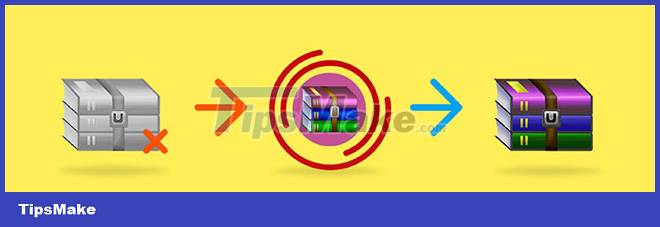
Besides ZIP files, many users use RAR files to create compressed files. RAR files can also be corrupted and to repair damaged RAR files you may need a tool like Recovery Toolbox for RAR.
According to the developer, this tool can help you if the RAR archive has an unknown format or is corrupt. In addition, these tools are very useful if you receive a CRC check error message due to a file error.
As you can see, there are different tools that you can use to repair your files, and depending on the type of file you want to repair, you may have to use many different tools.
Sometimes your files cannot be repaired, so you should keep that in mind before trying any of these tools.