WinCDEmu - Download the latest WinCDEmu here
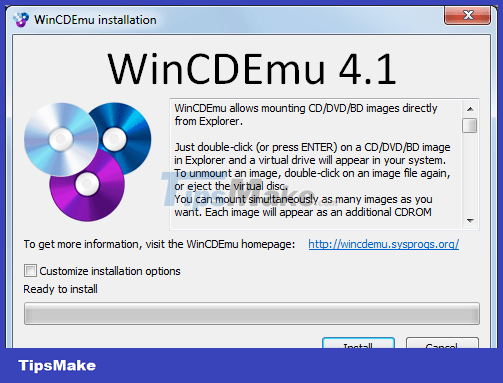 WinCDEmu - Download the latest WinCDEmu here Picture 1
WinCDEmu - Download the latest WinCDEmu here Picture 1
In other words, if you have an ISO image and want to use it without burning, then WinCDEmu can help you do this.
Although the setup may be slightly different on different versions of Windows, for the most part, you need to allow WinCDEmu to install drivers for emulation. Then you can mount ISO, CUE, NRG, MDS/MDF, CCD and IMG directly from Windows Explorer. You can also create a disk image from the same menu.
WinCDEmu features one-click mounting of ISO images, CUE, NRG, MDS/MDF, CCD, IMG, unlimited virtual hard drives, ISO image creation via context menu, no reboot, portable version , 20 languages, support data, image DVD-video and BD-video.
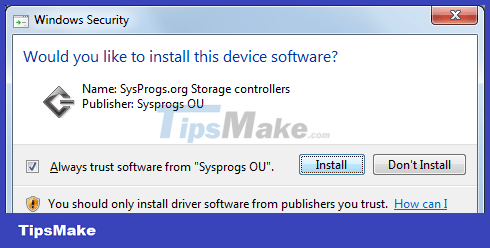 WinCDEmu - Download the latest WinCDEmu here Picture 2
WinCDEmu - Download the latest WinCDEmu here Picture 2
If you want to seamlessly mount ISO files and other optical disc images by double-clicking them in Explorer, you need to install WinCDEmu. Alternatively, you can use the portable version that does not require installation, however, it does not integrate itself into Windows Explorer and requires starting the application manually to mount or unmount the image.
Features of WinCDEmu
- Mount ISO, CUE, NRG, MDS/MDF, CCD, IMG images with just one click.
- Supports unlimited number of virtual hard drives.
- Runs on 32-bit and 64-bit versions of Windows from XP to Windows 10.
- Allows creating ISO images through the context menu in Explorer.
- Small installer size - under 2MB!
- No reboot required after installation.
- A special portable version is available.
- Translated into more than 20 languages.
- Do not take up drive letters when not in use.
- Support data, image DVD-video and BD-video.
- WinCDEmu is free for any use - it is licensed under the LGPL.
Note: If you want to purchase a commercial license to use WinCDEmu in your product or order a custom version, please contact the developer for more details.
 WinCDEmu - Download the latest WinCDEmu here Picture 3
WinCDEmu - Download the latest WinCDEmu here Picture 3
Supported languages
WinCDEmu supports various user interface languages through community-maintained LNG files. You can download the latest language files or submit your own translations in the Online Translation System.
https://wincdemu.sysprogs.org/translations/
To integrate the latest translations into your WinCDEmu installation, download the respective language file from the link above and save it to C:/Program Files/WinCDEmu/langfiles or C:/Program Files (x86)/ WinCDEmu/langfiles, if you have a 64-bit machine. You may then need to select the language in the WinCDEmu settings.
Support
WinCDEmu is provided free of charge and therefore does not come with technical support.
Compatibility with Windows 2000
Windows 2000 is not directly supported. However, you can source using Windows 2000 DDK to get a Win2K compatible version.
Download WinCDEmu here.
You should read it
- The best Portable software for your computer
- HWiNFO - Download HWiNFO here
- How to create a portable version for Windows software with Cameyo
- 7 best portable SSDs
- 13 portable antivirus and scanner software worth using the most
- What is a 'portable' application and why is it important?
- Microsoft Finally Develops 'Portable Mode' for Windows Terminal
- Inkscape - Download the latest Inkscape here
- Rufus added the option to download Windows 8.1, Windows 10 ISO directly from the application
- Recover deleted data with Recuva Portable in Windows 7
- Install Windows 8 on USB to carry and use as needed
- Create Windows portable, install Windows on USB without software
May be interested

How to Create a Collaborative Playlist on Apple Music

9 best PC and laptop temperature monitoring apps

5 Best Alternatives to Google Authenticator

TOP 15 essential applications and software when using Windows computers

3 best Android apps to know who unlocked your phone

DroidCam - Download the latest DroidCam here






 How to download and install the latest Lulubox on your phone
How to download and install the latest Lulubox on your phone Link Download Windows And Ghost Windows Latest 2020
Link Download Windows And Ghost Windows Latest 2020 Please download 4 latest themes for Windows 10 from Microsoft owner, completely free
Please download 4 latest themes for Windows 10 from Microsoft owner, completely free Instructions for downloading Ubuntu - Download the latest Ubuntu
Instructions for downloading Ubuntu - Download the latest Ubuntu Complete guide to download the latest Chinese TikTok
Complete guide to download the latest Chinese TikTok How to download the latest Office 2019 for free on PC
How to download the latest Office 2019 for free on PC