Windows Terminal will soon become the default terminal emulator in Windows 11
Up until now, the default terminal emulator used for command line applications on Windows in general has always been the Windows Console Host (conhost.exe). And switching to a more modern emulator, such as Windows Terminal, is not a straightforward process for most users. However, this will soon change in the near future.
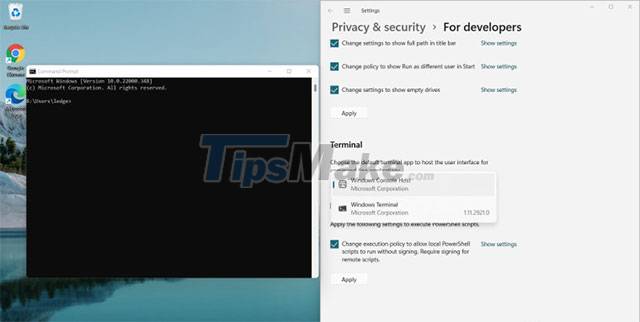
Microsoft has just announced that it will soon allow users to set various terminal emulators as default on Windows, including Windows Terminal and other third-party options. This customization feature is now available in Windows 11 for Windows Terminal, and there are several ways to enable it: From the Windows Settings page (screenshot above), the Windows Terminal settings on the Startup page, or the page. Windows Console Host properties.
As mentioned, currently the default terminal emulator in Windows 11 is set as Windows Console Host. But users will have the option to change it to Windows Terminal quite easily by using any of the methods mentioned above.
Another notable additional change that Microsoft is planning is to move the default Terminal application in Windows 11 to Windows Terminal. This change will be rolled out in 2022 through the Windows Insider Program, before being made available to general users. Microsoft has not yet given a specific timeline, but if it goes well, this useful change will be entirely possible in the first half of next year.
You should read it
- ★ How to customize Windows Terminal application
- ★ How to set Windows Terminal to always open with Command Prompt on Windows 11
- ★ How to make Windows Terminal the default Terminal application and its benefits
- ★ How to enable transparent background on Windows Terminal
- ★ Microsoft released Windows Terminal with many interesting advantages