How to make Windows Terminal the default Terminal application and its benefits
By default, Windows opens all command line tools in the old Windows Console environment. However, you can set Windows Terminal as your default Terminal application whenever you launch Command Prompt or PowerShell.
Why should you switch to Windows Terminal?
When you open Command Prompt or PowerShell on Windows 10, each session starts in a separate window. However, this can cause your Windows desktop to become a cluttered mess with multiple working windows open simultaneously, such as in the illustration below.
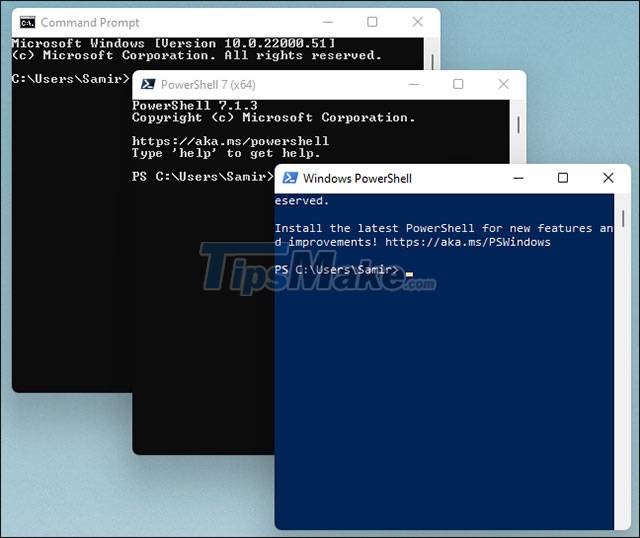
On the contrary, by default, the Windows Terminal application opens in a tabbed view to make it easier and more scientific to manage command line windows. Alternatively, you can also run PowerShell and CMD in separate tabs.
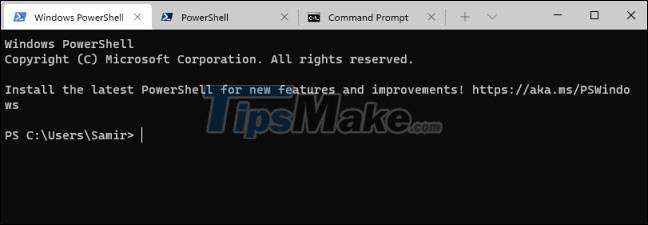
Switching to the Windows Terminal app also gives you access to richer theme customization features, GPU-rendered emoji support, and more customization features…
Such features will not appear on the Windows Console. That's why switching the default Terminal application to Windows Terminal is a good idea, and will give you a better experience.
Additionally, Windows 11 uses the Windows Terminal application as the default command-line environment to open CMD, PowerShell, and Windows Subsystem for Linux (WSL). Until Windows 11 starts rolling out officially in late 2021, you can start using Windows Terminal as default on your Windows 10 PC now.
How to make Windows Terminal the default Terminal application
Before you get started, you'll need to download and install the Windows Terminal app here (if you don't already have it on your computer).
Launch the Windows Terminal application. In the interface that opens, click the down arrow button and click ' Settings '. Or, you can press Ctrl +, (comma) to directly open the ' Settings ' menu of Windows Terminal.
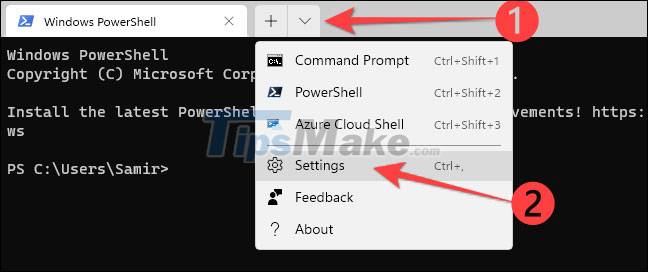
In the Settings window that opens, you can see that ' Default Terminal application ' is being set to ' Windows Console Host (ConHost.exe)' . That means Windows uses the terminal application. ConHost.exe for CMD or PowerShell.
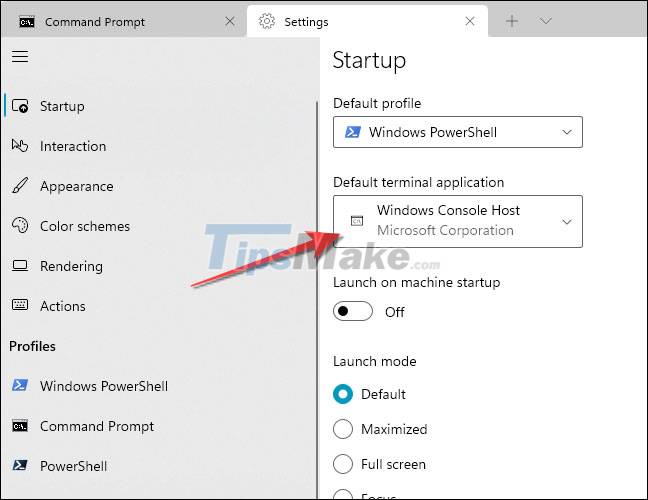
Click the drop-down menu for ' Default Terminal application ' and select Windows Terminal from the list.

By default, Windows Terminal uses the Windows PowerShell profile when you launch the application.
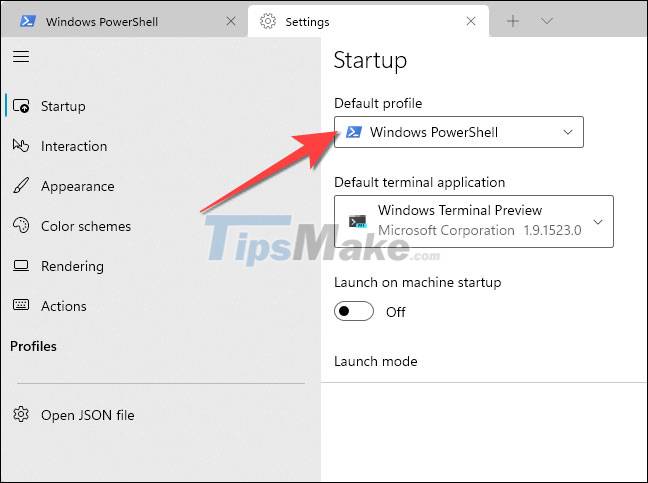
However, you can switch to running a different shell profile by clicking the ' Default profile ' drop-down menu to choose between Command Prompt , PowerShell , Windows PowerShell or Azure Cloud Shell .

Click the " Save " button to apply the changes you've made.

That is all! From now on, whenever you open Command Prompt or PowerShell, Windows will run the Windows Terminal application and you can also customize its appearance.