Windows 11 will no longer have the 'blue screen of death' error
The Blue Screen of Death is a Windows message that indicates that your computer has encountered a serious error that cannot be fixed by normal means. This error usually occurs when the computer's hardware has a problem.
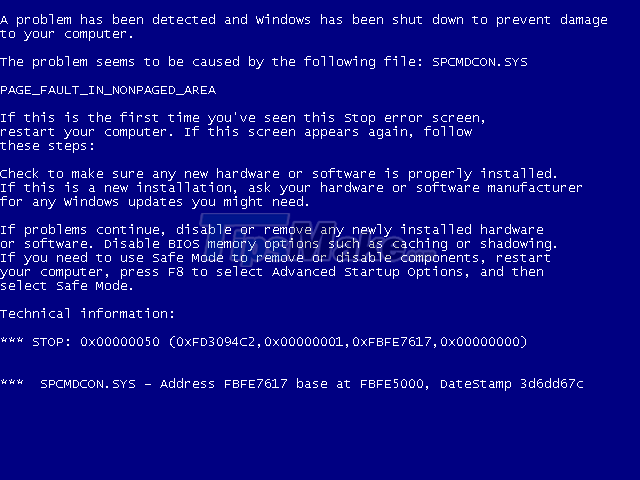
However, with Windows 11, you will never see the blue screen of death again because Microsoft turns it into a brand new black screen. The sad face will still appear with a QR code indicating the error so you can find out about the error online and fix it.
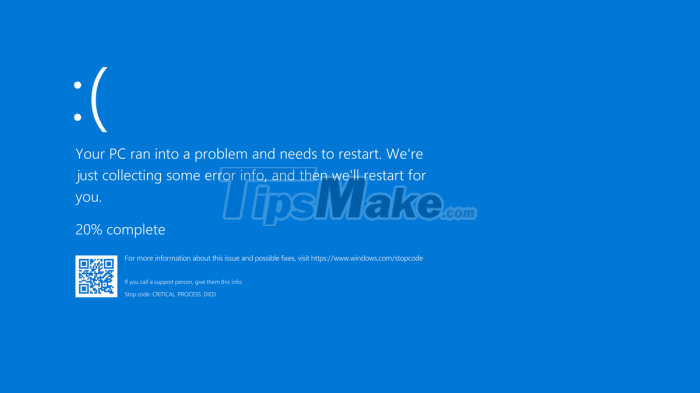
This is the first major change to the Windows BSOD screen since 2012 when Windows 8 added a sad character sidebar.
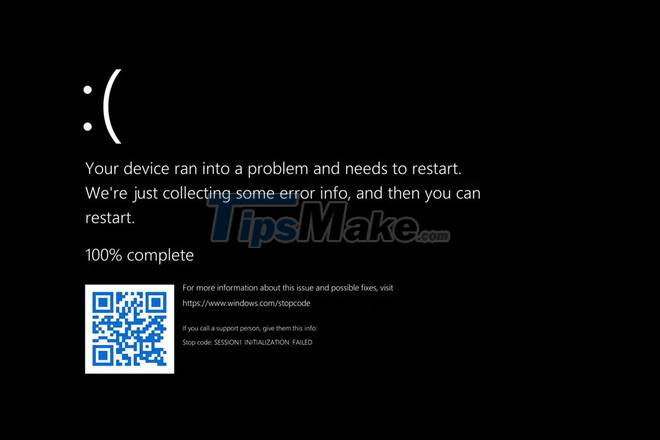
With this change, Windows 11 is being shown by Microsoft as a new operating system with many changes. It is expected that users will start updating Windows 11 through the Windows update mechanism in October.
You should read it
- ★ Prevent 'blue screen errors' on Windows 8
- ★ Do you know that Microsoft also has blue screensaver screensavers
- ★ Did you know: In addition to the blue screen, does Windows also have a 'dead' green screen?
- ★ Instructions to fix blue screen error on computer
- ★ How to find the cause of blue screen death and Minidump errors?