Do you know that Microsoft also has blue screensaver screensavers
Blue Screen of Death (BSOD) has become a symbol of Windows, especially on older OS versions, when this error is even more common now.
The deadly blue screen error always annoys users, especially because it appears suddenly, often, but creating this error is a popular joke. Microsoft itself has a 'map' to tease friends, in the form of screensavers released more than a decade ago.
How to create a blue screen of death (BSOD) to "prank" friends
Called BlueScreen Screen Saver, this tool is not developed by MIcrosoft itself but acquired by them in the Winternals acquisition in 2006. That was the year that this screensaver was released, users can download it on the website. of Microsoft and can still download today.
This screensaver is the product of Mark Russinovick, currently CTO of Microsoft Azure, formerly the founder of Winternals Software, along with Bryce Cogswell. Russinovich also founded the famous website sysinternals.com, where he released many useful and very popular tools for Windows, later bought by Microsoft.
BlueScreen Screen Saver supports Windows 95, 98, 2000, XP and Windows Server 2003, each copy has a copy of BSOD screen so that it is the most realistic.
'One of the scariest colors in the Windows NT world is blue. The infamous blue screen of death appears on the NT when something goes wrong. BlueScreen is a screensaver screen that not only mimics BSOD but also creates a screen that starts up during system startup '.
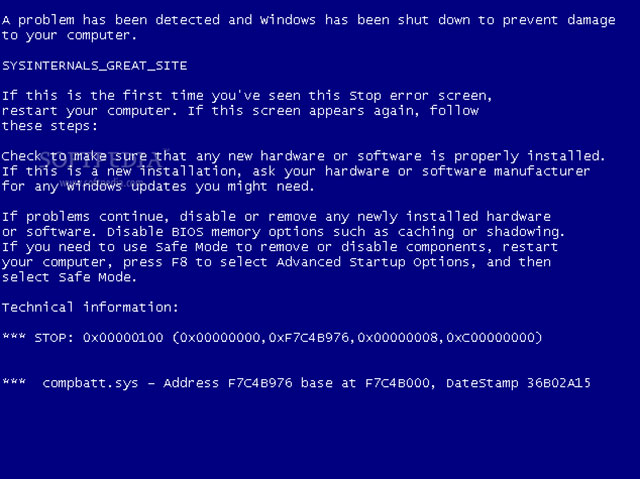
Blue screen of death created by BlueScreen Screen Saver
Whether using this tool on a new OS like Windows 8 or Windows 10 would be unreasonable because Microsoft changed the design of BSOD, screensaver screens still have options you can't find in similar applications, like possible read information from the system to display related error information on the hardware in use.
'BlueScreen will change constantly between the blue screen and the fake boot screen every 15 seconds. All information displayed on the BSOD screen and boot screen are taken from the system, its accuracy will make the best NT programmers also deceived. Information such as the number of builds, the processor, the current driver, the address, the drive nature, the amount of memory are all taken from the machine that BlueScreen is running '.
Although screensavers are no longer in use today, despite the BSOD's reputation, Microsoft still uses them to give users a chance to tease friends.
Not only has the new design, BSOD has a Green Screen of Death operator (GSOD) used by Microsoft on preview builds to update Windows 10 to see if the error occurred in the finished OS version. GSOD is available on the build for those who participate in the Windows Insider Program. As long as anyone reports this error, Microsoft will know it comes from the pre-release version.
Link download Bluescreen Screen Saver https://docs.microsoft.com/en-us/sysinternals/downloads/bluescreen
See more:
- Summary of some ways to fix Windows 10 crash, BSOD error and restart error
- How to find the cause of blue screen death and Minidump errors?
- Summary of some ways to fix BSOD blue screen death error
You should read it
- ★ How to find the cause of blue screen death and Minidump errors?
- ★ Ways to fix BSOD blue screen error
- ★ Did you know: In addition to the blue screen, does Windows also have a 'dead' green screen?
- ★ Instructions to fix blue screen error on computer
- ★ Who wrote the 'dead blue screen' message for Windows?