Bring the Start Menu from Windows 7 to Windows 10
When Windows 10 was released, it made many people excited by a beautiful flat interface, and later on, Windows 10 became even more beautiful through Microsoft updates. The start menu on windows 10 has been narrowed down compared to windows 8, no longer full screen. However, many people still prefer a simple and neat start menu on Windows 7. The best solution is to bring the traditional Start button on Windows 7 to Windows 10. The following article will guide you how to put start menu on windows 7 to windows 10 with just a few simple steps.
To bring the start menu win 7 to win 10 we will use a tool called StartIsBack, you can download this tool with the following link:
Download link: http://startisback.com/#download-tab
After downloading, double-click the file to install. In the installation window you can choose 1 of 2 options for Install for me (the application will only install for the user you are logged in) and Install form everyone (the application will install for all users on the computer). You can choose any.
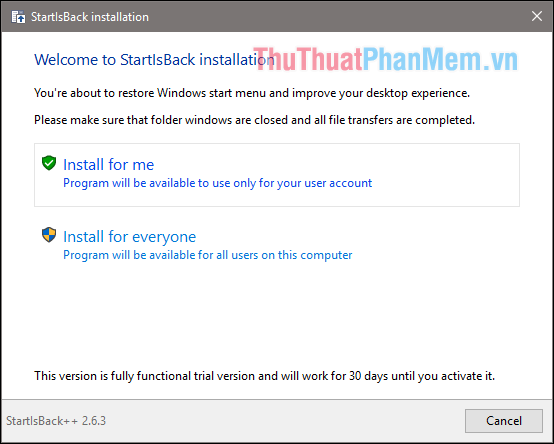
After choosing one of the two options, wait for a while the software will automatically install. After the installation is complete you can open the Start menu and see the changes, in this window you choose Configure StartIsBack now to customize the start menu.
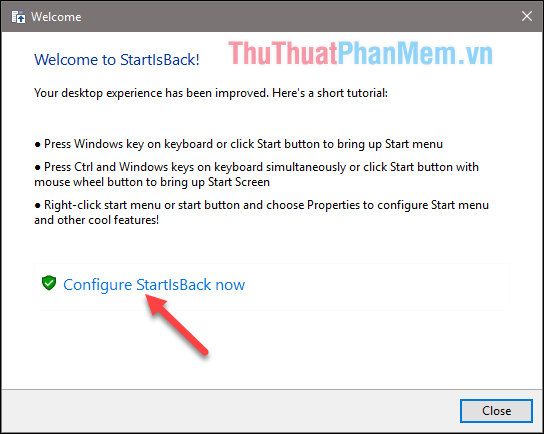
You can see the Start menu has changed the same on Windows 7:
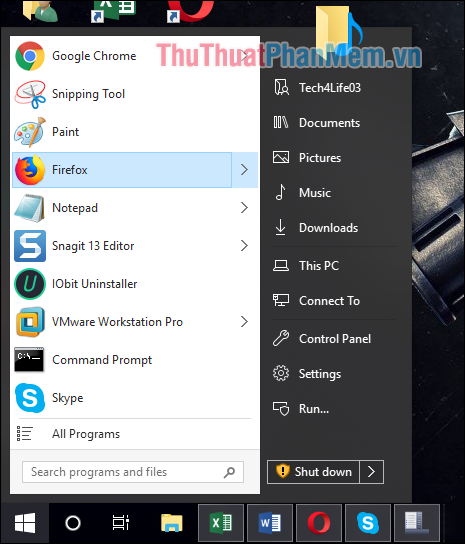
In the application settings you can choose the Start menu style, select the Start button type and click Apply to see the changes.
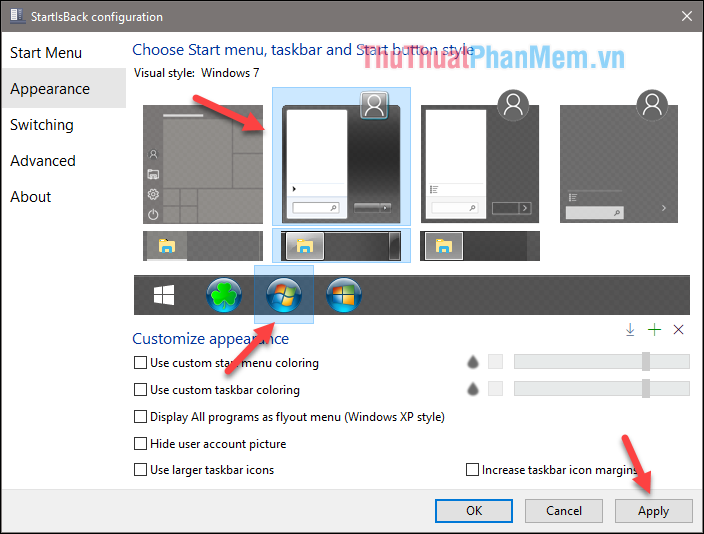
You can also change the transparency of the start menu and taskbar by checking Use custom start menu coloring and Use custom taskbar coloring and then adjusting the transparency by dragging the horizontal bar to the side.
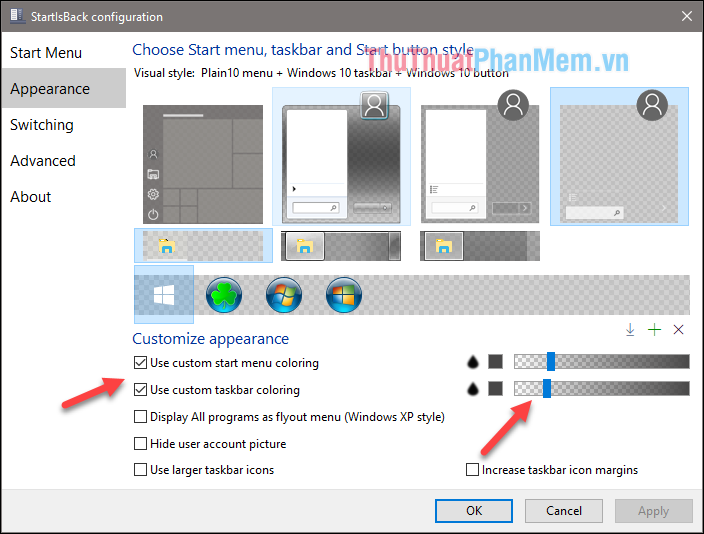
You can see the Start menu and Taskbar have a nice translucent effect:

In addition, the application also has some other nice customizations, you find out for yourself:
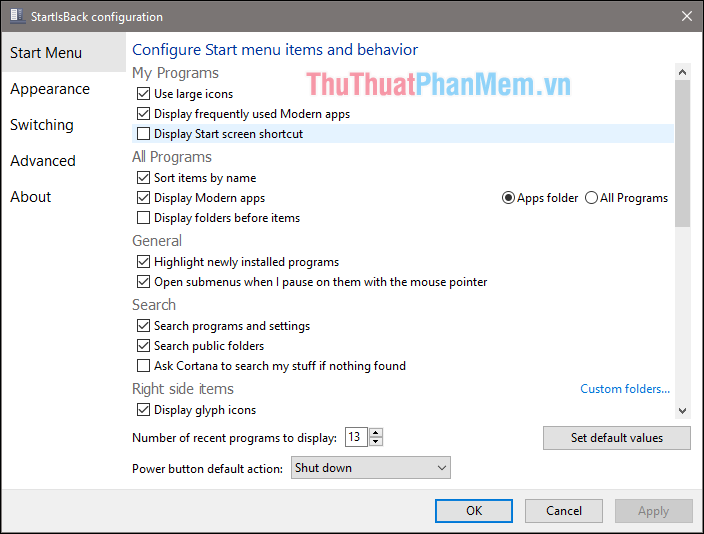
If you've turned off the installation window and want to open it again, right-click the Start button and select Properties
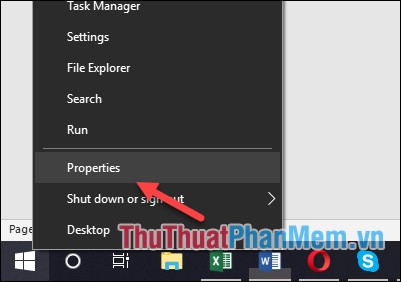
Above is a tutorial on how to bring the start menu on Windows 7 to Windows 10 using the software StartIsBack. Good luck!
 Commands in CMD are common and useful in Windows 10
Commands in CMD are common and useful in Windows 10 How to schedule a computer to shutdown by Internet Download Manager
How to schedule a computer to shutdown by Internet Download Manager How to time off the computer very quickly and easily by the command CMD, no need to install additional software
How to time off the computer very quickly and easily by the command CMD, no need to install additional software Create USB Boot with Hiren's Boot
Create USB Boot with Hiren's Boot How to take a laptop screen, take a screenshot of the computer screen
How to take a laptop screen, take a screenshot of the computer screen