Windows 10 May 2020 Update encountered an incompatibility error with Intel Optane memory
Earlier this week, Microsoft began rolling out the Windows 10 May 2020 Update (20H1, Windows 10 2004) to global users. This major update comes with a number of notable new platform features and improvements that promise to contribute to improving the user experience. But not outside of the 'tradition' of Windows updates, the May 2020 Update also contains a number of compatibility issues with the system, this time a conflict with Intel's Optane memory. .
First launched in 2017, Optane is an integrated memory module designed by Intel to improve the performance of PC systems. Optane memory uses 3D NAND fabrication techniques and Intel proprietary technologies to deliver faster speeds with low latency (only 10 microseconds).
In other words, Optane memory is not RAM, nor the technology used for normal storage. Instead, it acts as a cache - the bridge between RAM and internal memory to help data transfer faster between RAM, internal memory and the processor.
However, it seems that the Windows 10 May 2020 Update is not compatible with some Intel Optane memory modules. Recently, many users on major forums such as Intel, Twitter and Feedback Hub . have reported cases of systems using their Optane memory having problems installing new Windows updates.
Windows Latest experts then tested and found some compatibility issues between Windows 10 May 2020 Update and certain Intel Optane memory modules that made the update impossible to install. via Windows Update.
If users try to update via the Media Creation Tool, their PC will likely encounter compatibility issues. Specifically, during the update process, Windows 10 will automatically delete an Optane Memory Pinning file from the device. This resulted in the following message being issued:
'Unable to load DLL' iaStorAfsServiceApi.dll ': The specified module could not be found. (Exception from HRESULT: 0x8) '.
 Notice from the system
Notice from the system To troubleshoot an issue with Intel Optane after upgrading to Windows 10 May 2020 Update, you can try the following steps:
Step 1: Navigate to Control Panel> Programs> Programs and Features.
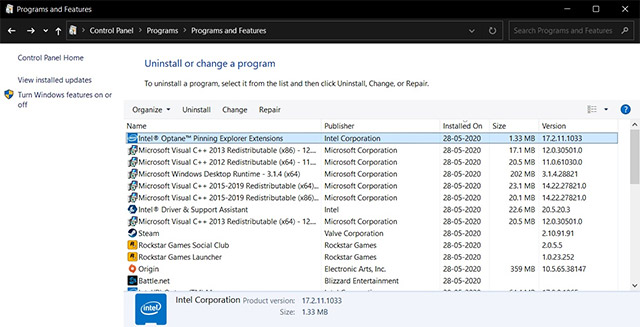 Intel Optane Pinning Explorer Extensions
Intel Optane Pinning Explorer Extensions Step 2: Select and uninstall ' Intel Optane Pinning Explorer Extensions '.
Step 3: Disable Intel Optane and restart the PC.
Step 4: Re-enable Intel Optane and restart the PC.
If you still get the error, uninstall Windows 10 May 2020 Update, revert to an earlier version of the operating system, and wait until Microsoft fixes the problem.
You should read it
- ★ A new 'compatibility error' has been discovered again on Windows 10 2004
- ★ Microsoft will notify users if Windows 10 May 2020 Update is blocked on the system
- ★ Installing, updating software will become easier in Windows 10 20H1
- ★ Take a look at notable changes on Windows 10 May 2020 - The biggest feature update for the first half of 2020 of Windows
- ★ List of features that are no longer supported or have been removed in Windows 10 2004