What is Igfxtray.exe?
When you learn about the files that come with the system, you will certainly see the presence of the file 'Igfxtray.exe' if you are using the Intel CPU platform. But do you know what Igfxtray.exe is and how it works? What will happen if you delete Igfxtray.exe file on your computer is using? In this article, Software Tips will work with you to learn about Igfxtray.exe on the computer.

As you know, the component responsible for exporting images on the computer is the GPU (discrete GPU) and iGPU (integrated GPU). The integrated iGPU is equipped with manufacturers such as Intel HD Graphics 4000, UHD Graphics 630, . and they will be responsible for rendering the computer. But it is about hardware, in order for the hardware to work, software must be granted access and enable the hardware.
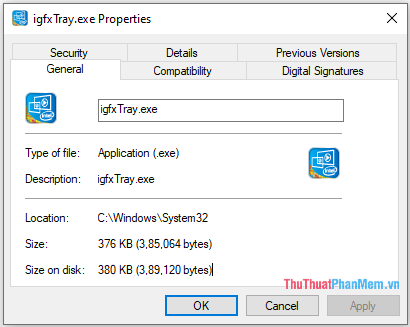
Igfxtray.exe is a built-in software program when you install Driver for Windows, specifically here it is Graphic Card Driver. The Igfxtray.exe software is responsible for allowing you to access Intel Graphics to export and change some parameters freely. In a nutshell, you can understand that Igfxtray.exe is a tool to help the system activate iGPU available on the CPU and you can intervene to change parameters through it.
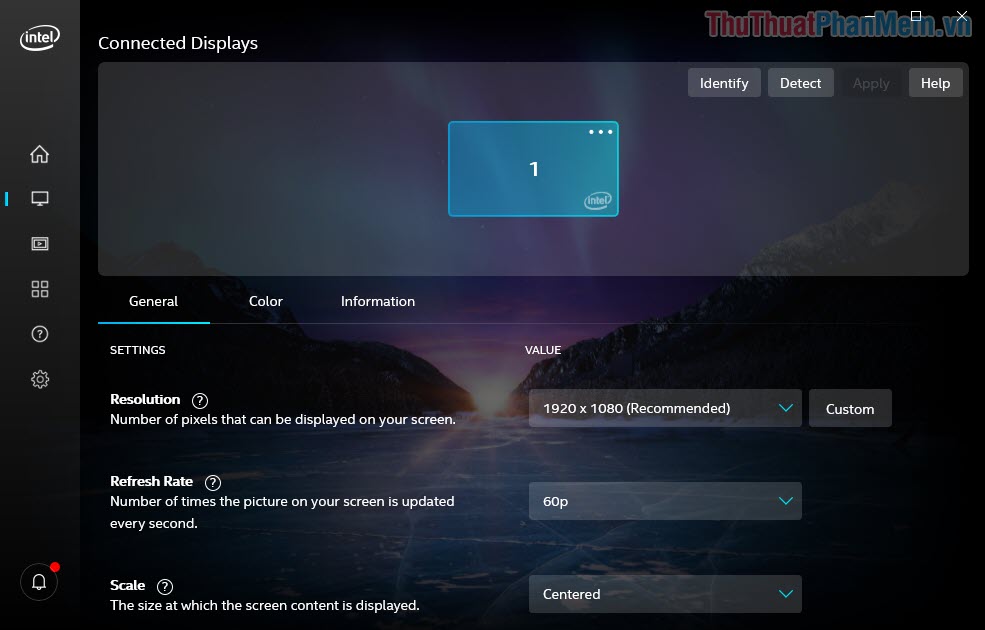
Igfxtray.exe is an accompanying installation package of Driver Graphics Media Accelerator (graphic acceleration driver). Intel has once mentioned Igfxtray.exe because many people mistook this for Malware, malware, Virus to run in the background, but that is completely wrong. Intel also said that Igfxtray.exe has the main task to help users can set the current resolution of the screen.
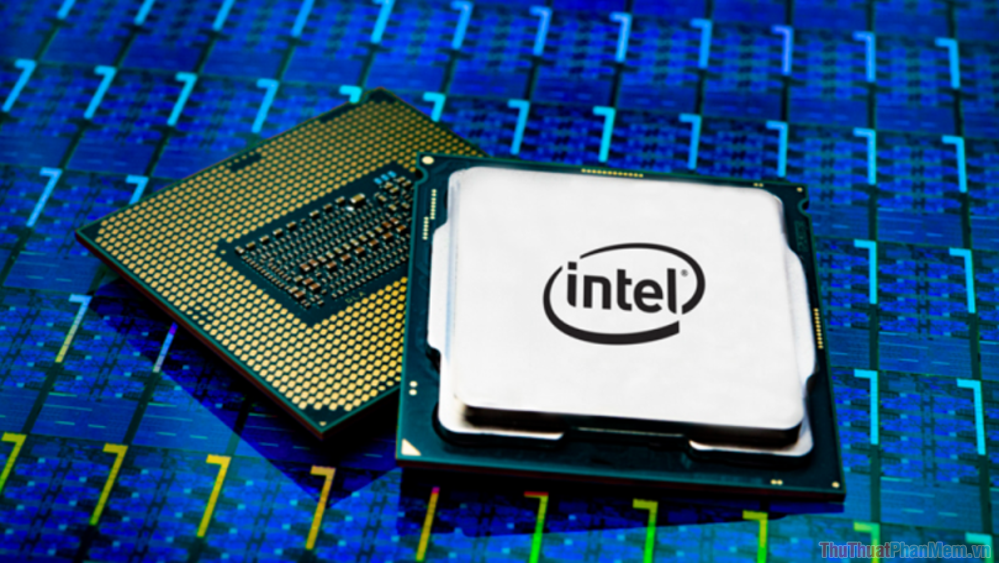
Thus, you can see that Igfxtray.exe is completely a safe program and they are present on all computer systems using the Intel CPU platform (with iGPU). During operation, Igfxtray.exe also does not consume too much hardware resources, so you should let them run in the background to avoid generating display-related errors.
In this article, the Software Tips introduced you to the software Igfxtray.exe on Windows operating systems using Intel CPUs. Have a nice day!
You should read it
- Standing up for a job plaque, the homeless guy received an invitation from Google and hundreds of other companies
- How to create effects for photos on PowerPoint
- Google tested the domain registration service
- Simple ways to speed up your Mac
- Document Object Model (DOM) in JavaScript
- How to add 'Open PowerShell window here as administrator' to the right-click menu on Windows 10
 What is Run as Administrator? Instructions for running with Administrator rights
What is Run as Administrator? Instructions for running with Administrator rights How to fix 'Application was Unable to Start correctly 0xC0000142'
How to fix 'Application was Unable to Start correctly 0xC0000142' Instructions for installing and setting up the microphone on the computer
Instructions for installing and setting up the microphone on the computer How to enter the BIOS on the computer, laptop
How to enter the BIOS on the computer, laptop Fix error when opening wrong with 'Open With', restore 'Open With' to its original state
Fix error when opening wrong with 'Open With', restore 'Open With' to its original state How to change the Mac address on Windows 10, 8, 7
How to change the Mac address on Windows 10, 8, 7