How to create effects for photos on PowerPoint
Motion effects in PowerPoint are essential when we edit content for slides, slide shows. These effects create professionalism for slides as well as increase the attraction to viewers. And not only does the diagram have an effect, but we should also add a visual effect to the image. You can select Zoom, Grow & Turn, Wheel, . effects for images. So instead of appearing in the usual way when presenting slides, the image has more beautiful effects. The following article will show you how to add visual effects to PowerPoint images.
- How to create handwritting PowerPoint effects
- How to create text effects in PowerPoint
- How to add borders to PowerPoint slides
- MS PowerPoint 2007 - Lesson 10: Slide presentation effects
Instructions for creating effects to display PowerPoint photos
Step 1:
First we insert images into PowerPoint slides as usual.
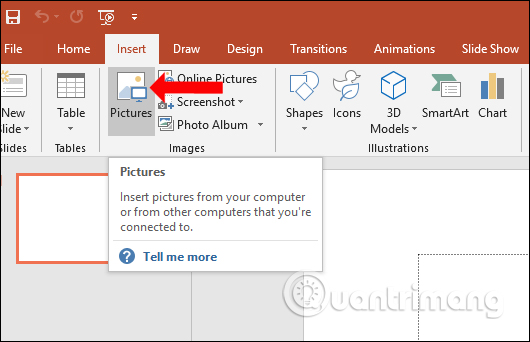
Step 2:
Next we click on the Animations tab and then select the type of effect you want to select, such as Fade type. To expand the effect type click on the drop-down triangle icon.

Step 3:
In this interface the effects are divided into different groups to choose from. More . sections also expand other effects groups.
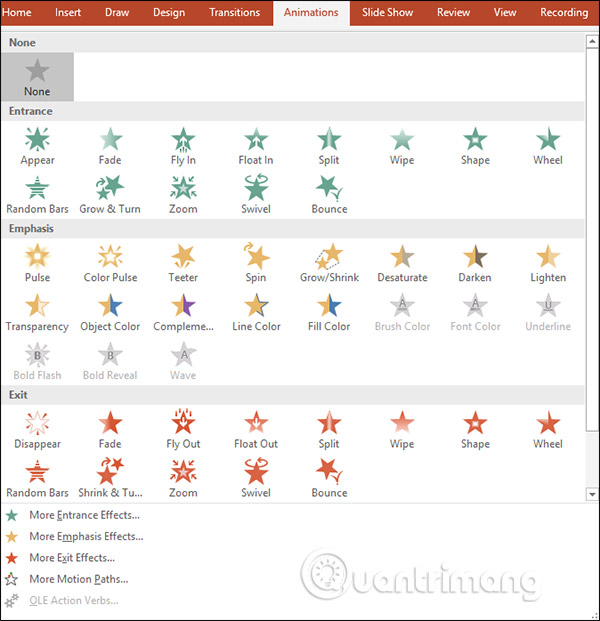
The result when applying the effect to the image will display number 1 , meaning you are using a animation effect for the image only. If this effect does not match the presentation slide, we can also switch to another effect type.
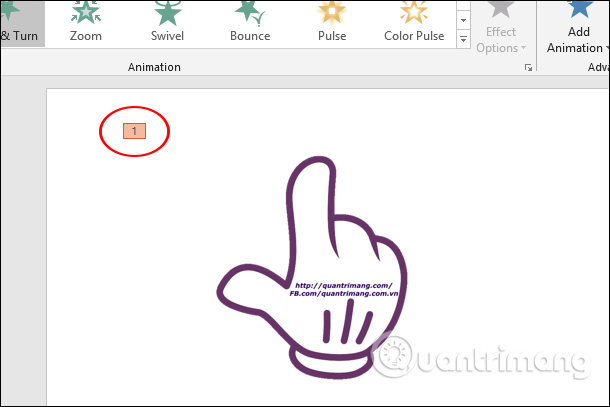
Step 4:
An image can insert many different animation effects if desired. Users click Add Animation at the Animations tab.
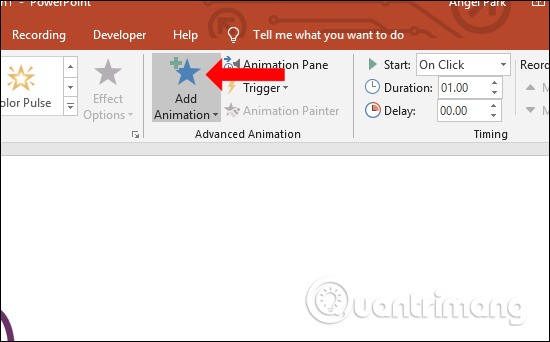
Step 5:
Also displays the interface to select the second animation effect for the image.
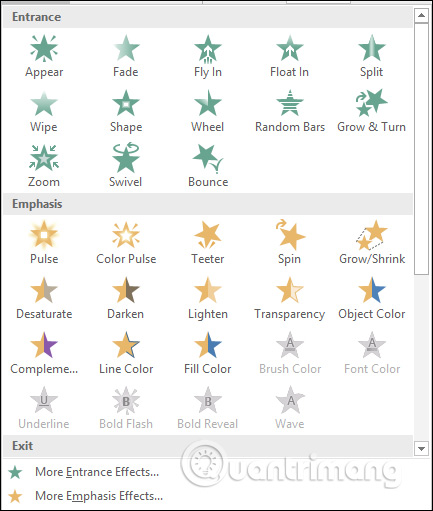
The result on the display adds the number 2 representing the second effect for the image.
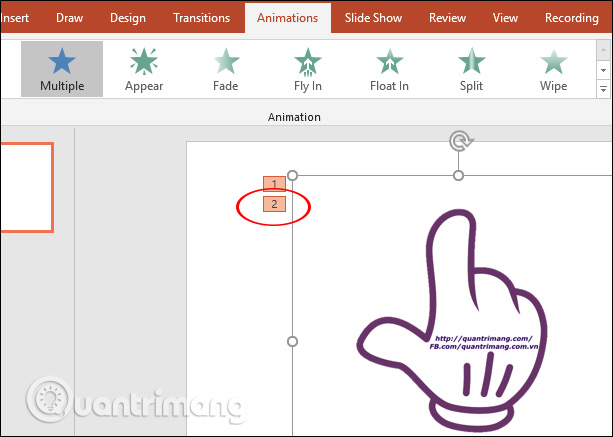
Step 6:
To set the display effect time for images, click on the Animations tab and then click on the Start item to set up.
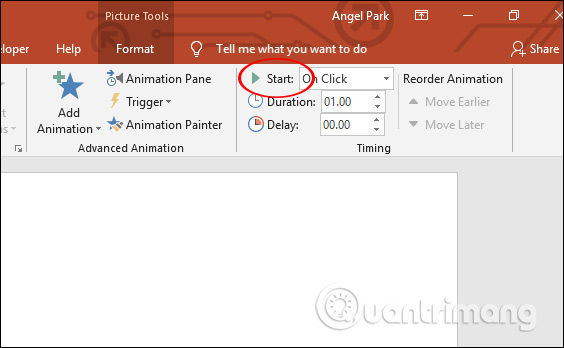
There will be 3 options for setting the display time for the effect.
- On Click: The image is displayed as soon as we click the mouse and is set to use by default.
- With Previous: Display the image at the same time as the previous link object
- After Previous: Animation displayed after the last animation ended.
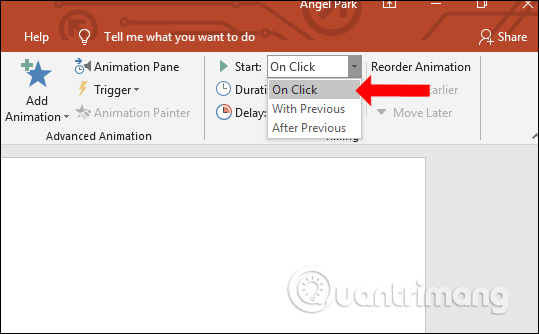
Also the Duration section is used to set the runtime effect of the animation. Delay section to set animation display latency.
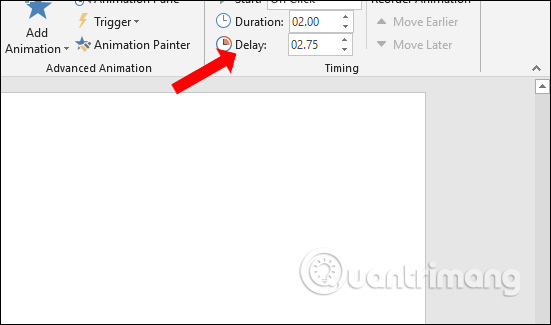
Looking at them, adding effects to PowerPoint images is similar to when you use effects for any object on a slide. Users can use many motion effects for images when images appear, or when images disappear, depending on the image content as well as the purpose of presentation slides.
I wish you all success!